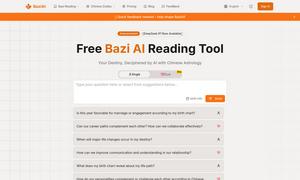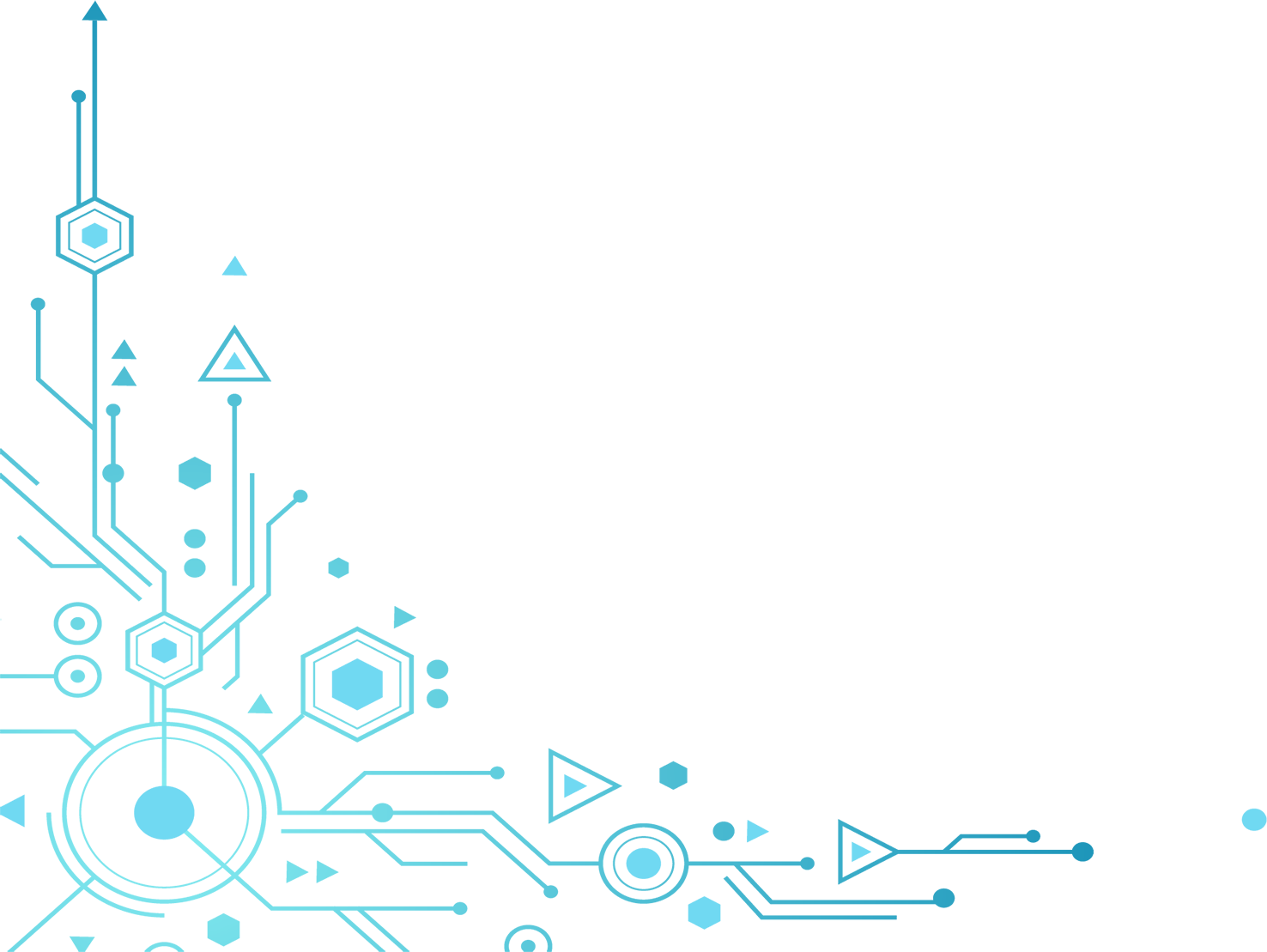
Optimize your time and resources with top SaaS tools.
Find the Best AI Tools to Optimize Your Work and Personal Tasks
Best Design Tools AI Tools in 2024



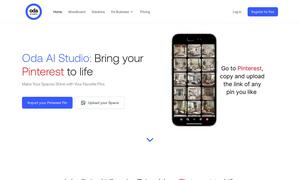

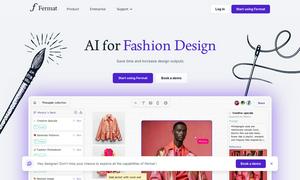

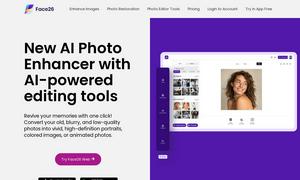
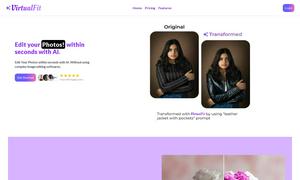
What is Design Tools
Design Tools Category encompasses a range of innovative solutions aimed at enhancing the creative processes of designers and professionals across various industries. With features like intuitive interfaces and collaboration capabilities, this category maximizes efficiency, boosts creativity, and facilitates seamless teamwork in projects.
How Design Tools works
The Design Tools Category functions by providing a suite of software and applications that integrate seamlessly into the design workflow. Users can leverage features such as drag-and-drop interfaces, real-time collaboration, and cloud storage options. By following a structured process of ideation, design, review, and iteration, teams enhance productivity and creativity while minimizing roadblocks.
What are the advantages of Design Tools?
The advantages of the Design Tools Category include increased efficiency, enhanced collaboration, and versatile functionality. These tools enable users to design and create faster, facilitate feedback and discussion among teams, and provide adaptable solutions that cater to various design needs and preferences, ensuring a smooth creative process.
Key Features for Design Tools
Intuitive User Interface
An intuitive user interface is a standout feature of the Design Tools Category, allowing users to navigate tools effortlessly and access functionalities with ease. This enhances productivity, enables quick onboarding for new users, and streamlines our design workflows, making it ideal for professionals seeking efficiency.
Collaborative Features
Collaborative features are essential within the Design Tools Category, enabling teams to work together in real-time. This functionality enhances communication, allows for instant feedback, and ensures that all members are aligned with project objectives, which is crucial for achieving high-quality results efficiently.
Cloud-Based Solutions
Cloud-based solutions are another key feature in the Design Tools Category, offering users the flexibility to access their projects from any device anytime. This ensures seamless collaboration and provides security for design files, making it an invaluable asset for teams that require mobility and constant access to their work.
Use Cases for Design Tools?
Common use cases for the Design Tools Category include creating stunning graphics for marketing campaigns, designing user interfaces for websites and applications, and collaborating on multimedia projects. In these scenarios, the tools address specific needs such as enhancing visual appeal, ensuring user-friendliness, and streamlining communication among team members.
FAQs for Design Tools
What benefits does the Design Tools Category offer to creative professionals?
The Design Tools Category provides creative professionals with numerous benefits, including increased efficiency and enhanced collaboration. By incorporating intuitive interfaces and cutting-edge functionalities, it streamlines workflows and makes it easier for users to focus on their design tasks while collaborating effectively with their teams.
How does the Design Tools Category enhance team collaboration?
The Design Tools Category enhances team collaboration by incorporating robust collaborative features that allow team members to work together in real-time. This facilitates instant communication, reduces misunderstandings, and boosts productivity, enabling design teams to coordinate their efforts seamlessly and produce high-quality outcomes more efficiently.
In what scenarios can the Design Tools Category be most effectively utilized?
The Design Tools Category is most effectively utilized in scenarios such as designing marketing materials, developing web interfaces, or creating product concepts. These applications leverage the tools' capabilities to enhance creativity, improve design quality, and meet specific project requirements while facilitating team engagement and collaboration.
What makes the Design Tools Category stand out in the market?
What makes the Design Tools Category stand out in the market is its combination of intuitive design, collaborative features, and cloud-based accessibility. These unique offerings ensure that teams work effectively, maintain creativity, and adapt to various project needs, giving them a competitive edge in an increasingly digital and fast-paced environment.
What specific functions do users gain from the Design Tools Category?
Users gain specific functions from the Design Tools Category, including versatile design tools, real-time collaboration options, and cloud-based storage. These features help professionals streamline their projects, make rapid iterations, and easily share their work, ultimately enhancing the overall design process and efficiency.
How can users maximize their experience with the Design Tools Category?
Users can maximize their experience with the Design Tools Category by taking advantage of its collaborative features and cloud accessibility. By utilizing these unique offerings, they can enhance their productivity, ensure seamless communication among team members, and easily access their designs, leading to a more efficient and successful design process.