GPT Hotline
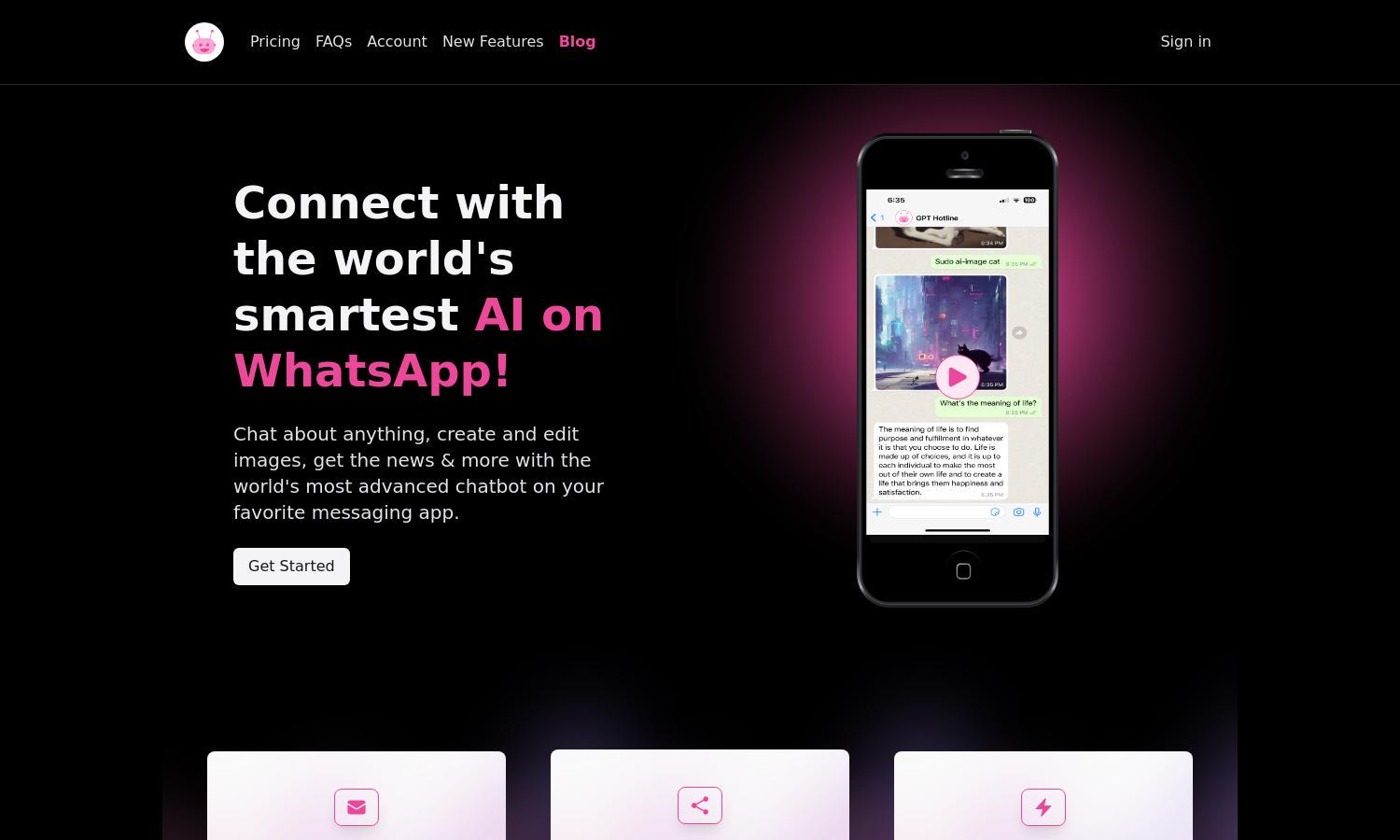
About GPT Hotline
GPT Hotline connects users with a powerful AI chatbot via WhatsApp, making messaging hassle-free. With features like easy access to chat history, image editing, and voice messaging, users experience seamless interactions. Enjoy the smartest AI assistance directly on your favorite messaging platform with GPT Hotline.
Pricing for GPT Hotline includes a pro plan with a 20% discount for the first month using code PHSALE. Users can cancel anytime through the subscription portal. The pro plan offers premium features, ensuring the best AI experience on WhatsApp at an affordable price.
GPT Hotline offers a user-friendly interface with a clean layout optimized for seamless interaction. Users can easily navigate through menus and features, including chat history and voice messaging, enhancing the overall experience. The design ensures accessibility and efficiency for every user.
How GPT Hotline works
To start using GPT Hotline, users simply sign up for the pro plan and register their phone number. Once that's done, they can begin chatting with the AI promptly. The platform supports features like power commands to create or edit images, set reminders, and access previous conversations, ensuring an intuitive and enjoyable user experience.
Key Features for GPT Hotline
Power Commands
Power Commands in GPT Hotline empower users to easily perform tasks like resetting conversations, creating images, and accessing the latest news. This unique feature enhances user control and interaction, making it a standout tool for anyone looking to get the most from their AI experience.
Speech To Text Functionality
The Speech To Text functionality in GPT Hotline allows users to send voice messages to the AI, providing an easy, hands-free interaction method. This feature fosters a more personal connection with the AI while enhancing the user experience through convenient communication options.
Chat History Access
Chat History Access in GPT Hotline enables users to retrieve past conversations effortlessly. This feature adds significant value by allowing users to continue previous chats or easily share interesting conversations with friends, enhancing the overall usability of the platform.








