InlineGPT
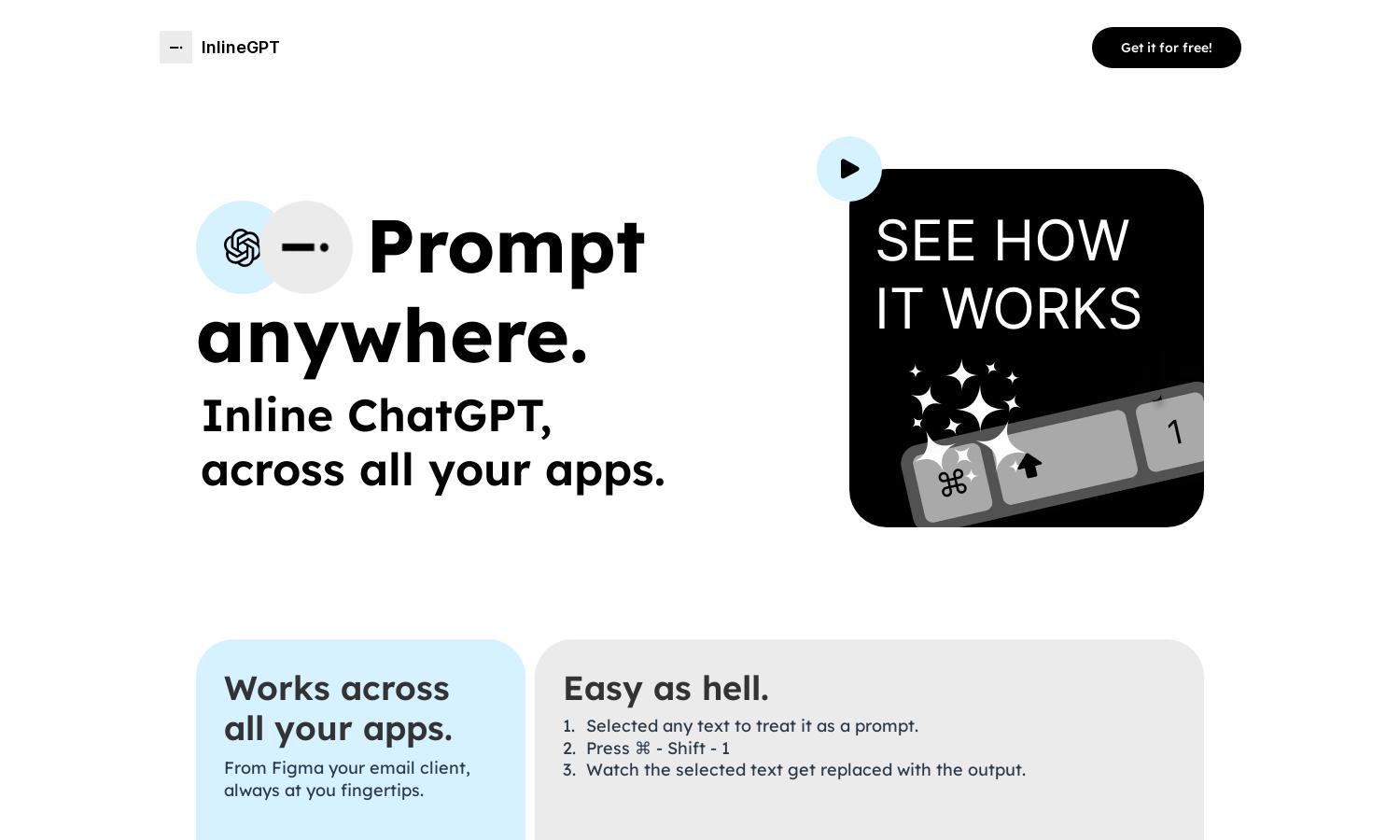
About InlineGPT
InlineGPT is a powerful prompting tool that allows users to interact with AI in any application. With its seamless integration, users can effortlessly select text and generate outputs in real-time. This innovative feature is perfect for individuals seeking productivity boost and enhanced content creation across multiple tools.
InlineGPT offers free access with an OpenAI API key. Users can leverage its basic functionalities at no cost, while premium features may be introduced later. Enhancing productivity is at the core of InlineGPT, making it a valuable tool for content creators and professionals alike.
InlineGPT boasts a user-friendly interface designed for smooth navigation and quick prompts. The layout facilitates easy text selection and transformation, enhancing the browsing experience. Unique features ensure that users of InlineGPT can focus on productivity while seamlessly integrating AI assistance.
How InlineGPT works
Users begin by onboarding with an OpenAI API key to access InlineGPT's functionalities. Once set up, they can easily highlight any text within their preferred applications. By pressing ⌘ - Shift - 1, the highlighted text transforms instantly into AI-generated content, making interaction intuitive and efficient.
Key Features for InlineGPT
Instant Text Replacement
InlineGPT's instant text replacement feature allows users to select text and instantly generate AI responses. This functionality enhances productivity, enabling quick shifts from text to insightful output, making InlineGPT an invaluable tool for creative professionals and busy individuals.
Seamless Integration
InlineGPT integrates smoothly across various applications such as Figma and email clients, allowing users to work without switching contexts. This seamless functionality ensures that regardless of where users are, they can continuously leverage AI support, maximizing efficiency and ease of use.
User-Friendly Design
InlineGPT features a user-friendly design that simplifies the interaction process. The intuitive layout ensures users can easily navigate and utilize its distinct features without hassle, enhancing their overall experience and ensuring that assistance is always readily available.








