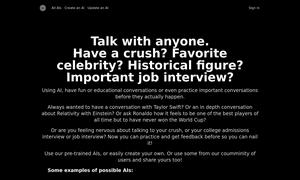Upwork Proposal Generator
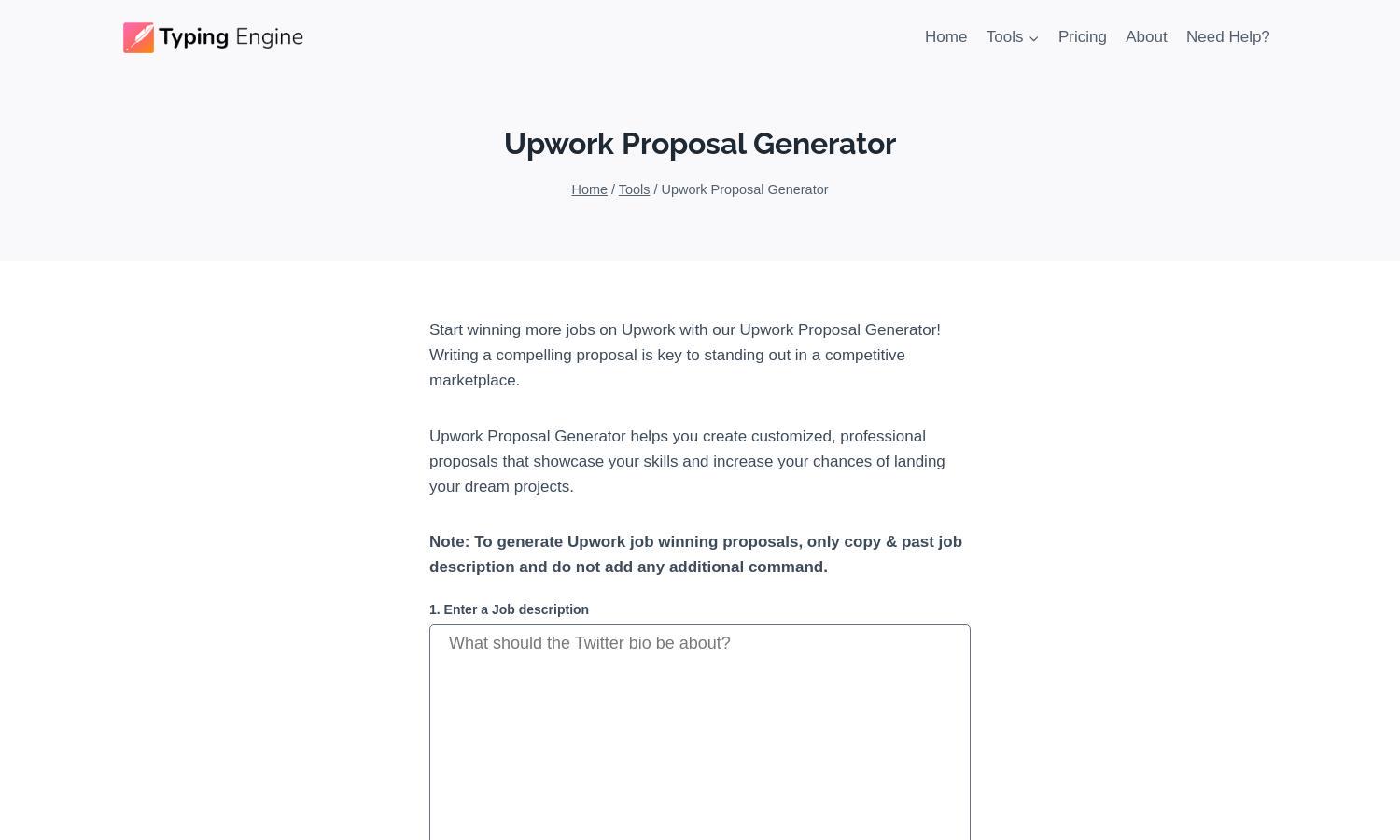
About Upwork Proposal Generator
Typing Engine is dedicated to helping freelancers boost their Upwork success through its innovative Proposal Generator. By allowing users to input job descriptions and personal details, it crafts compelling, tailored proposals quickly. This tool enhances user chances of landing jobs, turning missed opportunities into successful projects.
Typing Engine's Upwork Proposal Generator is completely free to use, with no hidden charges. Users can create personalized proposals at no cost, ensuring they maximize their chances of winning jobs. Upgrading is not necessary, as the tool offers all its benefits without requiring a subscription.
The user interface of Typing Engine is designed for seamless navigation, ensuring users can focus on generating proposals without distractions. Its clean layout and intuitive features make the proposal creation process straightforward, allowing freelancers to effortlessly produce client-focused proposals for Upwork.
How Upwork Proposal Generator works
Users begin at Typing Engine by entering the job description they're interested in. They can then input personal details to help tailor the proposal further. After generating a customized proposal in under a minute, users can copy the text directly into Upwork, making the job application process efficient and straightforward.
Key Features for Upwork Proposal Generator
AI-Powered Proposal Generation
The AI-powered proposal generation feature of Typing Engine allows freelancers to create personalized proposals swiftly. By analyzing job descriptions and integrating user details, it generates compelling applications that enhance visibility and attractiveness, increasing the likelihood of securing jobs on Upwork.
Customizable Proposal Templates
Typing Engine offers customizable proposal templates, enabling freelancers to tailor their applications per job preferences and client needs. This feature empowers users to ensure their proposals resonate more with potential employers, making each application unique and relevant, which significantly increases their chances of success.
User-Friendly Interface
The user-friendly interface of Typing Engine enhances the proposal creation experience. With straightforward navigation and minimal distractions, users can effortlessly generate and customize proposals, allowing them to focus on crafting compelling narratives that align with job expectations on Upwork.
You may also like: