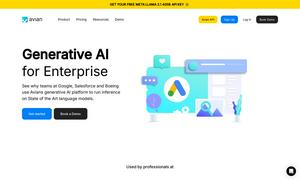theGums
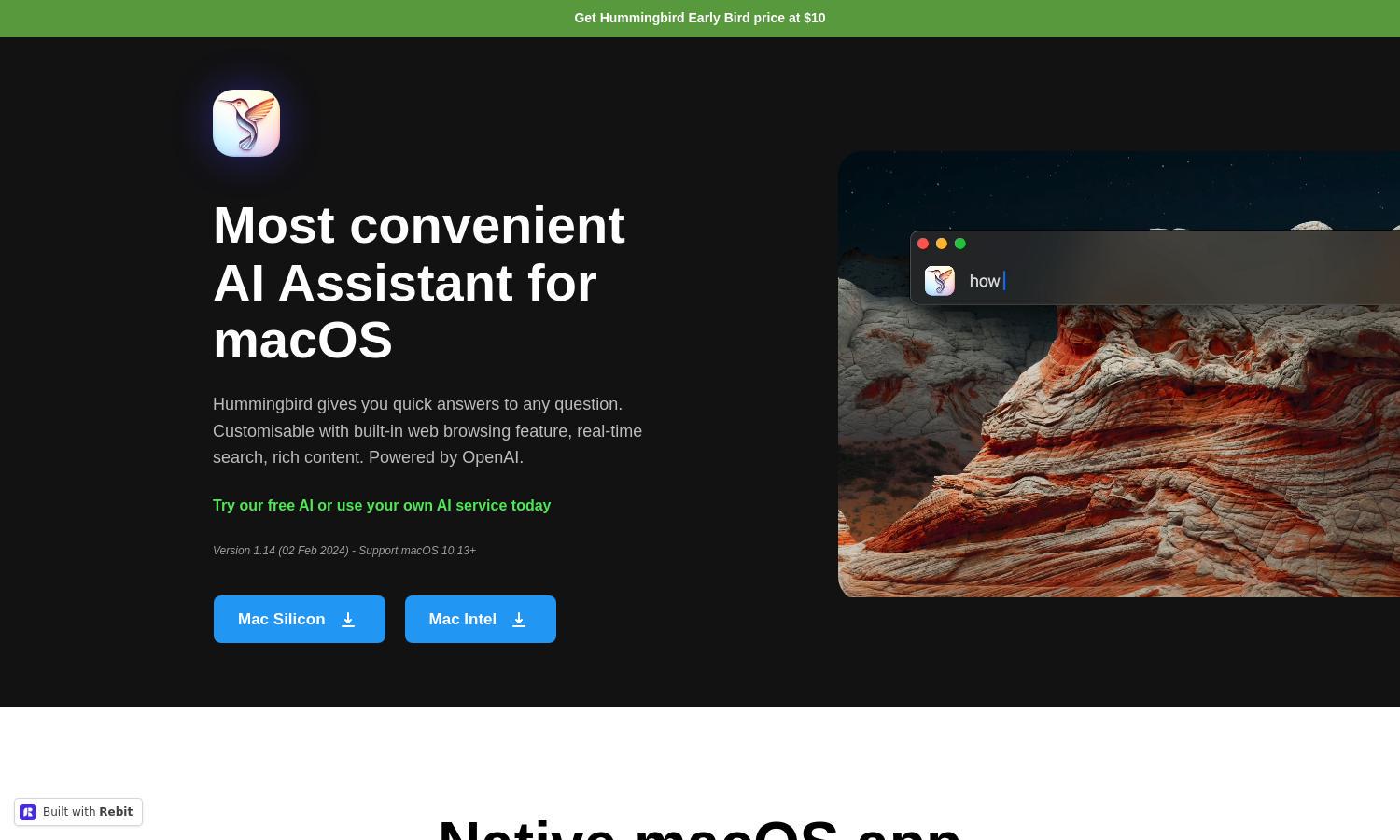
About theGums
Hummingbird is a revolutionary macOS app aimed at improving productivity. This lightweight personal assistant offers quick answers, built-in web browsing, and real-time search capabilities. Its user-friendly design allows for extensive customization, making it perfect for anyone looking to streamline their workflow and access information easily.
Hummingbird offers a competitive pricing model with an Early Bird discount at $10. This entry-level tier gives users access to key features like real-time search and customization options. Upgrading provides users with additional benefits, allowing for greater flexibility and enhanced productivity through extended functionality.
Hummingbird features a sleek, minimalistic interface designed for intuitive navigation. Users enjoy a seamless browsing experience with customizable layouts and easy access to essential tools. The user-friendly features ensure that navigating complex tasks becomes straightforward, solidifying Hummingbird’s reputation as a premier macOS assistant app.
How theGums works
To use Hummingbird, users simply download the app, install it on their macOS device, and launch it. Upon onboarding, they can customize response settings such as language and model preferences. The built-in browser allows them to search the web or summarize content from URLs. Users can ask questions, receive quick answers, and track real-time updates, enhancing their productivity effortlessly.
Key Features for theGums
Built-in Web Browsing
Hummingbird's built-in web browsing feature sets it apart as a versatile assistant, allowing users to research, summarize content, and access information seamlessly. This unique functionality enhances the user experience, helping them to gather knowledge quickly and efficiently—all from within the app.
Google Programmable Search Integration
Hummingbird incorporates Google Programmable Search, enabling users to access real-time information effortlessly. This powerful feature ensures that inquiries are answered with the most current data, streamlining workflows while providing reliable results tailored to the user's needs.
Extensive Customization Options
The extensive customization options in Hummingbird empower users to tailor their experience. From adjusting response temperature to selecting preferred languages and models, this feature enhances usability, ensuring that each interaction is personalized and aligned with individual user preferences.
You may also like: