Beam
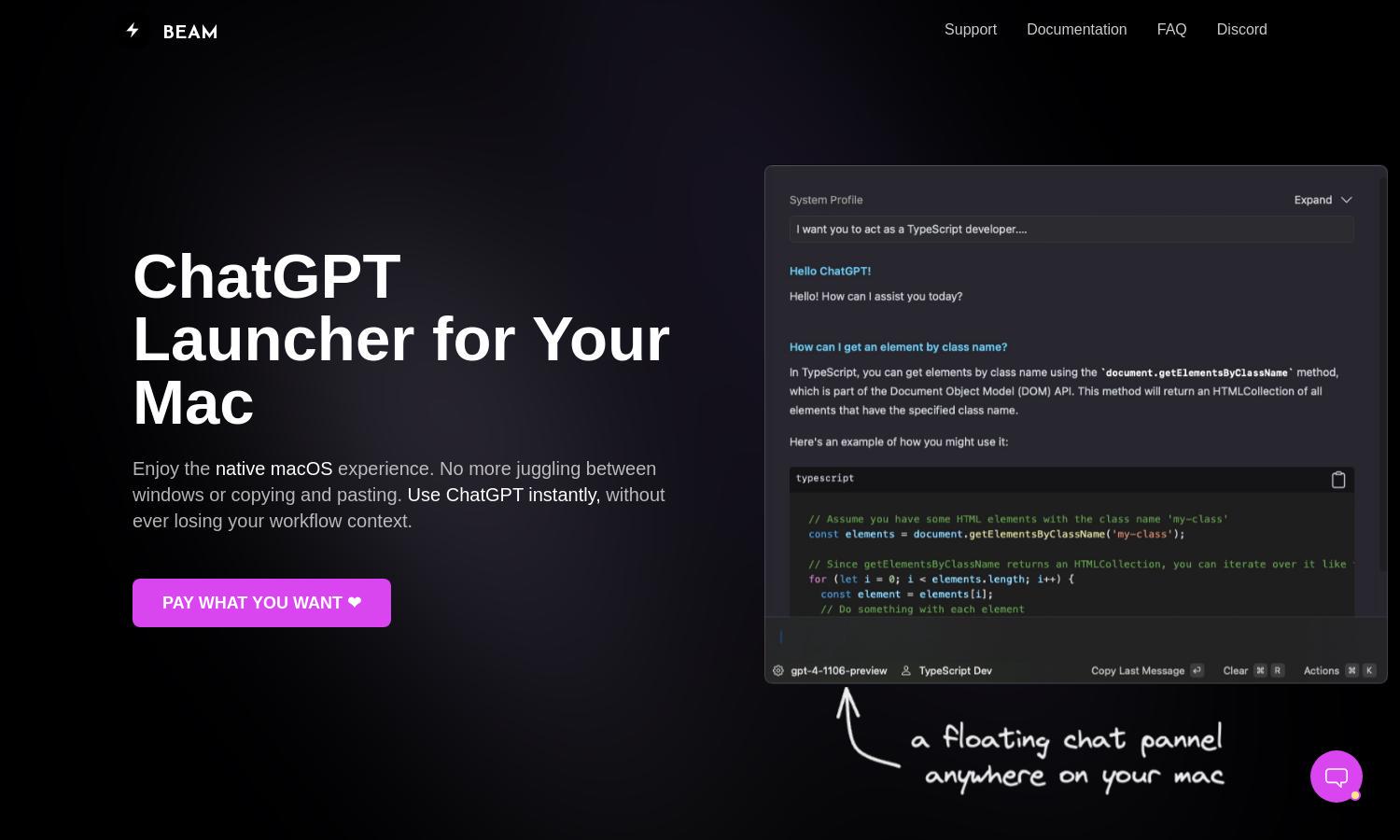
About Beam
Beam offers a native macOS experience for seamless ChatGPT interaction. Users can access features like floating chat panels and PDF summarization. This innovative interface keeps the workflow uninterrupted. Designed for macOS users, Beam enhances productivity with an easy-to-use platform, making AI assistance instantly available.
Beam's pricing follows a pay-what-you-want model, allowing users to determine the value of the app. This flexible approach rewards users with a full-featured experience without a rigid subscription. Investing in Beam means gaining access to premium tools for enhancing productivity and creativity in your workflow.
Beam’s elegant and minimal user interface fosters a seamless browsing experience. With intuitive navigation and user-friendly features, users can easily access various functionalities. This distraction-free design enhances efficiency and allows for quick interactions with ChatGPT, catering to a productive environment tailored for macOS users.
How Beam works
To start with Beam, users download the native app, which is designed for macOS. After installation, they can press CTRL + SPACE to activate the chat panel anytime, without disrupting other tasks. Select text or areas on the screen, then instantly chat about it or get summaries, all while maintaining context and boosting productivity.
Key Features for Beam
One-Click Floating Chat Panel
The floating chat panel in Beam allows instantaneous access to ChatGPT without leaving your current application. This unique feature enhances multitasking by enabling users to engage with AI seamlessly, ultimately improving productivity and fostering a more efficient workflow.
PDF Interaction and Summarization
Beam empowers users to interact with PDF documents directly, utilizing ChatGPT for summaries, questions, and insights. This feature enhances the app's functionality, making it indispensable for users who need quick access to information from their documents without cumbersome processes.
AI Profile Configuration
With Beam's AI profile configuration, users can tailor responses to fit their specific needs. This feature allows for precise context retention and interaction styles, significantly improving user experience and ensuring the AI serves individual requirements effectively.








