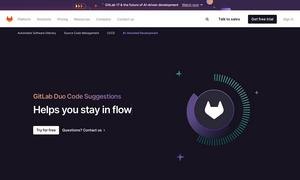Texture Lab
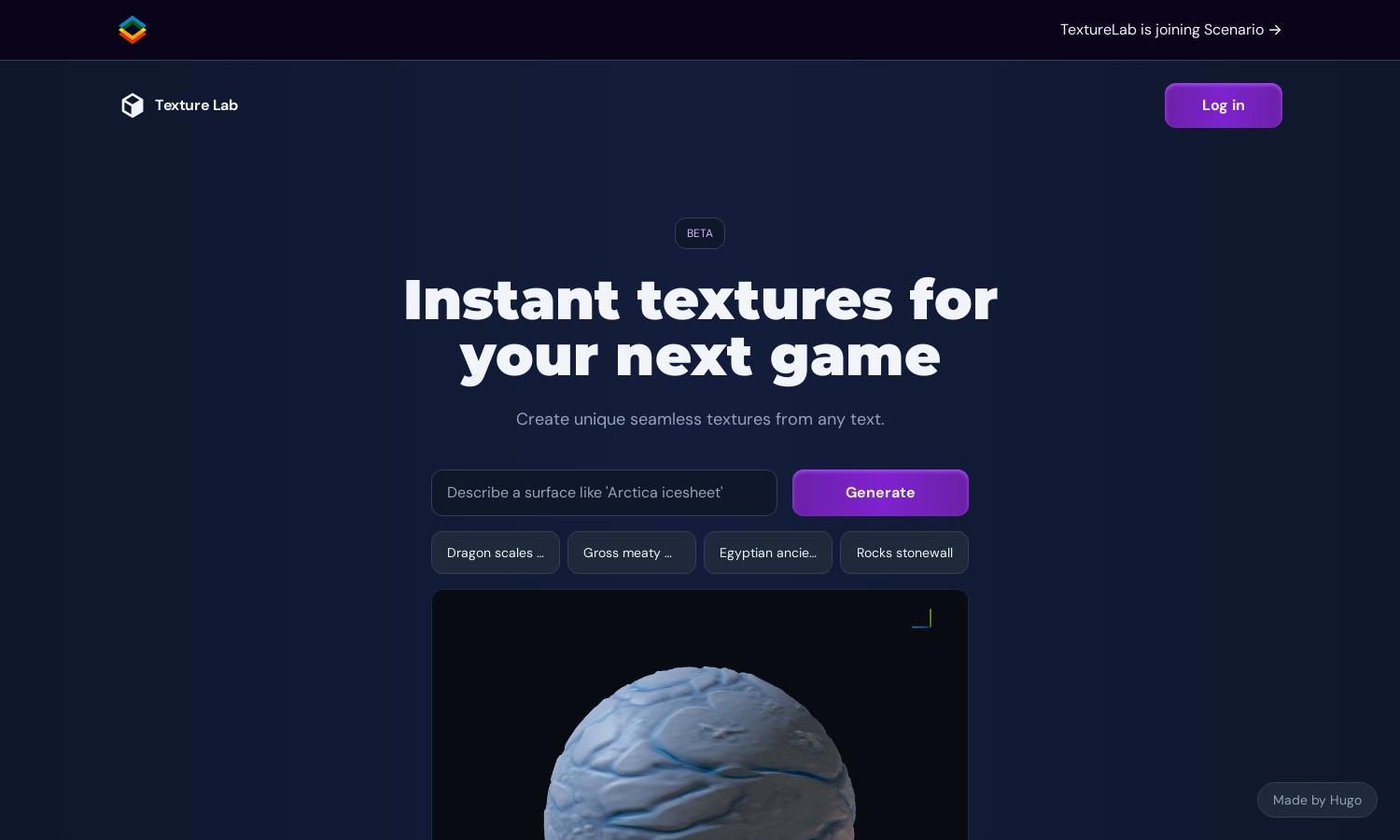
About Texture Lab
TextureLab enables users to create high-quality textures effortlessly with AI technology. Targeted towards designers and developers, it offers real-time texture adjustments, seamless integration into projects, and guided generation using reference images. Users can upload models for enhanced creative control, making TextureLab highly versatile.
TextureLab offers various subscription plans with flexible pricing to cater to different users. Each tier includes increasing access to features and resources. Upgrading enhances user experience, providing advanced options and customization capabilities. Users will benefit from comprehensive texture generation tools available at a competitive price.
TextureLab boasts an intuitive user interface designed for seamless navigation and efficient texture creation. Its clean layout and organized features enhance the browsing experience. Emphasizing user-friendly elements, TextureLab simplifies the texture generation process, making it highly accessible for all skill levels.
How Texture Lab works
Users start by signing up at TextureLab, where they can explore various AI models for generating textures. After selecting a model, they can upload reference images to guide their design. The real-time visualization allows for adjustments to parameters such as tiling and roughness, ensuring user satisfaction before export.
Key Features for Texture Lab
Interactive Texture Visualization
TextureLab’s interactive visualization feature allows users to see and adjust textures in real-time. This unique functionality enhances user satisfaction by providing instant feedback on changes to parameters, ensuring the final texture meets specific design requirements effectively.
Guided Texture Generation
The guided texture generation option at TextureLab allows users to upload reference images to influence texture creation. This feature enhances the creative process by enabling personalized designs while maintaining quality, ensuring that textures align with the user's vision and aesthetic preferences.
Custom Model Upload
TextureLab's custom model upload feature empowers users to train and utilize their own models for texture generation. This distinct offering allows for tailored styles, fitting specific project needs, and enhances creative possibilities, making it an essential tool for designers seeking unique textures.
You may also like: