GitLab
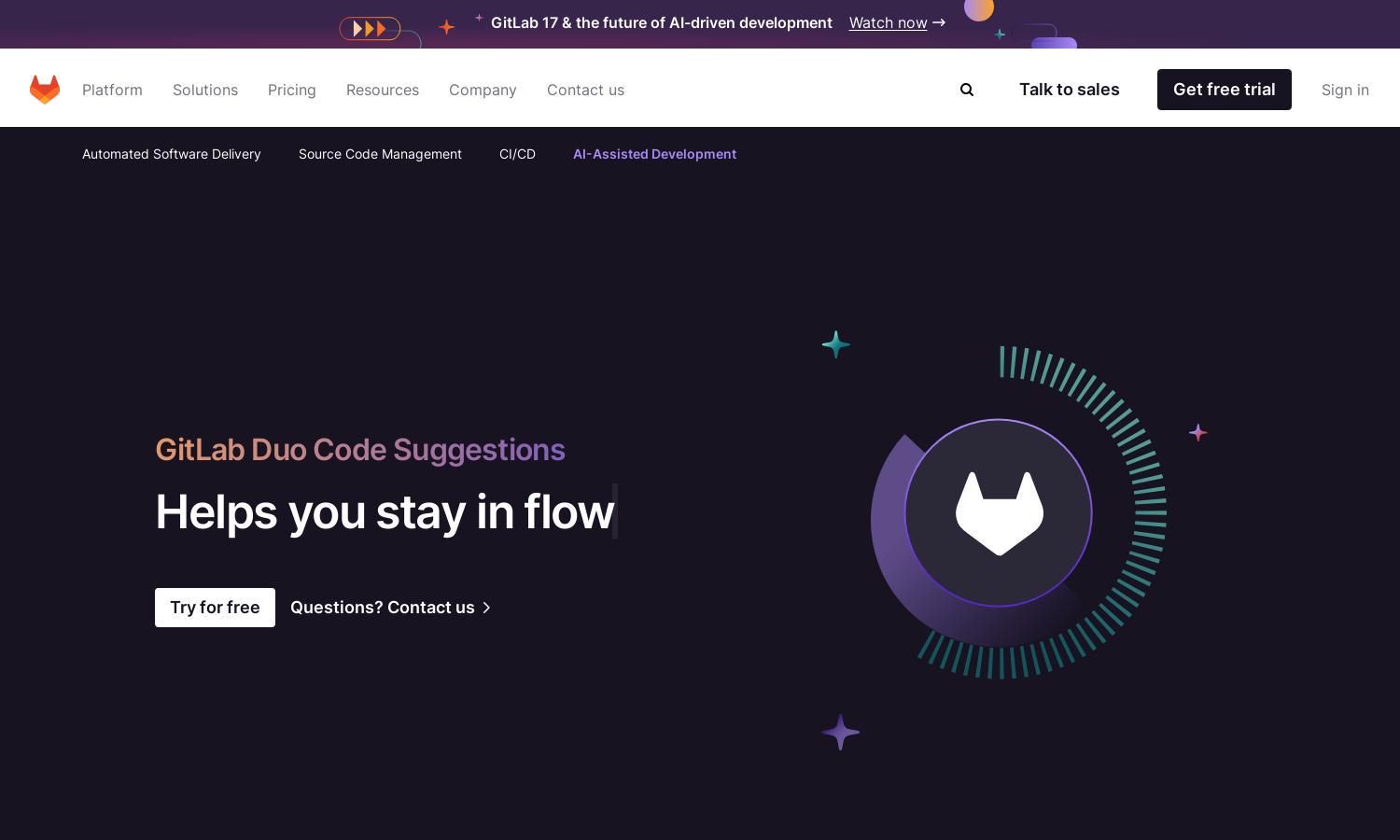
About GitLab
GitLab is an innovative platform that enhances software development through AI-assisted code suggestions. Tailored for developers, it offers a seamless coding experience with predictive completion and test generation. GitLab prioritizes user security, ensuring proprietary code remains confidential while streamlining the development process with its advanced tools.
GitLab offers flexible pricing plans designed to cater to various team sizes and needs. Users can choose from free to premium tiers, each providing unique features to enhance productivity. By upgrading, teams gain access to advanced AI capabilities, making GitLab a valuable investment for software development.
The user interface of GitLab is designed for a seamless experience, featuring intuitive navigation and integrated tools. Users can effortlessly access AI-assisted suggestions and coding resources, making the coding process efficient. The layout highlights user-friendly features that enhance productivity while maintaining a clean and organized workspace.
How GitLab works
To start using GitLab, users sign up and create an account. Upon onboarding, they can explore features tailored to their coding needs, such as AI-assisted code suggestions integrated into popular IDEs. Users benefit from seamless navigation, allowing them to generate code insights and complete tasks efficiently within the GitLab environment.
Key Features for GitLab
AI-Powered Code Recommendations
GitLab’s AI-powered code recommendations accelerate the development process, offering predictive code completion and logic insights. This unique feature enhances productivity, allowing developers to stay focused on their projects while reducing time spent on debugging and testing, making GitLab an essential tool for modern coding environments.
Multi-Language Support
GitLab excels with its multi-language support, offering AI-assisted code suggestions in 14 programming languages like Python, Java, and C++. This feature enables developers to receive tailored support based on their preferred language, significantly enhancing productivity and coding efficiency, making GitLab a versatile platform for diverse teams.
Integration with Popular IDEs
GitLab integrates seamlessly with popular IDEs like VS Code and JetBrains, enhancing the user experience. This functionality allows developers to access AI-assisted code suggestions directly within their preferred development environment, streamlining their workflow and ensuring a consistent coding process that fits individual preferences.
You may also like:








