Streamslide
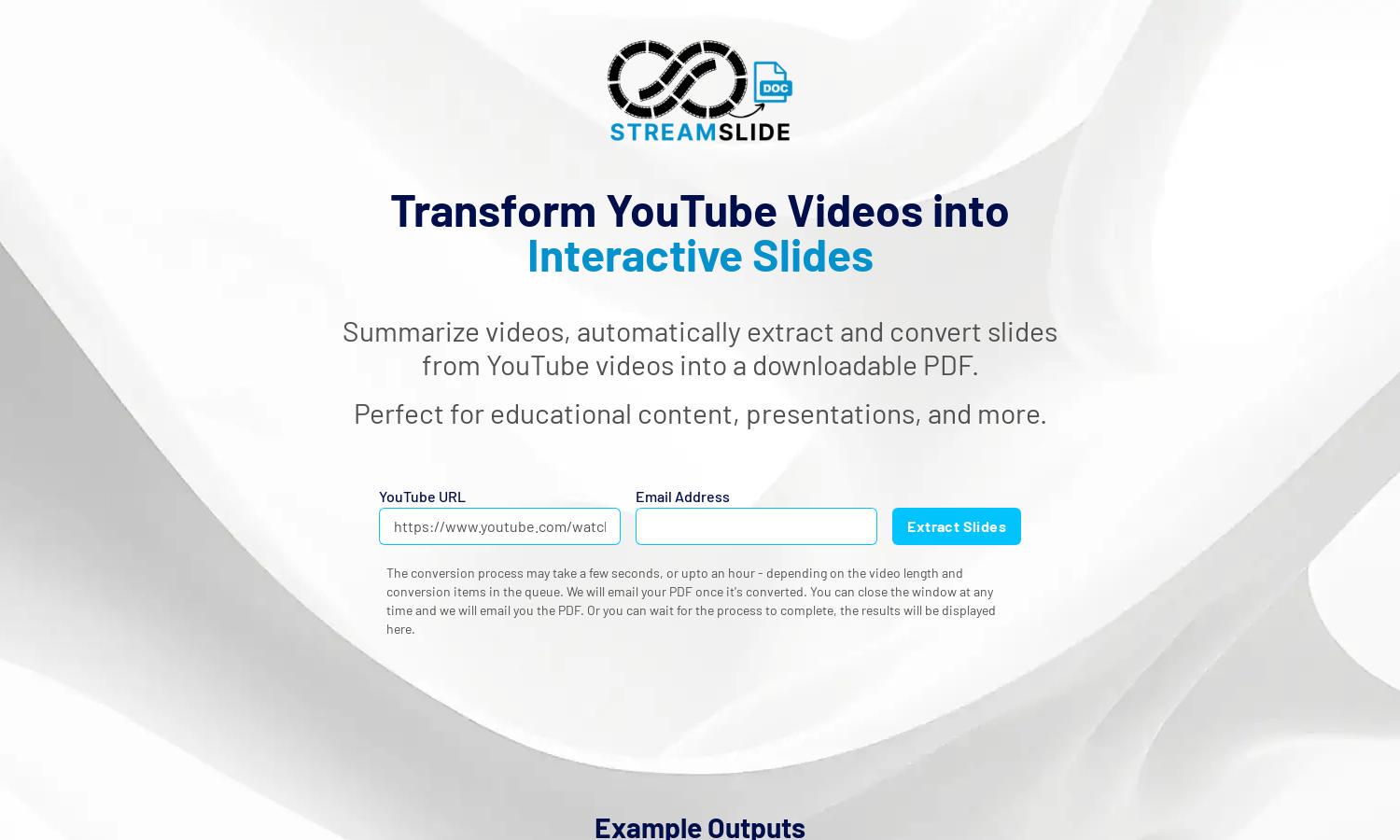
About Streamslide
Streamslide allows users to effortlessly convert YouTube videos into interactive slideshows in PDF format. By summarizing video content and extracting slides, it serves educators and presenters who need quick access to visual aids. With user-friendly features, Streamslide simplifies the process of creating engaging presentations.
Streamslide offers a straightforward pricing model, providing free trials for new users and affordable subscription tiers for regular use. Each tier unlocks enhanced features like expedited processing and exclusive content extraction options. Enjoy the benefits of upgrading for a superior video-to-slide conversion experience.
The user interface of Streamslide is designed for seamless navigation, ensuring an intuitive experience from start to finish. With a clean layout and user-friendly features, Streamslide simplifies the process of video-to-slide conversion, allowing users to focus on creating effective presentations without complication.
How Streamslide works
Users start by visiting Streamslide and entering the URL of a YouTube video they wish to convert. After selecting the desired slides, the platform processes the video and extracts the content into a PDF format. Users can choose to wait for completion or close the window, receiving the PDF via email effortlessly.
Key Features for Streamslide
Automatic Slide Extraction
Streamslide's automatic slide extraction feature allows users to effortlessly convert YouTube videos into PDF slides. This unique capability saves time and enhances learning by providing visually engaging summaries that can be easily shared and downloaded for educational or presentation purposes.
Interactive Slide Summarization
Interactive slide summarization at Streamslide transforms lengthy YouTube videos into concise, informative slideshows. This feature is perfect for users needing quick access to highlights, allowing effective communication during presentations or educational settings while maintaining the video's core messages and insights.
Email Delivery of PDFs
Streamslide offers email delivery of converted PDFs, ensuring users receive their slides directly in their inbox. This feature enhances the user experience by allowing users to close the application after their request, providing convenience and saving time for busy educators and professionals.








