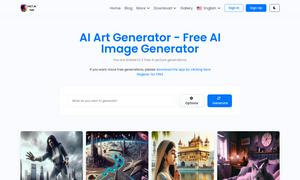Magic Studio
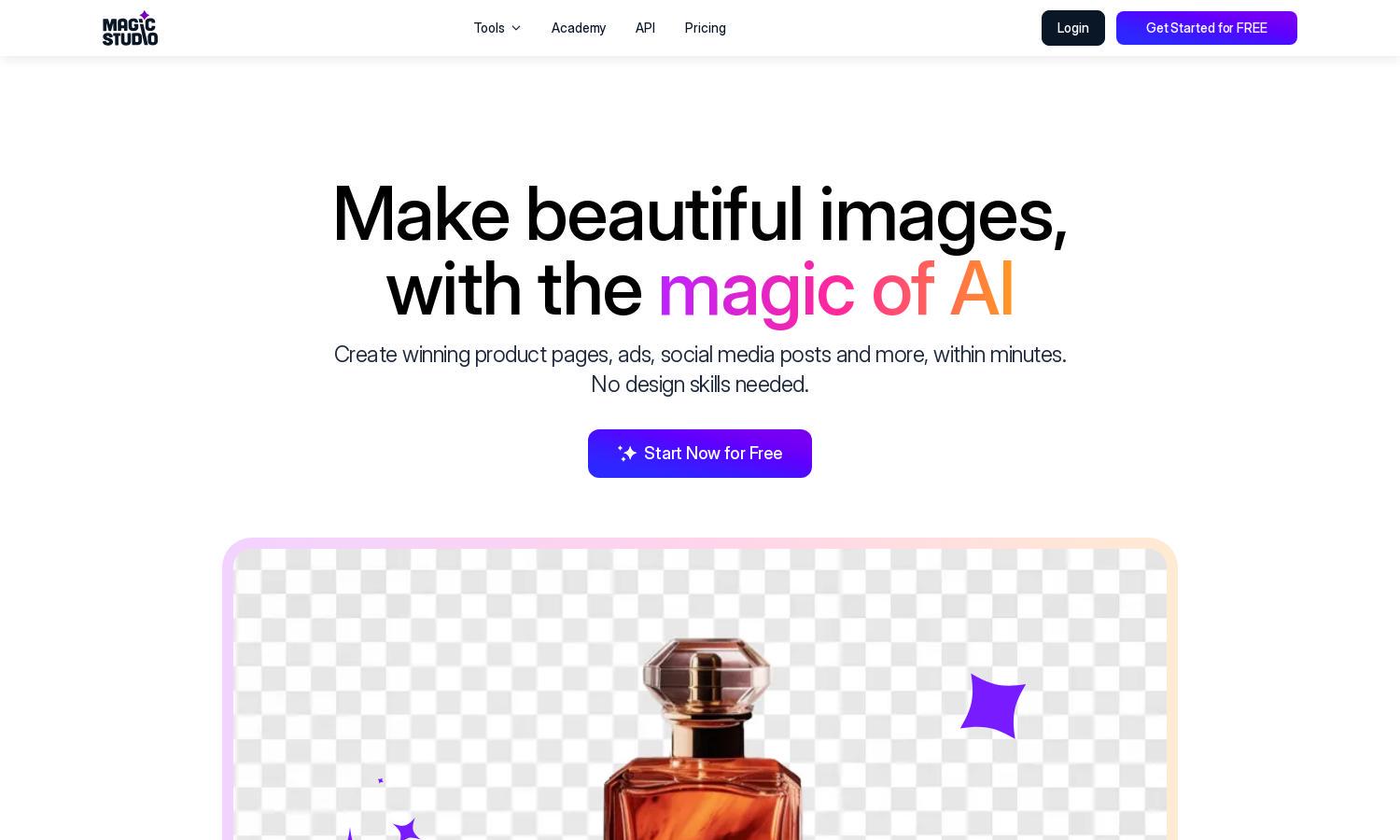
About Magic Studio
Magic Studio revolutionizes image creation with AI, enabling users to produce stunning visuals effortlessly. Designed for those without design skills, its innovative features allow for quick modifications and enhancements, empowering users to create striking images for product pages, advertisements, and social media effortlessly.
Magic Studio offers a free tier with essential features, along with PRO plans for advanced editing tools. Users can unlock more benefits like enhanced functionalities and premium support by subscribing. With flexible pricing, Magic Studio ensures accessibility for casual users and professionals alike.
Magic Studio's intuitive interface guarantees a seamless experience, enabling users to navigate effortlessly. The organized layout showcases key features with easy access, making it user-friendly for everyone. Unique tools and straightforward design enhance usability, allowing quick editing and creation of stunning images.
How Magic Studio works
To get started with Magic Studio, users simply sign up and access the platform’s intuitive interface. From there, they can explore various features, such as the AI Image Generator and Background Remover. Users can easily upload photos or create images from text prompts and have access to an array of tools that allow effortless editing, like object removal and background transformations, making the image creation process surprisingly easy and efficient.
Key Features for Magic Studio
AI Image Generator
The AI Image Generator is a standout feature of Magic Studio, allowing users to create pictures from mere text descriptions. This unique functionality empowers even those without design skills to generate stunning visuals quickly and effortlessly, making it accessible for everyone.
Magic Eraser
The Magic Eraser feature of Magic Studio enables users to remove unwanted objects or people from photos seamlessly. This tool enhances user control over images, providing a simple yet powerful solution for creating polished and professional-looking visuals.
Background Removal Tool
With Magic Studio’s Background Removal Tool, users can easily eliminate backgrounds and add colored replacements. This distinct feature offers creative freedom, allowing anyone to transform images flawlessly and save time on complex edits, resulting in professional-grade pictures in minutes.
You may also like: