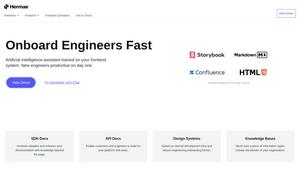Skelet AI
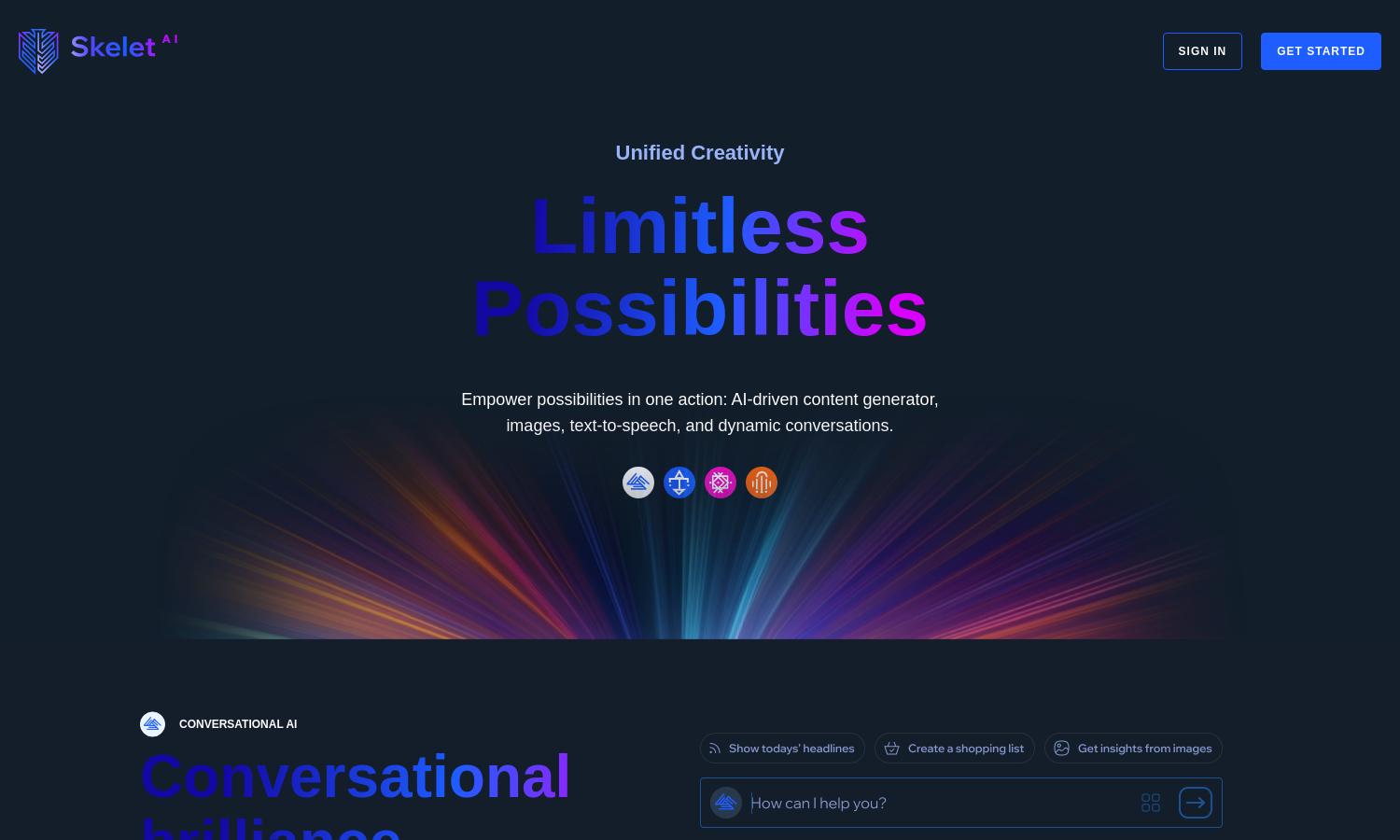
About Skelet AI
Skelet AI empowers users with innovative AI-driven tools for content generation, image creation, and voice synthesis. Tailored for marketers, writers, and creatives, it seamlessly integrates features to simplify the crafting of engaging text and stunning visuals, ensuring a user-friendly experience and limitless creativity.
Skelet AI offers flexible pricing plans: a free plan with 5,000 credits per month and a premium plan starting from $17.99/month, offering 100,000 credits. Users benefit from enhanced features, including HD images and voices, providing significant value for businesses and content creators seeking quality.
Skelet AI features a clean, intuitive user interface that enhances the browsing experience. With a streamlined layout and easy-to-navigate sections, users can swiftly access powerful content creation tools, AI-generated images, and voice synthesis features, making Skelet AI a user-friendly platform for all.
How Skelet AI works
To use Skelet AI, users start by signing up and logging in. They can then access the content generator, image creator, or text-to-speech tools. Users input their requirements, such as text or prompts for image generation, and click "Generate." The AI processes the input, quickly delivering high-quality results for download and use.
Key Features for Skelet AI
AI Content Generator
The AI Content Generator at Skelet AI allows users to effortlessly create high-quality text. By simply entering their input into the platform, users receive instantly generated content tailored to their specifications, saving time and enhancing productivity for marketers and writers alike.
AI Image Generation
Skelet AI's Image Generation feature transforms user prompts into stunning visuals. By leveraging advanced AI technology, users can craft unique graphics quickly and easily, making it a valuable tool for marketers, designers, and content creators looking to elevate their projects with engaging imagery.
Text-to-Speech Voice Synthesis
Skelet AI’s Text-to-Speech feature brings text to life with natural, expressive voices. Users can produce high-quality audio outputs in multiple languages, greatly enhancing their content and accessibility, making it ideal for presentations, marketing materials, and engaging user interactions on various platforms.