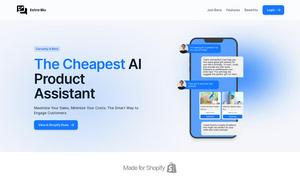ScreenStory

About ScreenStory
ScreenStory is a cutting-edge screen recording tool designed for Mac users, helping entrepreneurs, designers, and marketers effortlessly create high-quality video content. With features like automatic zoom, smooth cursor movements, and flexible sharing options, ScreenStory simplifies the video creation process, empowering users to engage their audience effectively.
ScreenStory offers flexible pricing to suit various users. The Monthly Pass costs $19, while the Yearly Pass is $89, giving access to all features, unlimited exports, and priority support. Upgrading unlocks invaluable resources for professionals maximizing video marketing efforts with ease on this dynamic platform.
ScreenStory's intuitive interface is designed for seamless navigation, enabling users to create stunning videos with minimal hassle. Its user-friendly layout enhances the overall experience, making it easy to record, edit, and share videos quickly. With ScreenStory, users can produce professional-looking content effortlessly.
How ScreenStory works
To use ScreenStory, users start by downloading and installing the application on their Mac. Upon onboarding, they can choose to record the entire screen or a specific window. As users perform actions, ScreenStory applies automatic zoom and smooth cursor effects, enhancing the recording's visual quality. After recording, users can trim, customize, and share videos effortlessly with cloud links or various formats.
Key Features for ScreenStory
Automatic Zoom Feature
ScreenStory's Automatic Zoom feature enhances video quality by zooming in on user actions during recordings. This dynamic capacity allows viewers to focus on important tasks and details, creating engaging and informative videos that capture attention and improve viewer comprehension of the material being presented.
Selfie Camera Support
The Selfie Camera Support in ScreenStory allows users to record themselves alongside their screen presentations, providing a personal touch to videos. This feature enhances user engagement and connection with the audience, making it an excellent tool for tutorials, demos, and interactive presentations.
Cloud Sharing Links
ScreenStory offers Cloud Sharing Links, enabling users to instantly share recorded content with clients and colleagues. This convenient feature streamlines collaboration by making it easy to showcase videos without cumbersome uploads, saving time and facilitating quicker feedback on recorded presentations or tutorials.
You may also like: