Teameet
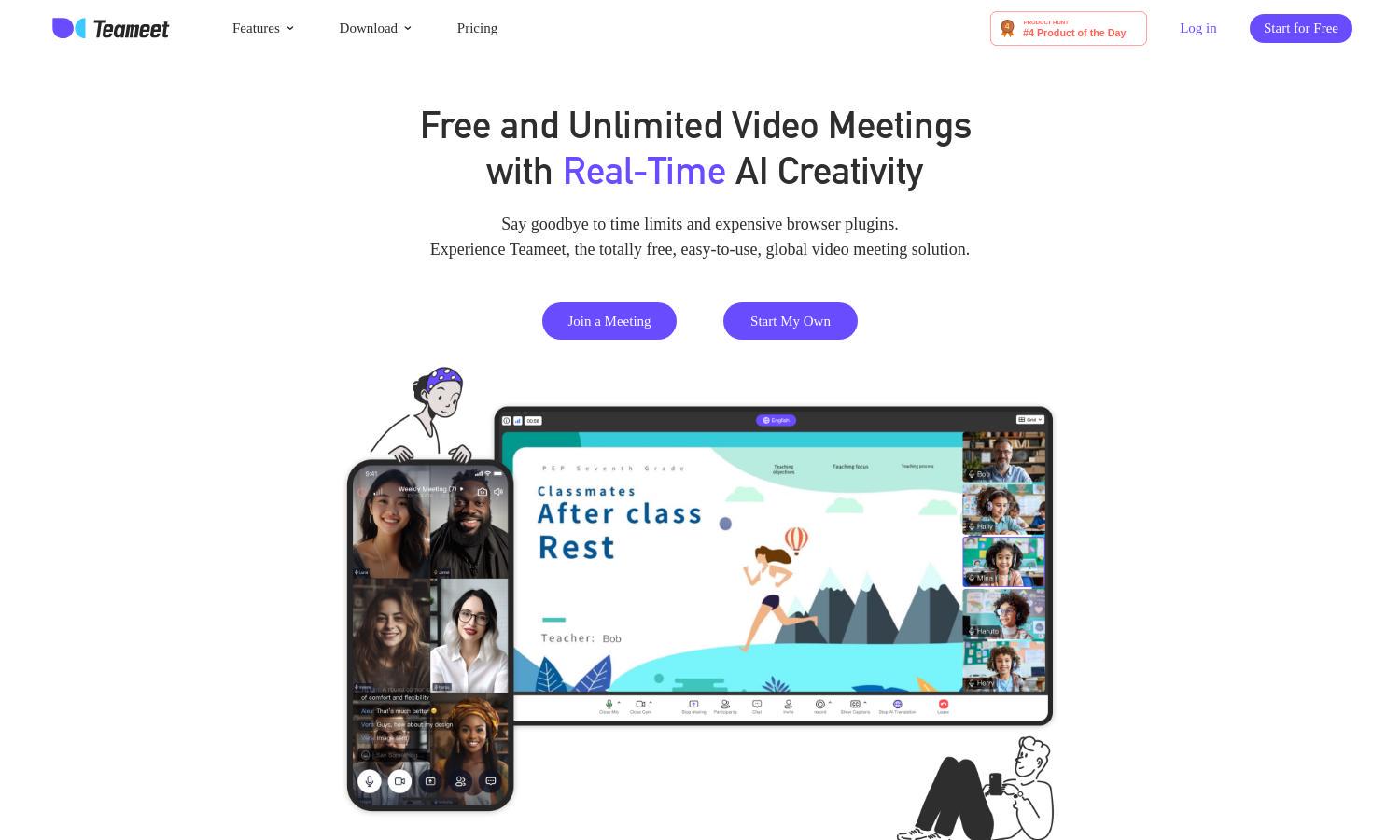
About Teameet
Teameet is an innovative video meeting platform that caters to teams and families, featuring free unlimited calls and state-of-the-art AI translation services. Users can effortlessly collaborate with tools like screen sharing, cloud recording, and live captions, making it perfect for multilingual meetings and seamless communication.
Teameet offers a free Basic Plan with unlimited meetings, up to 25 participants, and advanced features like AI-powered transcription. Premium upgrades enhance functionality. Ideal for startups and budget-conscious users, Teameet maximizes value without compromising on quality, ensuring effective communication for diverse teams.
Teameet’s user-friendly design features an intuitive interface, enabling seamless navigation across its various functionalities. The layout enhances user experience with easy access to tools like screen sharing, in-meeting chat, and robust host controls, all tailored for efficient connection and collaboration.
How Teameet works
To use Teameet, users simply sign up and access the platform through a web browser or mobile app. They can join or host meetings with one-click access using shared links, no login required. With features like screen sharing, live captions, and AI transcription, Teameet facilitates smooth communication, empowering users to collaborate effectively without time constraints.
Key Features for Teameet
AI-Powered Real-Time Multilingual Translation
Teameet’s AI-Powered Real-Time Multilingual Translation feature enables seamless communication across language barriers. This innovative tool preserves the speaker's original voice and tone, allowing users to engage in meetings effortlessly, enhancing understanding and collaboration in diverse teams while improving overall meeting efficacy.
Unlimited Video Calls with Collaborative Tools
Teameet offers unlimited video calls featuring robust collaborative tools, ensuring teams can meet without restrictions. Users enjoy high-definition video quality, screen sharing capabilities, in-meeting chat, and customizable layouts, making it an essential platform for effective communication and teamwork.
Cloud Recording and AI-Powered Transcription
Teameet includes Cloud Recording with 1GB storage, allowing users to save and share important meetings effortlessly. Coupled with AI-Powered Transcription, it enables easy summarization and search capabilities, providing valuable resources for future reference while enhancing productivity for teams and individuals alike.
You may also like:








