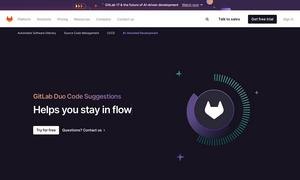ScreenAI
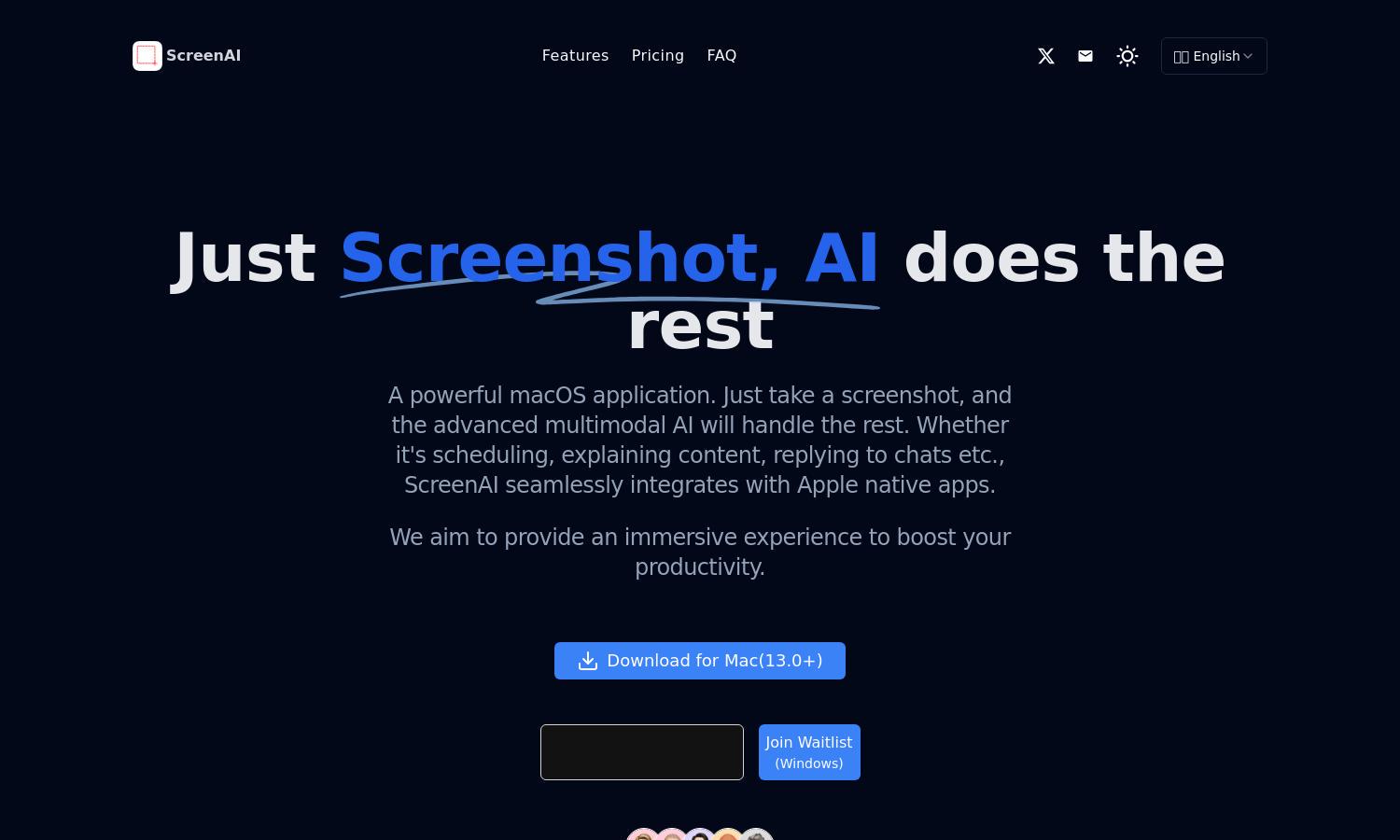
About ScreenAI
ScreenAI is a powerful productivity tool designed for busy professionals. It simplifies task management by turning screenshots into actionable insights, enabling users to schedule meetings, translate texts, and respond to messages seamlessly. With an immersive interface, ScreenAI transforms how users interact with digital content, enhancing efficiency and focus.
ScreenAI offers a Free Plan with 100 AI service credits and a Pro Plan priced at $5 for 100 credits. Users can purchase additional credits for enhanced features and priority support. The platform’s pricing caters to varied needs, ensuring access to productivity-boosting capabilities for every user segment.
ScreenAI features a user-friendly interface designed for seamless interaction. With a consistent layout across all applications, users can capture screens and analyze content without interruption. Unique integrations allow for fluid navigation, making ScreenAI approachable and enhancing the overall user experience in task management.
How ScreenAI works
Users begin by signing up for ScreenAI, gaining access to a streamlined dashboard. They can quickly capture any screen content with a click, transforming it into actionable commands leveraging AI technology. ScreenAI simplifies scheduling, translations, and message replies within one platform, enhancing user productivity with minimal app switching.
Key Features for ScreenAI
Effortless Screenshot Capture
ScreenAI revolutionizes productivity with its effortless screenshot capture feature. Users simply take screenshots, and ScreenAI instantly processes the data, transforming it into actionable insights. This seamless integration prevents distractions, allowing users to stay focused while enhancing their workflow efficiency.
Natural Language Scheduling
ScreenAI’s natural language scheduling feature allows users to arrange meetings effortlessly. By interpreting natural language commands like “sync at 3 PM,” the tool intelligently organizes tasks and consolidates information from various platforms, streamlining the scheduling process and saving valuable time.
AI-Powered Content Translation
Experience the power of AI-Powered Content Translation with ScreenAI. Users can seamlessly translate screenshots, whether images or text. This innovative feature enhances clarity and understanding, making communication more effective while allowing easy sharing of translated content for broader reach.
You may also like: