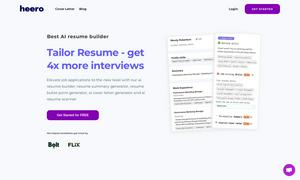ScanBoy
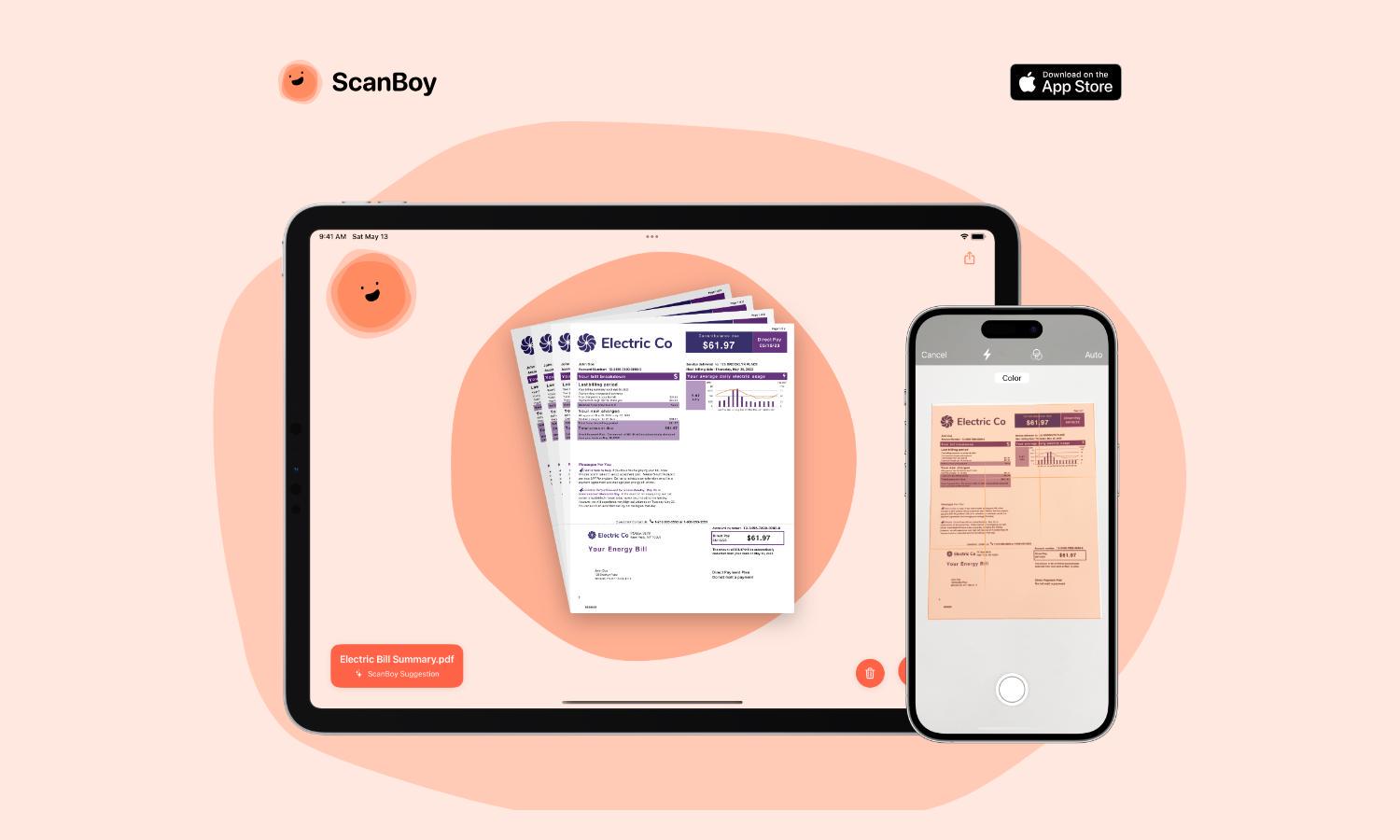
About ScanBoy
ScanBoy is a cutting-edge document scanning app designed for iOS and iPadOS users. The platform combines speed and innovative AI technology, allowing users to create high-quality PDFs with selectable text swiftly. With features like AI-generated filenames and document templates, ScanBoy enhances productivity and simplifies document management effortlessly.
ScanBoy offers a competitive pricing structure, including a free tier with basic features and a premium subscription that unlocks advanced functionalities. Users benefit from enhanced scanning capabilities and AI assistance. Upgrading provides significant value, streamlining document workflows and increasing efficiency for busy individuals and professionals.
ScanBoy's user interface is sleek and intuitive, ensuring a seamless scanning experience. The layout is designed for quick navigation between features, making it easy to access templates and AI filename options. With its user-friendly design, ScanBoy enhances document scanning, ensuring an efficient experience for all users.
How ScanBoy works
Using ScanBoy is a breeze for any user. After downloading the app from the App Store, new users can quickly create an account. The intuitive interface guides them through scanning documents with ease. Users can select the scanning mode, utilize AI for filename generation, and save documents into preferred folders, enhancing their workflow.
Key Features for ScanBoy
AI Filename Generation
With ScanBoy’s AI Filename Generation, users can effortlessly create concise names based on scanned document content. This unique feature saves time and ensures organized document libraries, allowing users to focus on their tasks without worrying about naming conventions, streamlining their document management experience.
Selectable Text Option
ScanBoy includes a powerful Selectable Text feature, utilizing advanced optical character recognition (OCR) technology. This enables users to select, copy, and edit text from scanned documents, significantly enhancing productivity and flexibility. With ScanBoy, turning physical documents into editable digital text has never been easier, providing exceptional user value.
Document Templates
ScanBoy offers Document Templates to save users time on frequently scanned documents. By allowing users to define templates for naming, this feature enhances efficiency and organization. ScanBoy’s templates help ensure consistency and speed in document management, providing a streamlined workflow that meets user needs.
You may also like: