Rewind
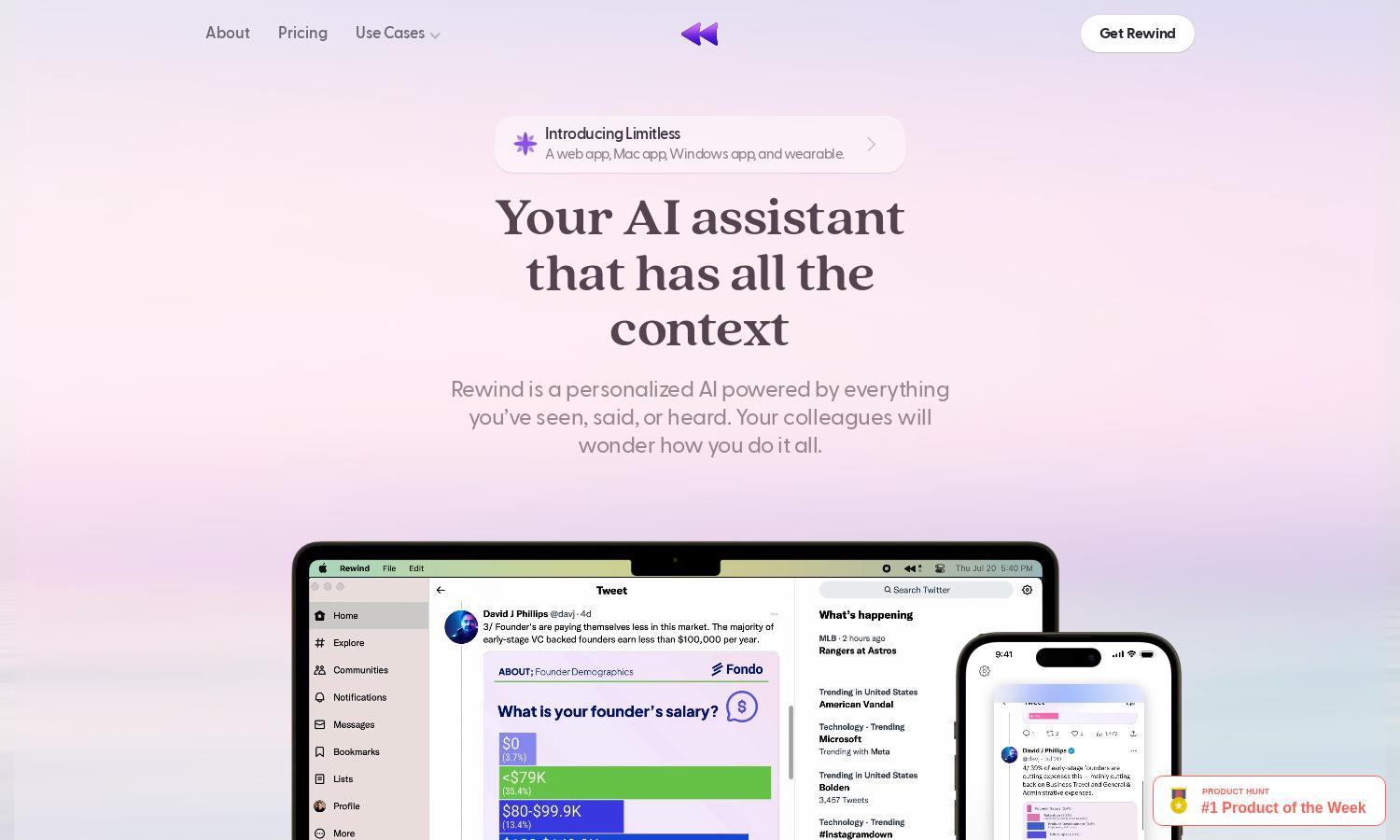
About Rewind
Rewind is a groundbreaking AI platform tailored for professionals seeking to enhance productivity. It captures everything you see, say, or hear, providing an intuitive interface to access vital information effortlessly. With its unique feature of background recording and summarization, Rewind empowers users to work smarter and stay organized.
Rewind offers flexible pricing plans catering to various users, emphasizing value through intelligent features. Users typically subscribe monthly or annually, with tiered options that provide access to advanced functionalities. Upgrading unlocks enhanced capabilities, ensuring that Rewind remains a valuable assistant in managing tasks efficiently and effortlessly.
Rewind boasts a user-friendly interface designed for seamless navigation. Its layout prioritizes ease of access to recordings and summaries, ensuring users can quickly find essential information. Unique features like intuitive search functions contribute to an enjoyable browsing experience, making Rewind an efficient tool for productivity and organization.
How Rewind works
To get started with Rewind, users simply download the application, which runs discreetly in the background. During onboarding, essential settings are configured for privacy and preferences. As meetings or interactions occur, Rewind captures audio and visual data, later compressing and transcribing it for easy retrieval. Users can then ask Rewind to summarize or retrieve specific details, enabling a streamlined workflow that enhances productivity through this personalized AI assistant.
Key Features for Rewind
Background Recording
Rewind's background recording feature uniquely captures all interactions without disrupting workflow. By running silently, it ensures that nothing important is missed while allowing users to focus on their tasks. This functionality enhances productivity and reliability, setting Rewind apart as an invaluable tool for professionals looking to stay organized.
Human-level Summaries
The human-level summaries feature of Rewind provides users with concise meeting recap capabilities. By synthesizing key information captured, users receive detailed insights quickly, promoting better collaboration and communication. This unique offering transforms how professionals approach note-taking, ensuring crucial details are always accessible when needed.
Privacy-First Approach
Rewind's privacy-first approach ensures that all recordings remain securely stored locally on your device. This means that users can confidently utilize the platform, knowing that their captured data is accessible only to them. This distinct commitment to privacy elevates user trust, making Rewind a preferred choice for personal AI needs.








