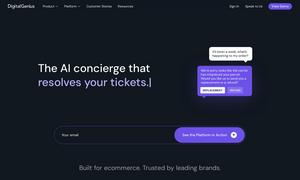Quickchat AI
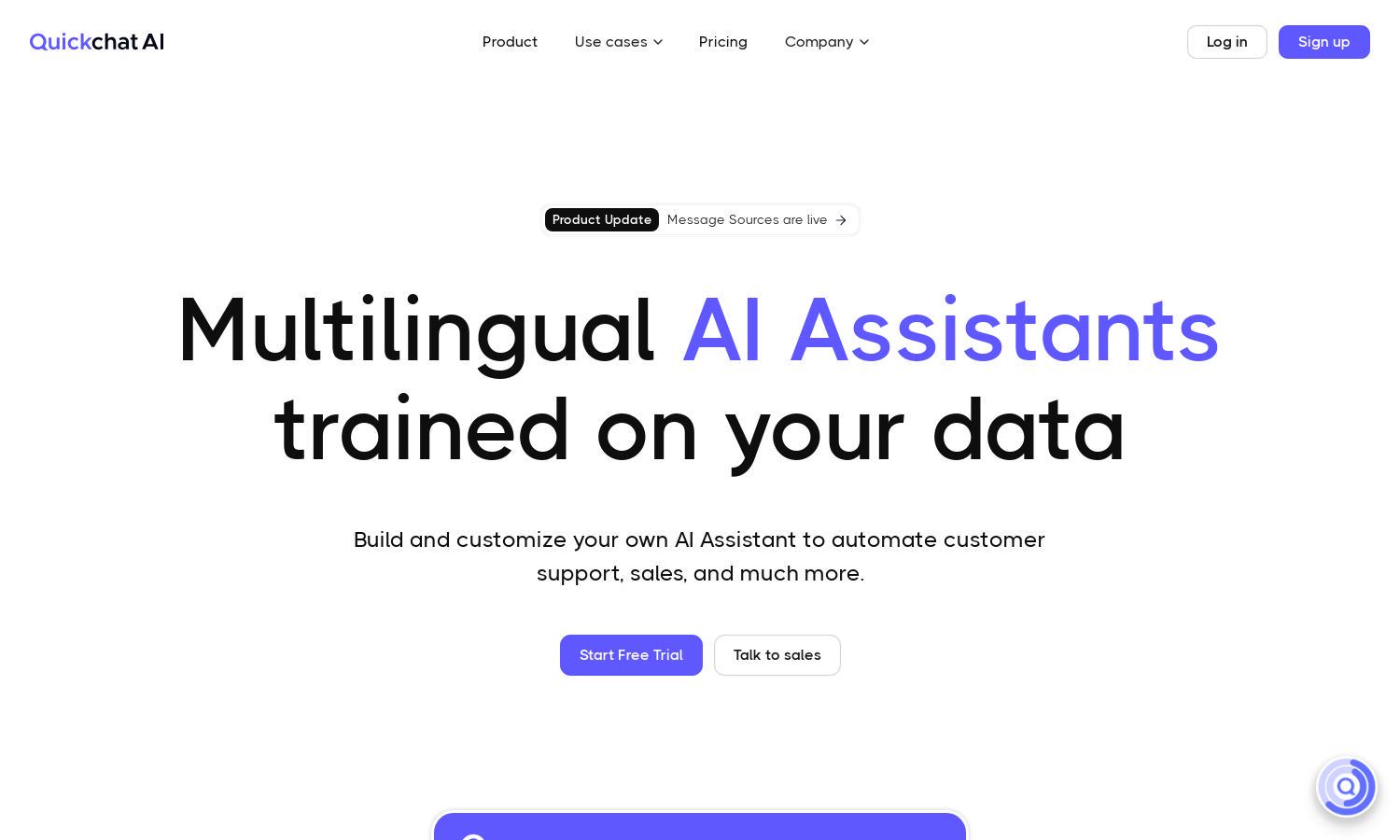
About Quickchat AI
Quickchat AI is a no-code platform tailored for businesses seeking custom AI Assistants. Users can easily create conversational agents to streamline customer support and sales processes. Its innovative feature of multilingual support ensures accessibility and engagement, transforming how companies interact with customers.
Quickchat AI offers a 7-day free trial to explore its features. Pricing plans include basic tiers for startups and advanced solutions for larger enterprises, providing tailored AI configurations. Unlock enhanced capabilities by upgrading your subscription for greater customization and support from the team.
Quickchat AI boasts a user-friendly interface designed for seamless navigation and interaction. The layout allows users to effortlessly create and manage AI Assistants, featuring intuitive design elements that enhance the building experience, making AI accessible for users of all technical abilities.
How Quickchat AI works
Users begin their journey with Quickchat AI by signing up for a free trial. The platform guides them through creating their custom AI Assistant in just four steps: personalization, conversation style adjustment, knowledge addition, and deployment. Each feature is crafted for ease of use, allowing businesses to quickly harness the benefits of AI.
Key Features for Quickchat AI
Custom AI Assistant Creation
Quickchat AI's standout feature is its ability to create personalized AI Assistants tailored to specific business needs. Users can customize response styles and actions, ensuring the assistant aligns with their brand voice and optimally engages customers, making it a powerful tool for enhancing service.
Multilingual Support
Quickchat AI excels with its multilingual support, allowing businesses to reach a global audience. Users can specify languages for their AI Assistants, enhancing communication with international customers and ensuring that brand messaging resonates effectively across diverse markets.
Automated Human Handoff
The automated human handoff feature of Quickchat AI ensures that conversations are seamlessly transferred to human agents when needed. This capability retains customer satisfaction while leveraging AI efficiency, allowing businesses to maintain control and enhance service quality.
You may also like: