Polaris Office
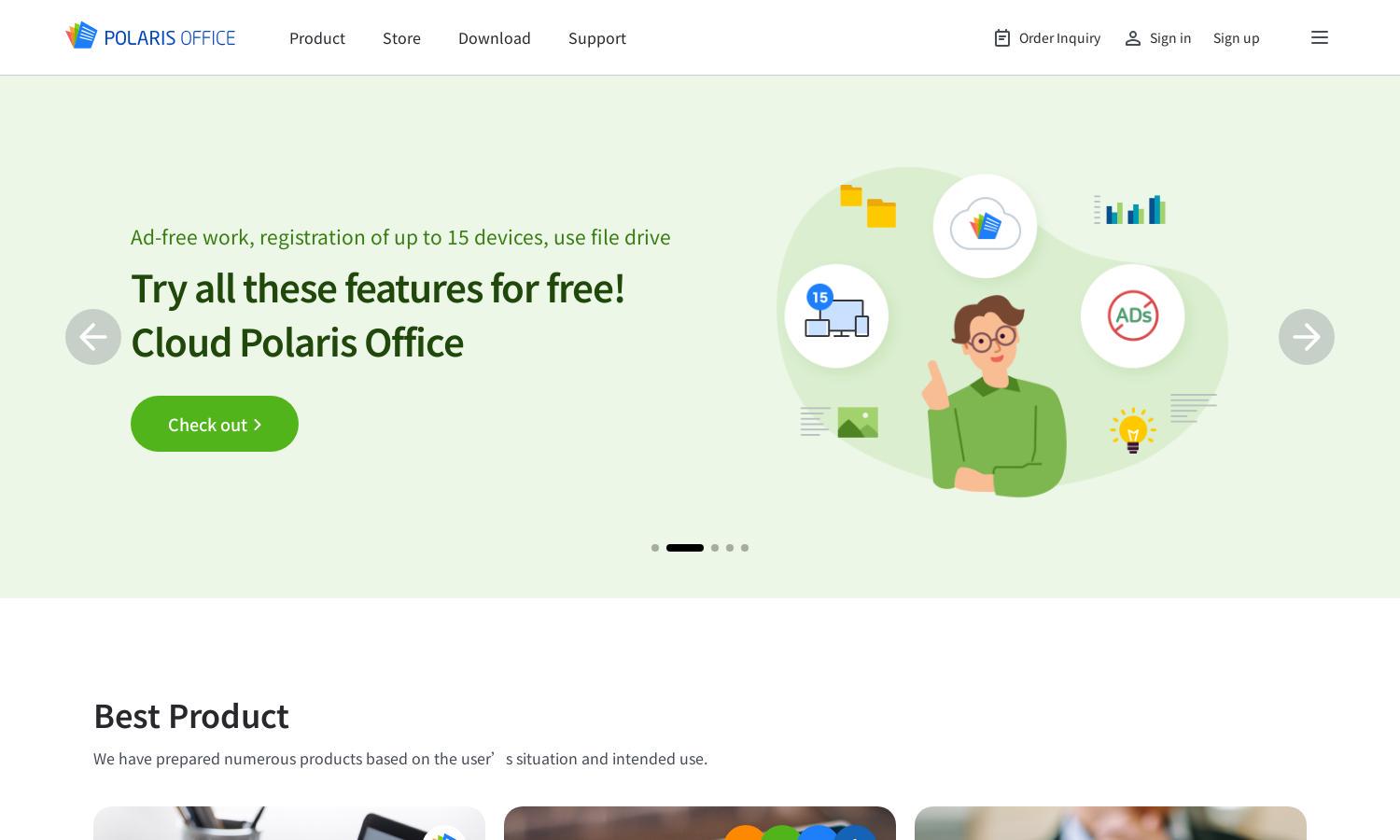
About Polaris Office
Polaris Office is an innovative platform that empowers users with free office software solutions tailored for personal, business, and institutional use. Offering seamless compatibility with multiple document formats, including HWP and Word, it helps users efficiently manage, edit, and collaborate on their documents across devices.
Polaris Office offers various subscription tiers, including a free plan with essential features, and premium plans for more advanced functionality. Users can enjoy special discounts for long-term commitments. Upgrading provides access to ad-free use, enhanced device registrations, and premium document management tools.
Polaris Office features a user-friendly interface designed for an effortless browsing experience. Its intuitive layout ensures easy navigation, while unique functionalities like document collaboration tools allow for efficient teamwork, making it an ideal choice for anyone needing effective office software solutions.
How Polaris Office works
To get started with Polaris Office, users simply sign up and create an account. Once onboarded, they can easily upload documents in various formats, such as Word and PDF. The platform allows users to edit, view, and collaborate on documents seamlessly, with features that enhance productivity and streamline workflows across devices.
Key Features for Polaris Office
Document Compatibility
Polaris Office excels in document compatibility, supporting diverse formats like HWP, Word, and PDF. This unique feature enables users to easily access and edit their documents without the need for additional software, making Polaris Office an invaluable tool for individuals and businesses alike.
Cloud Connectivity
The cloud connectivity feature in Polaris Office allows users to access their documents from any device, enhancing flexibility and convenience. With seamless integration across platforms, users can effortlessly manage their files on-the-go, ensuring productivity isn’t hindered by location or device limitations.
AI Integration
Polaris Office has integrated advanced AI capabilities, enabling smarter document management and editing. This unique feature enhances user efficiency by providing intelligent suggestions and automations, simplifying the document workflow and allowing users to focus on more important tasks.








