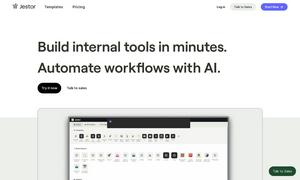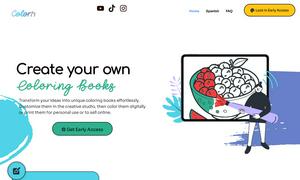Fluid
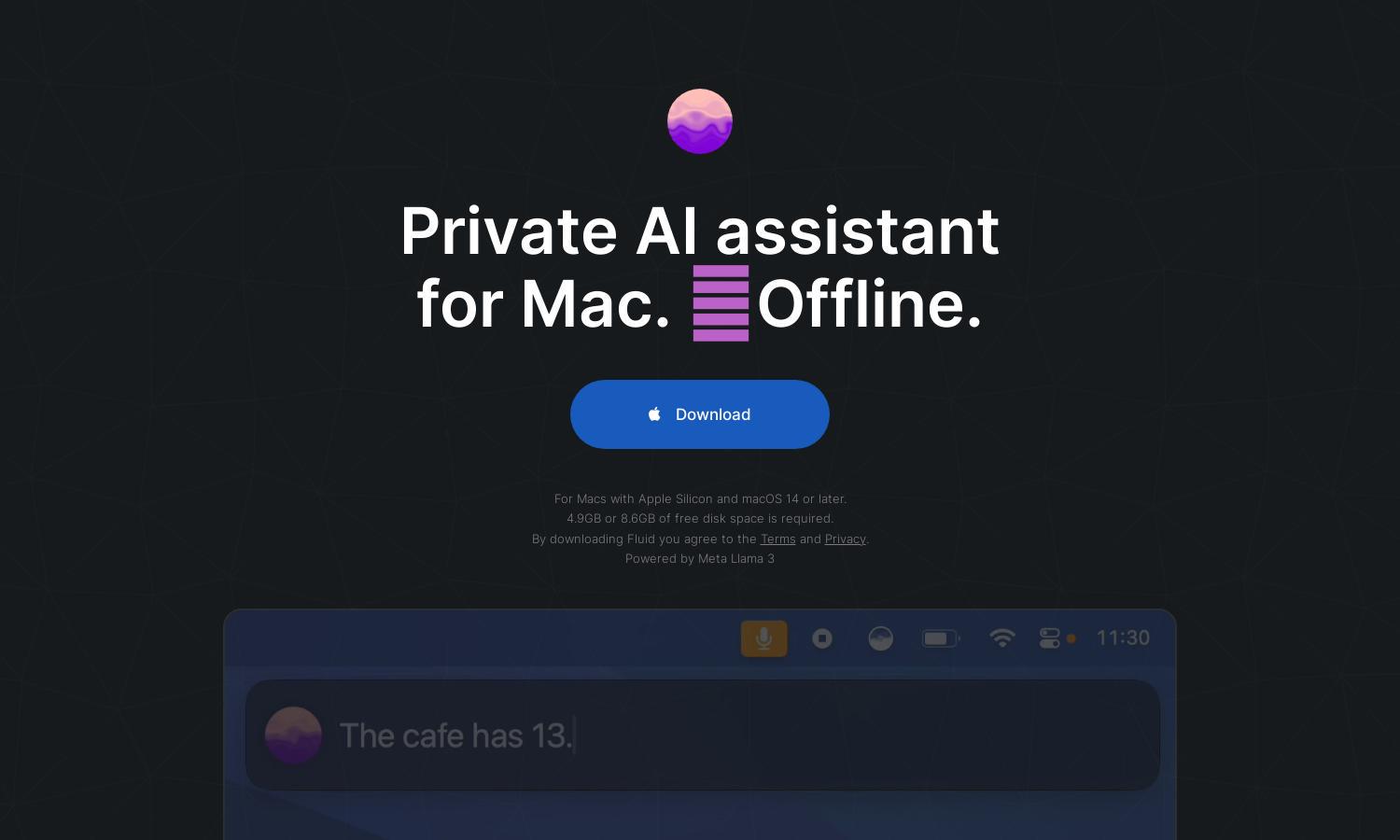
About Fluid
Fluid is an innovative private AI assistant for Mac users, designed for secure and confidential interactions. Utilizing powerful Llama 3 AI technology, Fluid ensures that your data remains on your device, offering offline capabilities and voice control. Ideal for users seeking a highly private AI assistant experience.
Fluid currently offers a free beta version, providing users with access to robust AI features without charge. Future plans may include a freemium model to enhance user experience with premium features, allowing users to benefit from advanced capabilities while exploring the app’s fundamental offerings.
Fluid's user interface is minimalist yet functional, ensuring a seamless experience from installation to usage. The intuitive layout allows easy access to features like voice control and history mode, making it user-friendly. Fluid’s design focuses on privacy, maintaining a secure and efficient browsing environment for users.
How Fluid works
To interact with Fluid, users simply download and install the app on their Mac. Post installation, launching Fluid is effortless with the keyboard shortcut Ctrl + Space. Users can then type or dictate their queries, with all processing happening locally on their device, preserving privacy while enjoying responsive AI interactions.
Key Features for Fluid
Unparalleled Privacy
Fluid emphasizes unparalleled privacy by ensuring all interactions are processed locally on the user's Mac. No data is transmitted to external servers, allowing users to converse freely without privacy concerns. This feature positions Fluid as one of the safest AI assistants, catering to privacy-conscious users.
Voice Control
Fluid offers a unique voice control feature, allowing users to dictate queries hands-free. This functionality enhances accessibility, making it easy for users to interact with the AI without typing. The voice data is securely processed on the device, ensuring that user privacy remains intact.
History Mode
The History Mode feature in Fluid allows users to easily access their previous interactions. By pressing Command + H, users can retrieve past answers, helping them maintain continuity in conversations. This feature supports efficient interaction, making Fluid a valuable tool for frequent users.
You may also like: