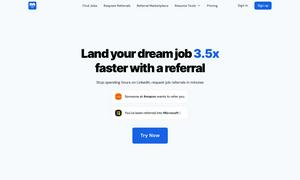Plus AI for Google Slides and Docs
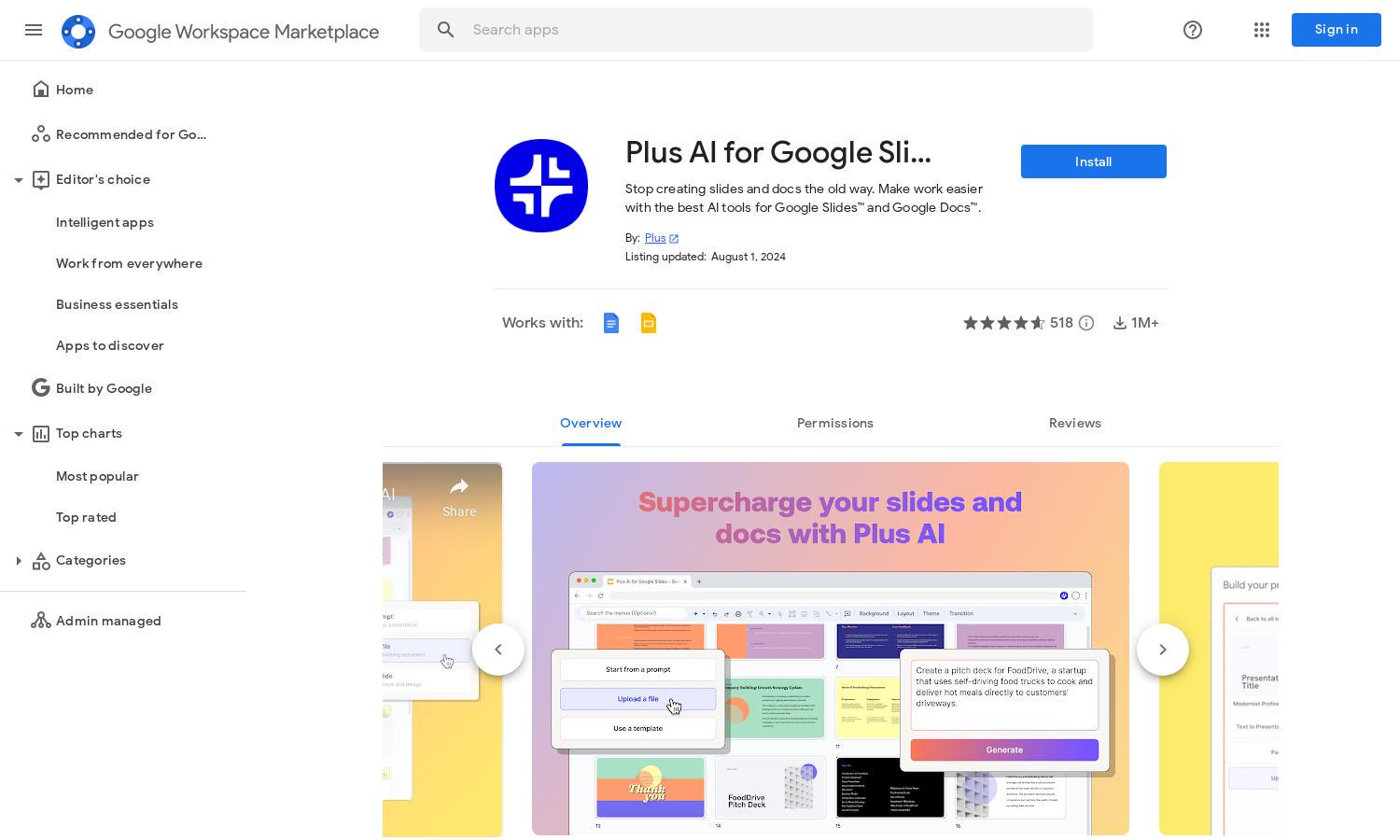
About Plus AI for Google Slides and Docs
Plus AI for Google Slides™ and Docs™ enhances productivity with its AI-driven presentation and document creation tools. Targeting professionals and students, this innovative platform generates stunning presentations and well-structured documents quickly. Plus AI simplifies the writing process and ensures creative output with minimal effort.
Plus AI offers a free trial, with subscription plans that unlock premium layouts, unlimited AI usage, and custom themes. Users benefit from enhanced features tailored to streamline document creation and presentation design. This ensures value across various professional needs as users upgrade their experience.
The user interface of Plus AI is designed for seamless interaction, featuring intuitive navigation and easily accessible tools. Its layout enhances workflow, making presentation and document creation straightforward. With user-friendly features, Plus AI ensures that even novice users can leverage its powerful capabilities effortlessly.
How Plus AI for Google Slides and Docs works
To get started with Plus AI for Google Slides™, users simply install the add-on and create an account. After onboarding, users can open Google Slides™ or Docs™, enter prompts, and let the AI generate outlines and content. Tools like Remix and Edit with Plus AI further refine presentations and documents, enhancing user experience.
Key Features for Plus AI for Google Slides and Docs
AI Presentation Generator
The AI Presentation Generator is a standout feature of Plus AI for Google Slides™. It allows users to effortlessly create professional presentations by generating outlines and content based on simple prompts. This innovative tool significantly reduces the time spent on presentation design and content creation.
Custom Theme Designer
Plus AI’s Custom Theme Designer empowers users to create personalized presentation themes with tailored fonts and colors. This feature helps maintain brand consistency and visual appeal, enhancing the overall effectiveness of presentations across various audiences, making it an essential tool for professionals.
Snapshot Integration
Snapshot Integration within Plus AI allows users to capture and embed data from analytics tools directly into their slides. This unique functionality aids in presenting data-driven insights seamlessly, ensuring that presentations remain relevant and informative, thus boosting the credibility of the user’s work.