Parallel GPT
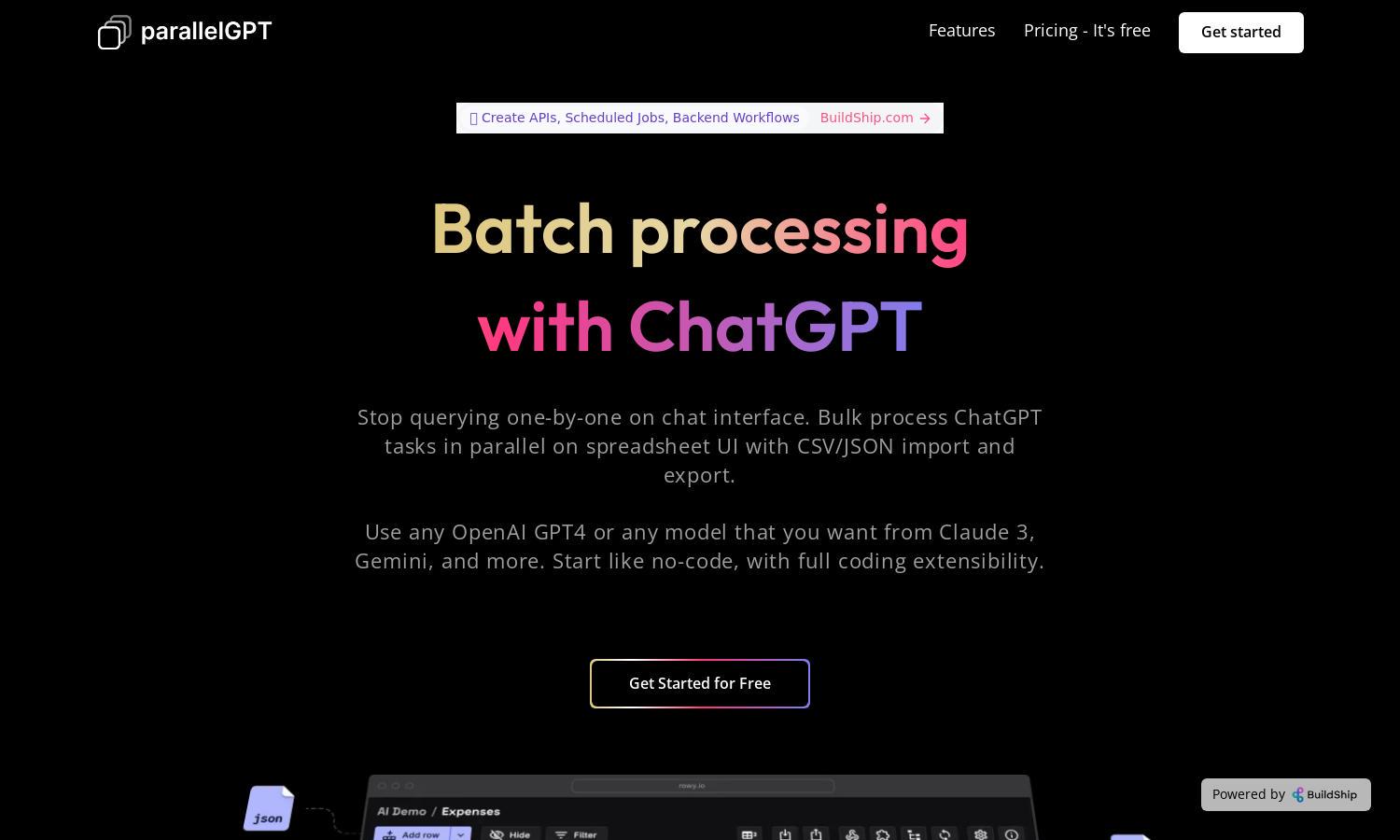
About Parallel GPT
ParallelGPT enables users to import and process ChatGPT queries in bulk from CSV/JSON files. Its intuitive spreadsheet-like interface fosters team collaboration and offers no-code solutions while allowing full coding flexibility for advanced users. This innovative feature simplifies workflows, saving time and effort in AI prompt management.
ParallelGPT features flexible pricing plans catering to different user needs. Each subscription tier offers unique benefits, such as enhanced access to AI models and custom API integration. Users can save with special discounts while upgrading to unlock advanced features that boost productivity and streamline bulk processing tasks.
The user interface of ParallelGPT is designed for seamless interactions. Its intuitive layout allows users to effortlessly import data, tweak prompts, and collaborate with team members. The platform incorporates user-friendly features that enhance the experience, making ChatGPT query management efficient and accessible for all users.
How Parallel GPT works
Users begin by signing up for ParallelGPT and can then easily import their CSV or JSON files containing prompts. The platform's user-friendly spreadsheet UI allows for quick tweaks and adjustments to prompts. After setting everything up, users can initiate batch processing with just a click, leveraging multiple AI models such as GPT-4, Claude 3, or Azure. The platform ensures that all generated data remains secure within the user's Google Cloud project, enhancing collaboration through granular access controls for team members.
Key Features for Parallel GPT
Bulk query processing
ParallelGPT's bulk query processing feature allows users to upload multiple prompts at once, streamlining workflows. This innovative functionality saves time and maximizes productivity, enabling users to harness the power of AI while reducing manual input. Experience seamless batch processing with ParallelGPT.
Collaboration tools
With robust collaboration tools, ParallelGPT facilitates teamwork by allowing users to share prompts and insights securely. Team members can work together effortlessly, tweaking and adjusting queries in real-time. This feature ensures a streamlined process that enhances collective productivity and creativity.
Secure data management
ParallelGPT stands out with its secure data management, ensuring all user-generated data and API keys remain protected within their Google Cloud project. This feature offers peace of mind, as users can confidently collaborate and manage sensitive information without compromising security.








