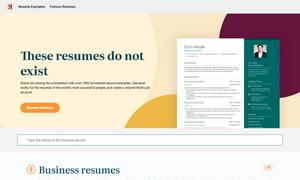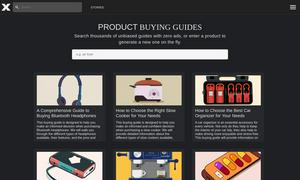O.Translator
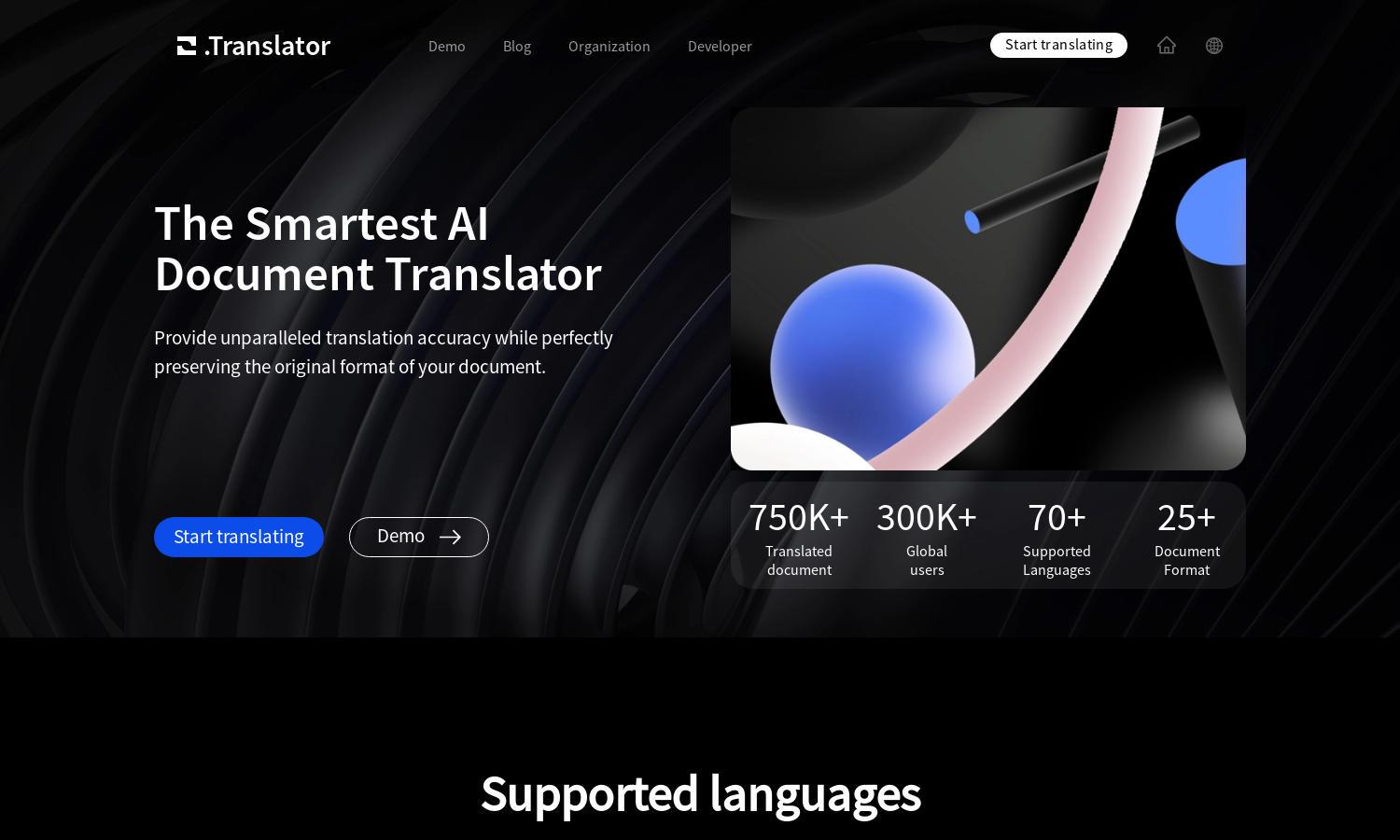
About O.Translator
O.Translator is a cutting-edge AI document translation service designed for individuals and organizations that require accurate and efficient translation capabilities. Its most innovative feature is its ability to preserve the layout of documents while offering context-aware translations, making it a go-to solution for diverse translation needs.
O.Translator offers affordable pricing starting at just $1 for up to 20,000 words, with various plans suitable for different document sizes. Users benefit from free previews, ensuring quality before payment. Upgrading for higher-tier plans allows for enhanced features and better translation services.
O.Translator features a user-friendly interface designed for effortless navigation through its translation tools. The layout ensures a seamless browsing experience with easy access to editing options and document previews, enhancing user satisfaction while using O.Translator for translation projects.
How O.Translator works
Users interact with O.Translator by first uploading their documents in supported formats like PDF, DOCX, or XLSX. After selecting the desired translation language, the AI processes the document, ensuring that layout and format are maintained. Users can preview translations, use glossaries, and make edits before finalizing their submissions.
Key Features for O.Translator
AI-Powered Context-Aware Translation
O.Translator employs advanced AI technology to provide context-aware translations, ensuring that the translated content flows naturally and retains the original document's meaning. This innovative feature benefits users by offering precise translations suitable for professional and personal use.
Document Format Preservation
O.Translator uniquely preserves the layout and formatting of original documents during translation, ensuring that users receive a final product that looks just like the source. This feature adds significant value, particularly for corporate documents and reports that require a polished appearance.
Extensive Language and Format Support
O.Translator supports translations for over 80 languages and various document formats, making it a versatile tool for global users. This feature enhances its appeal by allowing users from different backgrounds to easily access translation services for diverse content needs.
You may also like: