MotionShot
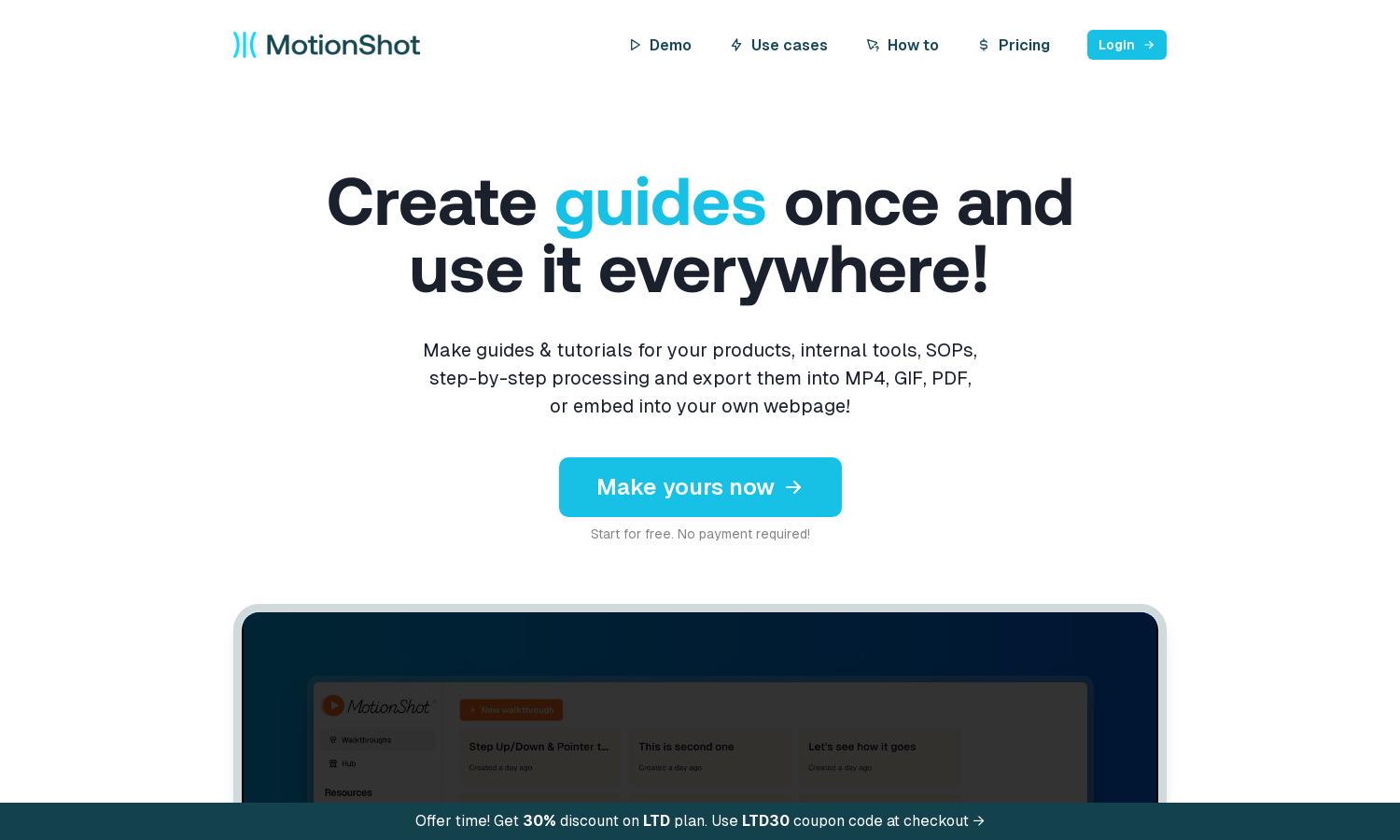
About MotionShot
MotionShot is a web application designed for creating informative screen guides and tutorials effortlessly. It allows users to add screenshots and annotations, generating walkthroughs that can replace lengthy documentation. Ideal for businesses and SaaS platforms, MotionShot streamlines knowledge transfer, enhancing onboarding and support.
MotionShot offers a free plan with limited guide generations, while the paid plan starts at $147 for lifetime access. Users can create up to 300 guides monthly with additional features, including exports to video, custom branding, and analytics. Discounts are available for referrals and affiliates.
MotionShot features an intuitive user interface that enhances the browsing experience. With a clean layout and user-friendly tools, users can easily create and manage guides. The seamless design focuses on functionality, ensuring that navigation and guide creation are efficient and enjoyable for all users.
How MotionShot works
Users start with MotionShot by signing up and selecting a plan. After onboarding, they can create a guide by uploading screenshots and annotating them directly. The platform allows for easy title and CTA customization, followed by publishing options. Users can share links, export guides in various formats like MP4 or PDF, and even embed them into websites.
Key Features for MotionShot
Instant Guide Creation
MotionShot's instant guide creation feature enables users to generate comprehensive tutorials quickly. Users can upload screenshots, annotate steps, and customize guides without hassle. This streamlined process saves time and enhances productivity, making MotionShot the perfect solution for businesses looking to train users efficiently.
Multiple Export Formats
With MotionShot, users can export their created guides in diverse formats such as MP4, GIF, and PDF. This flexibility allows for broader content usage, whether integrating into training materials, sharing with teams, or creating marketing collateral. The varied exports enhance accessibility and utility for different audiences.
Easy Sharing and Embedding
MotionShot simplifies sharing and embedding guides, allowing users to publish their creations with just a few clicks. Each published guide is assigned a shareable link and embed code, making it easy for businesses to integrate instructional content into websites or distribute to customers, fostering better engagement and support.








