OptiClean
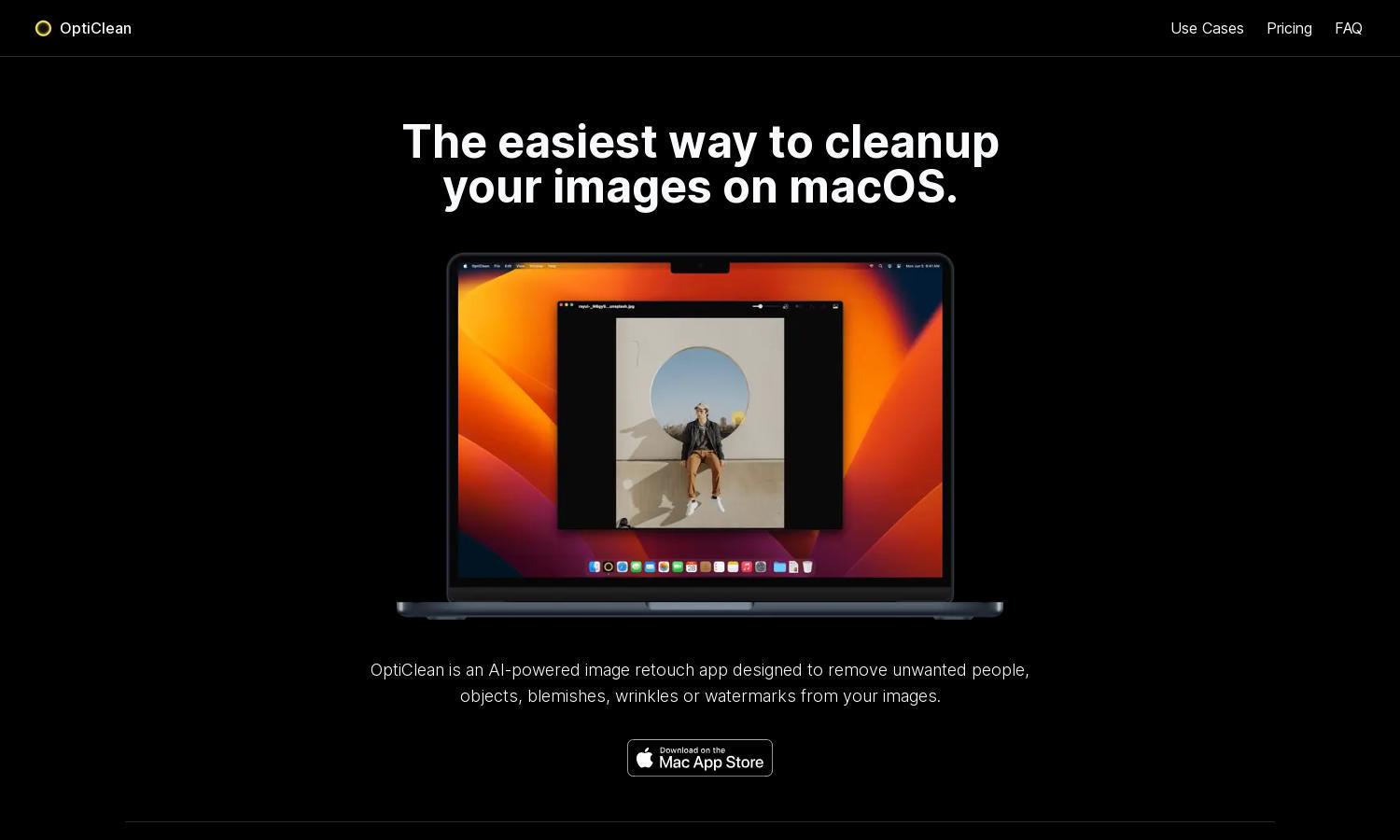
About OptiClean
OptiClean streamlines image editing for macOS and iOS users by effortlessly removing unwanted people, objects, text, and watermarks using AI technology. This innovative app ensures superior results in just seconds, allowing users to enhance images without advanced technical skills or extensive editing experience.
OptiClean offers a one-time payment plan of $9.99, with an exclusive launch special at just $5.99. This cost-effective pricing allows users to access high-quality photo retouching features without a subscription model, providing incredible value for editing needs and enhancing user satisfaction.
The user interface of OptiClean is designed for intuitive navigation, creating a seamless browsing experience. With its clean layout and easy-access features, users can efficiently remove undesired elements from images, ensuring that even novice editors feel confident while using OptiClean for their retouching needs.
How OptiClean works
Users start by downloading OptiClean on their macOS or iOS devices. Upon onboarding, they can easily upload images and utilize intuitive tools to select and remove unwanted people or objects. The AI-driven system optimizes the editing process, delivering high-quality results swiftly, making photo cleanup efficient and user-friendly.
Key Features for OptiClean
AI-Powered Object Removal
OptiClean's unique AI-powered object removal feature allows users to eliminate unwanted elements from photos seamlessly. This powerful functionality ensures high-quality retouching that enhances images in mere seconds, providing a professional touch to personal and professional photographs without the need for complicated software.
Watermark and Text Removal
With OptiClean, users can easily remove watermarks and text from their images. This feature is particularly essential for those needing clean visuals for branding and presentations. By employing cutting-edge AI technology, OptiClean ensures that images remain intact and professional-looking after editing.
Blemish and Wrinkle Eraser
The blemish and wrinkle eraser is a standout feature of OptiClean, designed to enhance portrait images effortlessly. Users can apply this tool to clean up imperfections, ensuring flawless results. This function is perfect for users looking to elevate the quality of their personal or professional photography.








