Browser Buddy
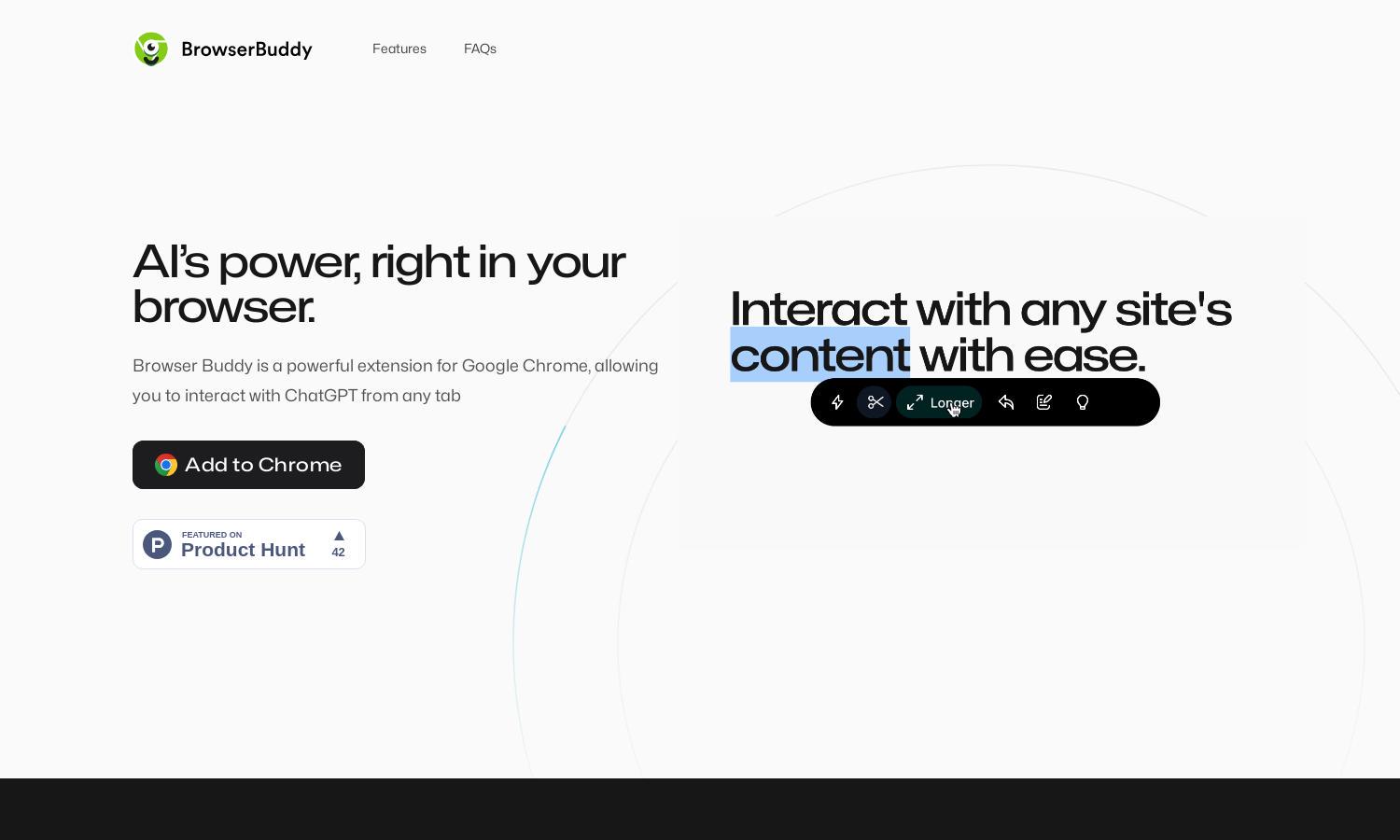
About Browser Buddy
Browser Buddy is a cutting-edge Chrome extension designed for users seeking efficient interactions with ChatGPT. Its innovative feature allows seamless conversation across various websites and PDFs, making it ideal for professionals and students alike. By keeping your chat history local, Browser Buddy emphasizes privacy and ease of use.
Browser Buddy offers a free version that utilizes your OpenAI API key, ensuring privacy and flexibility. While there are no subscription tiers, the value lies in personalized conversations and chat history management. Upgrading your OpenAI key provides access to advanced features and improved performance in your daily tasks.
The user-friendly interface of Browser Buddy ensures a seamless experience while chatting with AI. With a persistent sidebar for constant access and simple navigation tools, users can easily choice predefined actions, enhancing interaction efficiency. The design prioritizes usability, making Browser Buddy an essential tool for productivity.
How Browser Buddy works
Users start by downloading Browser Buddy from the Chrome Web Store and linking their OpenAI API key for personalized AI engagement. Once installed, they can select text on any webpage or PDF, triggering a context menu to interact with ChatGPT instantly. The intuitive sidebar keeps conversations accessible, while chat history is organized for easy reference. With settings that allow customization of AI interactions, Browser Buddy simplifies engaging with sophisticated AI from the comfort of any browser tab.
Key Features for Browser Buddy
Persistent Chat History
Browser Buddy’s persistent chat history feature keeps your vital conversations accessible and organized. Users can easily reference past interactions without any data leaving their browser. This ensures a seamless chat experience while maintaining full control and privacy, making Browser Buddy an indispensable tool for regular users.
Chat with PDFs
With Browser Buddy, users can open any PDF document in their browser and immediately start chatting. This unique capability allows for dynamic interactions with content, enhancing comprehension and productivity. Browser Buddy effectively transforms static PDF files into interactive dialogues, streamlining workflows for users who rely on downloaded documents.
Selection Menu for Quick Actions
The selection menu in Browser Buddy enables users to highlight text on any webpage and execute predefined actions in a single click. This feature enhances interaction speed and efficiency, allowing users to maximize their productivity. By offering quick access to AI-driven responses, Browser Buddy simplifies daily tasks and information retrieval.








