Evoto
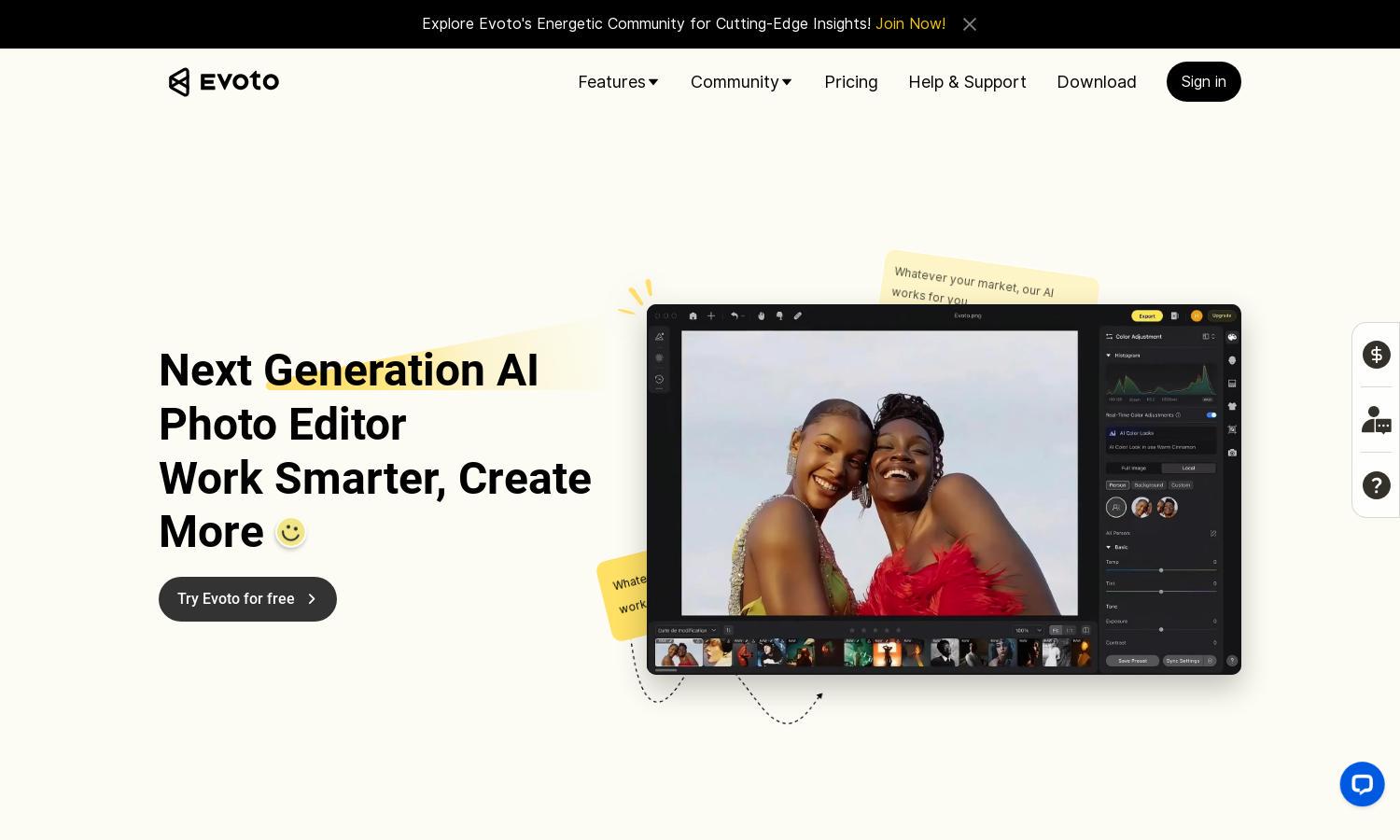
About Evoto
Evoto AI is a revolutionary photo editor designed for photographers and ecommerce professionals. Utilizing advanced AI technology, it simplifies portrait retouching, background adjustments, and color enhancements. Users can achieve pro-level results effortlessly, saving time while enhancing image quality, making it a must-have tool for modern creatives.
Evoto AI offers flexible pricing plans that cater to various user needs. Free trials allow users to test core features, while premium subscriptions unlock additional capabilities such as batch processing and exclusive presets. Upgrading provides enhanced efficiency and advanced tools for serious photographers looking to streamline their workflow.
Evoto AI boasts a user-friendly interface that enhances the editing experience. Its streamlined layout simplifies navigation, allowing users to quickly access powerful features like AI-driven adjustments and batch processing. The intuitive design ensures that even beginners can achieve professional results, making Evoto AI a favored choice among users.
How Evoto works
Users begin their journey with Evoto AI by signing up for a free trial. Once registered, they can easily upload images and explore the user-friendly interface. The AI tools allow for seamless background changes, color enhancements, and effortless retouching. With batch processing capabilities, users can edit multiple images simultaneously, streamlining their workflow while achieving pro-level results in record time.
Key Features for Evoto
AI-Powered Retouching
Evoto AI's AI-Powered Retouching feature revolutionizes photo editing. The platform automatically enhances portraits by smoothing skin, removing blemishes, and adjusting tones, making it easier for users to achieve flawless results. This innovative approach saves time and simplifies the retouching process for photographers everywhere.
Batch Processing
The Batch Processing feature in Evoto AI allows users to edit multiple images at once. By applying consistent edits across photos, users can maintain a cohesive look throughout their portfolio. This time-saving tool is essential for photographers handling large volumes of images, maximizing efficiency without sacrificing quality.
Background Removal
Evoto AI's Background Removal feature allows users to effortlessly replace backgrounds in their images. With a vast library of background options and an intuitive interface, this tool enhances photos while maintaining focus on the subject. It’s essential for creating stunning visuals that capture attention and elevate overall presentation.
You may also like:








