Robin - Your AI Sidekick
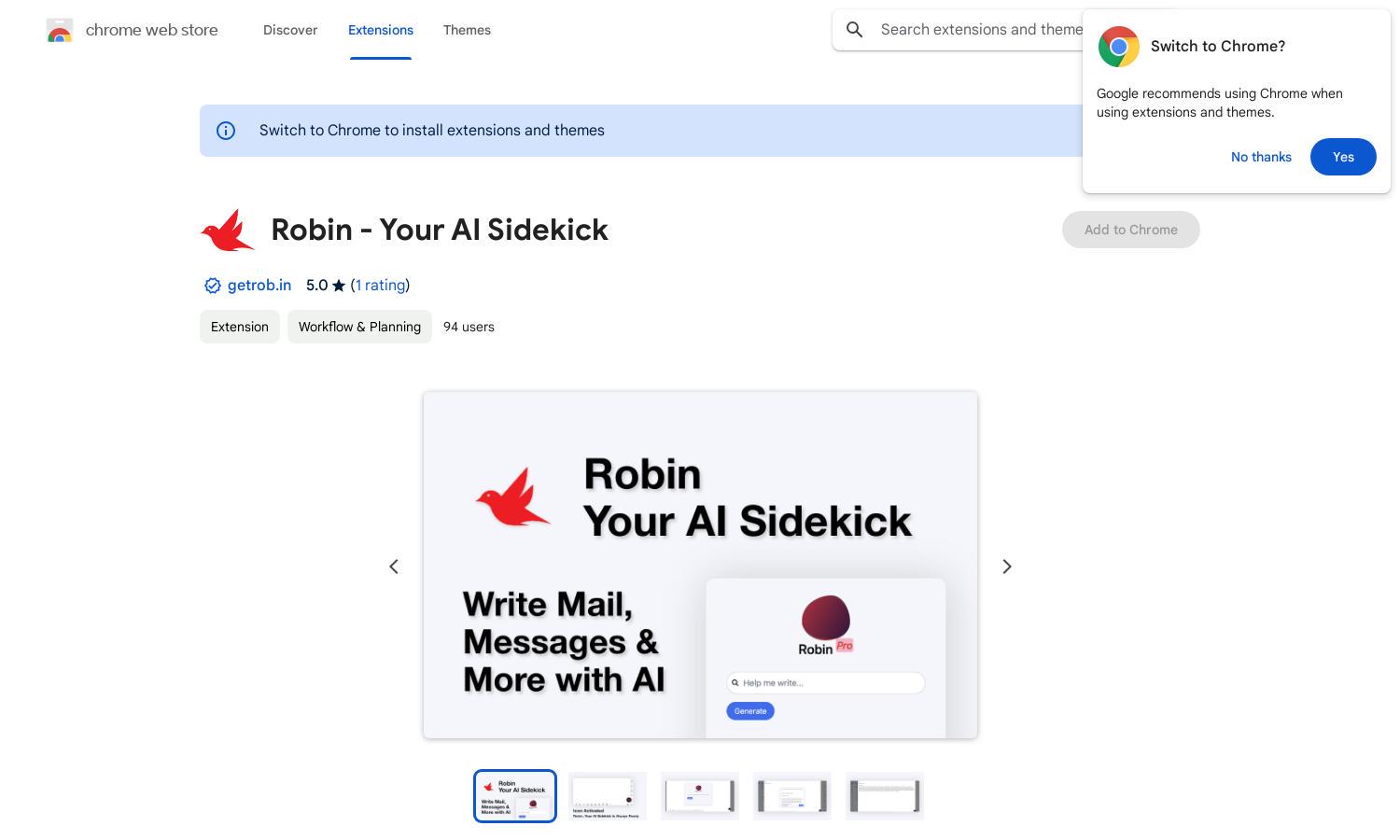
About Robin - Your AI Sidekick
Robin - Your AI Sidekick is designed to enhance your writing productivity online. By providing tailored writing suggestions and content enhancements right where you work, this AI-powered tool simplifies the task of composing emails or messages. Users benefit from increased efficiency and improved text quality with minimal effort.
Pricing for Robin - Your AI Sidekick is designed for budget-conscious users. The available plans cater to different needs, with a free version offering basic features and premium tiers unlocking additional capabilities. Upgrading enhances the writing experience, providing powerful AI features for more professional output.
The user interface of Robin - Your AI Sidekick is intuitive and seamless, ensuring a positive browsing experience. Its clean design allows easy navigation, and the icon-driven interaction on textboxes simplifies the writing process. Users can quickly access AI suggestions, making writing effortless and enjoyable.
How Robin - Your AI Sidekick works
Users start by installing Robin - Your AI Sidekick as a Chrome extension. After installation, they navigate to any website with a textbox, where an icon appears. By clicking the icon, users receive AI-driven writing suggestions that assist in crafting polished content. This process enhances efficiency and writing quality.
Key Features for Robin - Your AI Sidekick
Autofill Magic
Autofill Magic stands out as a key feature of Robin - Your AI Sidekick. It instantly provides suggestions to complete sentences and paragraphs, reducing typing effort. This innovative functionality helps users maintain flow while writing without worrying about getting stuck or losing their train of thought.
Swift Replacements
Swift Replacements is a significant feature of Robin - Your AI Sidekick, allowing users to revamp their content with smarter alternatives. This feature enriches vocabulary and enhances writing quality, making user communications clearer and more compelling, which is crucial for professional and personal correspondence.
Privacy First
Privacy First is a standout aspect of Robin - Your AI Sidekick, reassuring users that their data remains secure. The platform does not store or share user content, fostering trust while users leverage the AI writing assistant for drafting emails and messages effortlessly.








