eesel
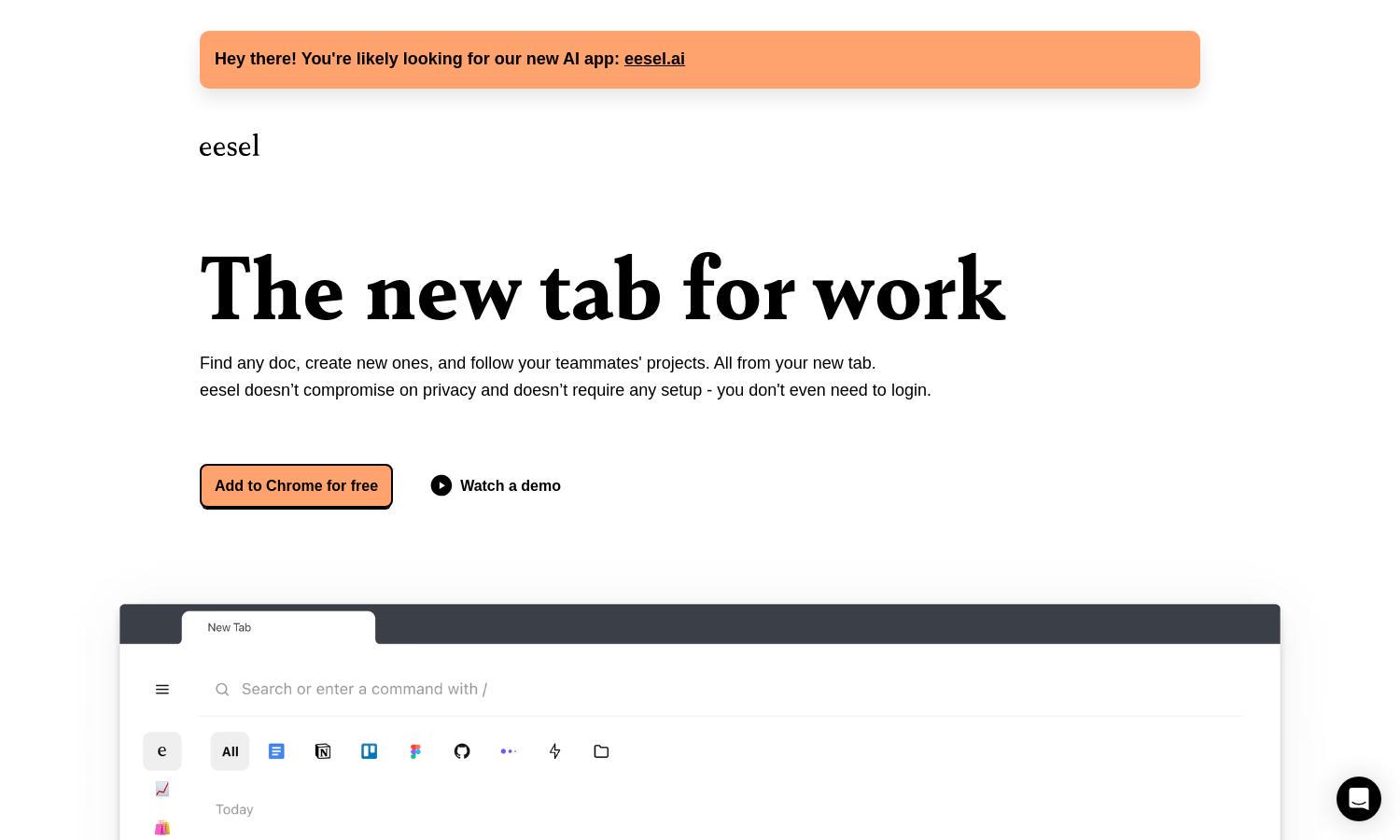
About eesel
eesel is designed for professionals seeking efficient document access in their browser. Its unique filtering feature organizes your work documents, facilitating quick searches and categorizing files, ensuring you can find everything you need for projects without clutter. Experience simplified workflows with eesel.
eesel offers a free plan with essential features for document organization, making it accessible to all users. There's currently no premium tier, allowing everyone to benefit from its innovative tools. Enhance productivity without any costs, giving users powerful solutions for efficient task management.
eesel features a clean and intuitive user interface that enhances the browsing experience. With a seamless layout, users can easily navigate through recent documents, utilize search functions, and access organized folders, promoting efficiency and productivity in their work processes without any clutter.
How eesel works
Users install eesel as a Chrome extension, allowing it to filter their browser history automatically. Upon opening a new tab, they can see a curated list of recent documents, filter them by application, or search by title or content, facilitating ease of access and a tidy workspace.
Key Features for eesel
Intelligent Document Filtering
eesel’s intelligent document filtering is a standout feature, showcasing the most relevant work documents directly in the new tab. This functionality empowers users to quickly access essential files, streamline their workflow, and eliminate wasted time searching through multiple tabs or applications.
Self-organizing Folders
eesel introduces self-organizing folders that automatically categorize documents based on user activity. This feature simplifies access to files related to specific projects or clients, enhancing organization without requiring manual input, making it easier for users to manage their workflows efficiently.
Local Data Privacy
eesel prioritizes user privacy with its local data handling. By processing information directly within the browser, users can enjoy peace of mind knowing their document content remains private and secure while benefiting from seamless access and retrieval within their workflow setup.








