xpression camera
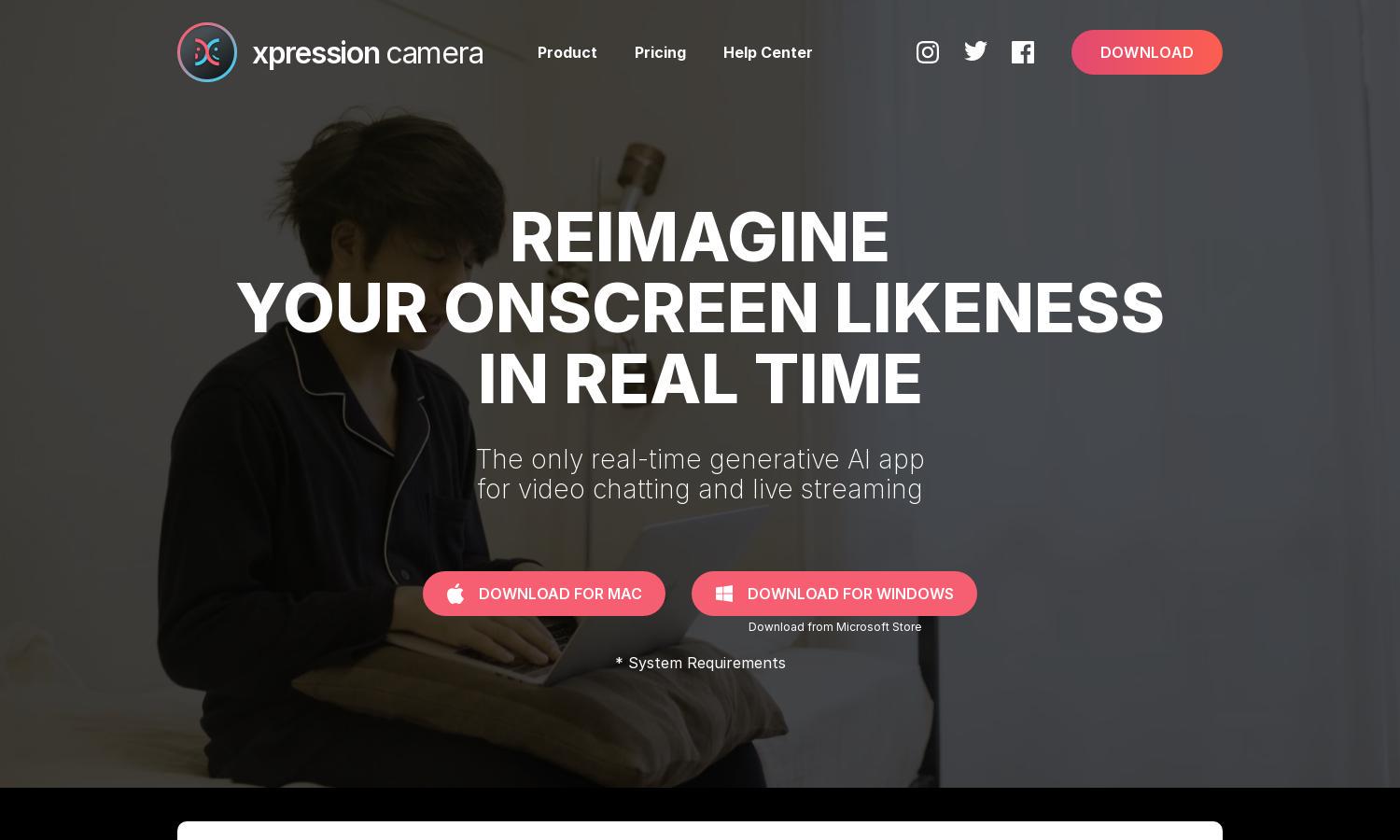
About xpression camera
xpression camera is a cutting-edge virtual camera app designed for content creators, streamers, and casual users alike. Allowing real-time transformation into any image with a face, it enhances video chats and live streams while preserving user anonymity, making digital interactions more engaging and expressive.
xpression camera offers a free trial to test its features, with premium subscriptions available for advanced options. Users can upgrade to access extensive customization tools and unique content creation capabilities, enhancing their experience without compromising privacy or identity in online communications.
The user interface of xpression camera is designed for seamless interaction, featuring an intuitive layout that makes navigating tools simple. Innovative features like real-time image transformation and customizable avatars ensure a user-friendly experience, making it easy for anyone to elevate their video communication effortlessly.
How xpression camera works
To use xpression camera, download the app and install it on your Windows or Mac device. Open your preferred video chat or streaming platform and select xpression camera as your webcam option. Choose any image with a face, and control your digital persona's expressions and movements in real time, making communication more engaging.
Key Features for xpression camera
Real-time Image Transformation
The real-time image transformation feature of xpression camera allows users to become anyone or anything on-screen. By simply uploading a photo, users can control their digital persona's facial expressions and movements, enhancing interactions during video chats and live streams with innovative AI technology.
Voice2Face Technology
xpression camera's Voice2Face technology enables users to animate their chosen image without being on camera. As users speak, their digital persona mimics their expressions and movements, providing unparalleled flexibility in video calls while maintaining user privacy and enhancing the overall experience.
Customizable Avatars
The customizable avatars in xpression camera allow users to generate personalized digital representations in various styles, including humanoid and animated themes. This unique feature provides an engaging way to express oneself during video chats and live streams, ensuring every user can adapt to any scenario.
You may also like:








