Easy Charts
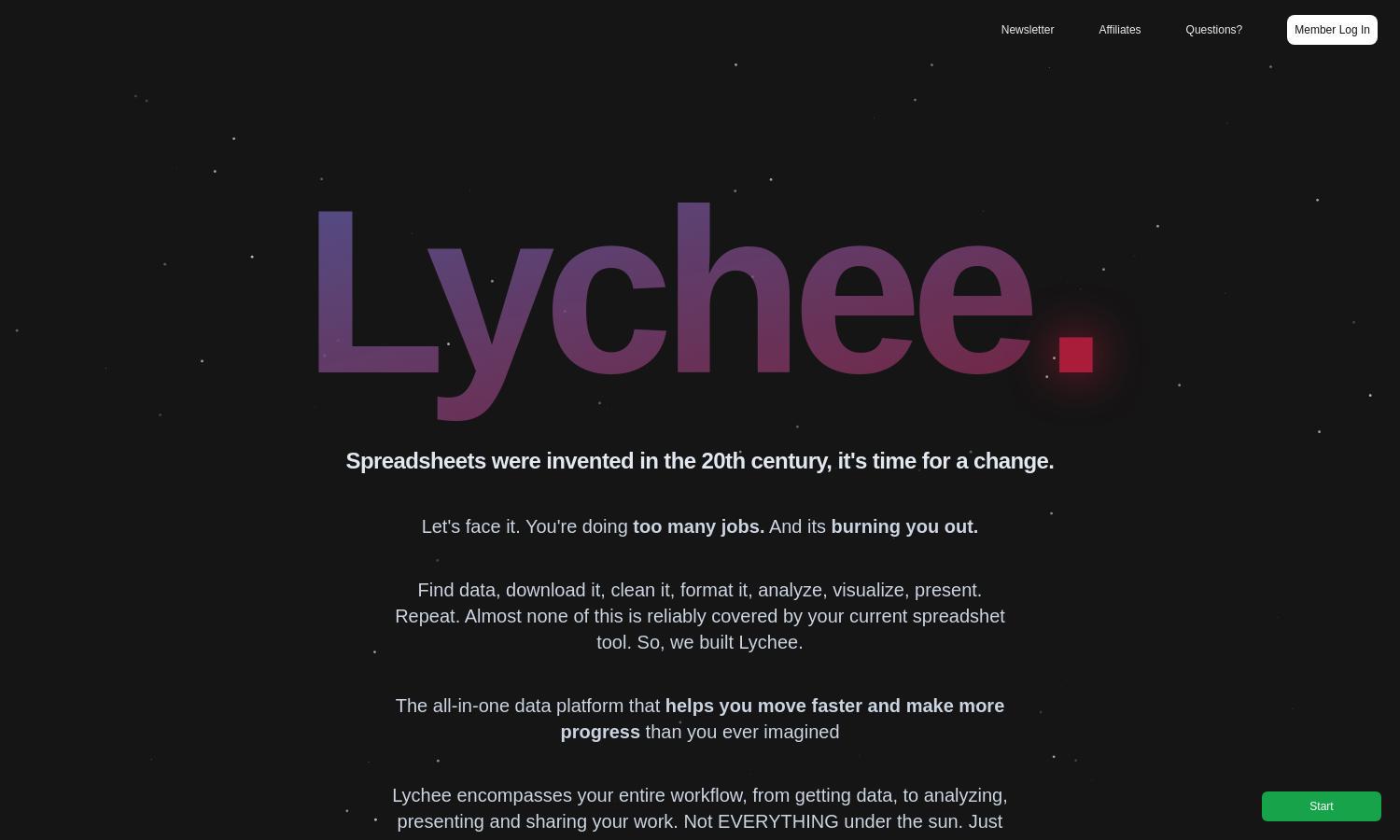
About Easy Charts
Lychee streamlines the entire workflow from data collection to visualization and publication. Designed for data analysts, marketers, and project managers, it features instant graph generation and advanced AI capabilities. With Lychee, users can simplify their data processes and achieve results faster, improving overall efficiency.
Lychee offers competitive pricing with a one-time payment option of $39.99, ensuring lifetime access to all features, including Easy Charts and AI tools. Users can enjoy a free trial of basic features before subscriptions rise to $69/month, emphasizing significant savings and unlimited access.
Lychee boasts a user-friendly interface, ensuring a seamless browsing experience. Its intuitive layout simplifies data visualization, while customizable features enhance user interaction. The platform focuses on ease of use, making it accessible for users of all skill levels to analyze and present data efficiently.
How Easy Charts works
Users start with Lychee by signing up and selecting their data sources. The platform guides them through importing data, which can include various formats like CSV and live data from social media. Once the data is loaded, users can effortlessly customize visualizations, generate reports, and deploy presentations using intuitive tools that require no coding expertise.
Key Features for Easy Charts
Instant Graph Generation
Lychee’s instant graph generation feature allows users to create stunning visualizations on demand. This unique capability saves time and enhances productivity, enabling data professionals to focus on analysis rather than manual chart creation. With this feature, Lychee transforms complex data into clear, actionable insights effortlessly.
AI-Powered Data Analysis
Lychee incorporates AI to automate data analysis, enabling users to uncover insights quickly. This feature helps data professionals streamline their workflows by identifying trends and generating summaries, ultimately enhancing decision-making processes. Users benefit from faster, more accurate analyses, transforming their approach to data interpretation.
No-Code Integration with Data Sources
Lychee’s no-code integration with various data sources allows users to pull in data seamlessly. This feature simplifies the process of data management by eliminating the need for coding skills, making it accessible for anyone. Users can connect to social media, spreadsheets, and more without any technical barriers.
You may also like:








