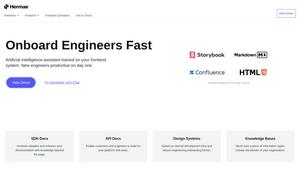Dot
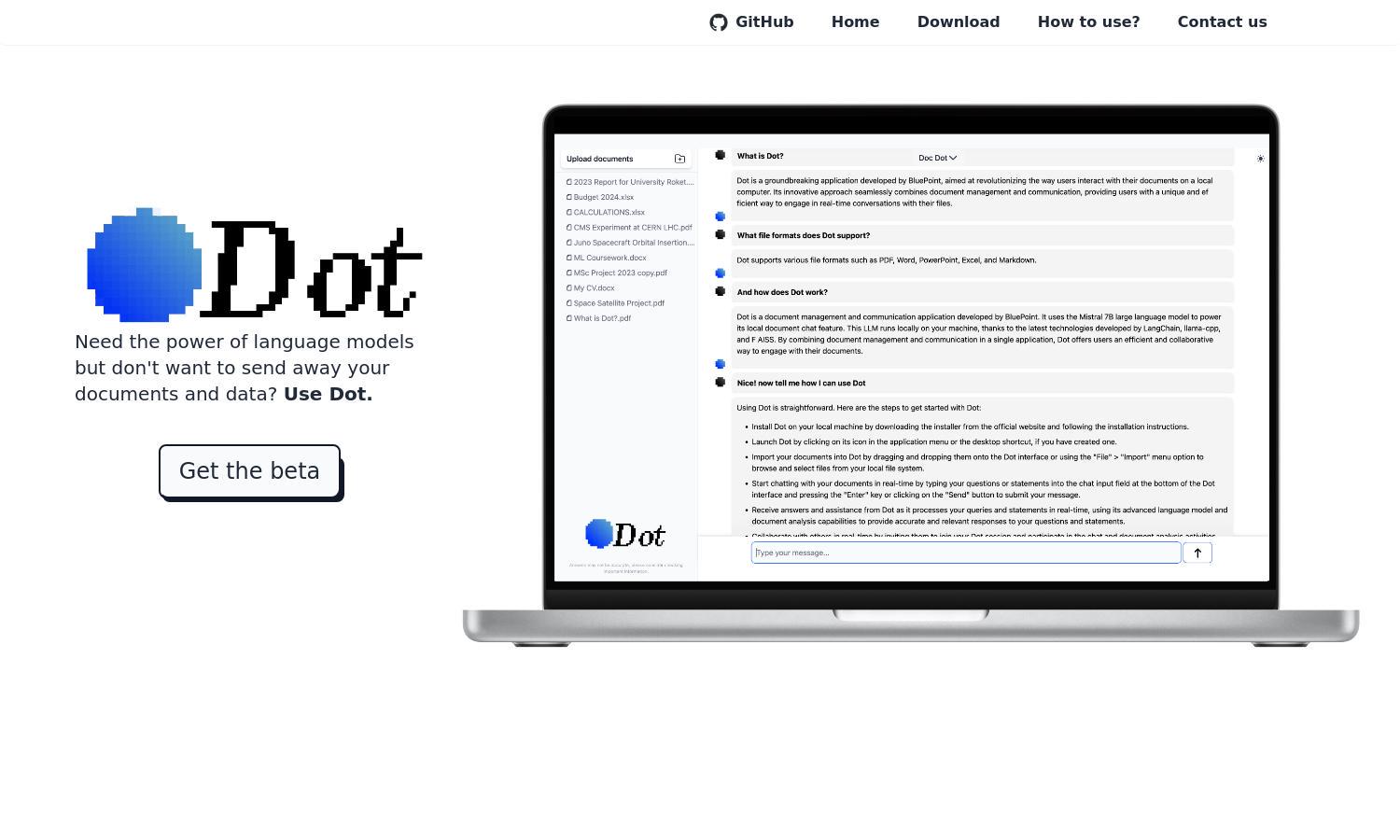
About Dot
Dot is designed for individuals seeking a secure, local solution for language model interactions. Its standout feature is offline functionality, which allows users to upload and chat with their documents without compromising data security. Ideal for professionals wanting to preserve privacy while enhancing productivity.
Dot offers a free beta version allowing users to run models locally, protecting data integrity. Future subscription plans may include premium features or enhanced functionalities, providing advanced options for those who need more power or support. Ideal for maximizing user experience and security.
Dot's user interface is intuitive, allowing seamless navigation from document upload to interaction. The layout facilitates easy access to features while ensuring users feel comfortable managing their data securely. A user-friendly design enhances the overall experience without sacrificing functionality or performance.
How Dot works
Users begin by accessing Dot via the website and downloading the software. After installation, they can easily upload documents they wish to process. The interface guides them through interacting with the documents using the local language model, ensuring a smooth and secure experience without sending data online.
Key Features for Dot
Local Processing for Data Privacy
Dot’s unique local processing feature empowers users to harness the capabilities of advanced language models while maintaining complete control over their data. By processing documents locally, Dot ensures that no sensitive information is uploaded or shared, enhancing user trust and security.
Offline Functionality
Dot’s offline functionality allows users to access and interact with their documents anywhere, without internet connectivity. This feature provides convenience and ensures that users can work uninterrupted and securely, making Dot an ideal tool for those in remote or sensitive environments.
Document Interaction
With Dot's document interaction feature, users can engage with their own files contextually. This allows for tailored experiences based on document content, offering intelligent suggestions and insights without external data exchange. Dot enhances productivity by keeping everything local and secure.