Jan
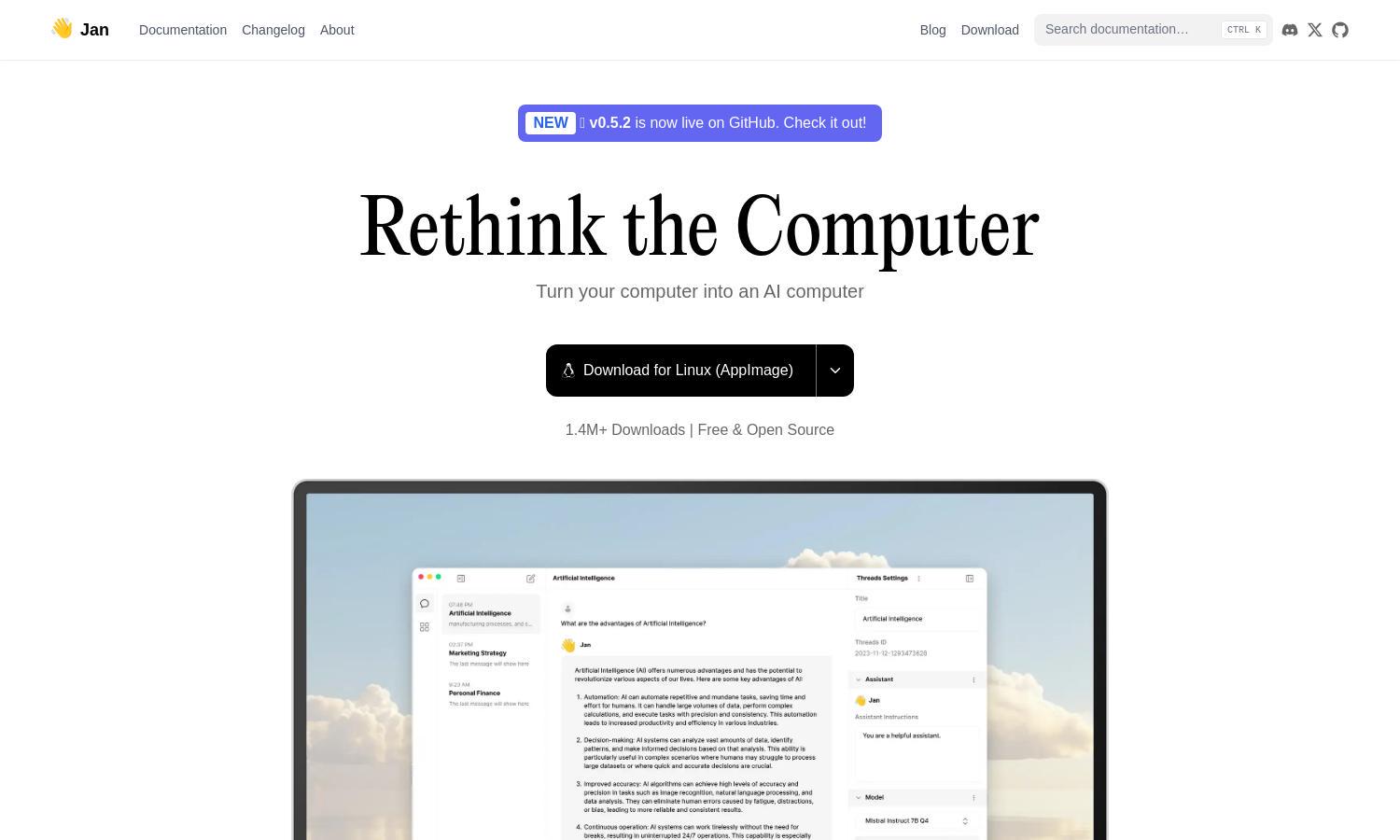
About Jan
Jan is an innovative open-source platform designed for users who seek privacy. By running AI models locally, it provides secure conversations and efficient task management. Users can customize their AI experience with extensive features like model integration and file chats, ensuring a seamless and personalized interaction.
Jan offers a free and open-source model with options to run locally on your device. There are no hidden fees, and users can customize their experience with various AI features. The platform's commitment to privacy and user control emphasizes its value while supporting a customizable environment.
The user interface of Jan is designed for easy navigation, offering intuitive controls and seamless access to AI features. With a modern layout, users enjoy a smooth browsing experience while customizing their AI interactions. Jan's interface encourages engagement and provides tools to enhance productivity.
How Jan works
Upon signing up with Jan, users are guided through an onboarding process to set preferences. From there, they can easily access AI chat features, run local models, and connect to cloud options as needed. The platform is user-friendly, allowing anyone to leverage advanced AI capabilities while maintaining privacy and customized experiences.
Key Features for Jan
Local AI Models
Jan's core feature is its ability to run powerful AI models directly on your device, ensuring data privacy. Users can engage in seamless conversations without relying on cloud services, making Jan a unique and secure alternative for those seeking personal AI interactions.
Customizable Extensions
With customizable extensions, Jan allows users to tailor their AI experience to specific needs. This feature enriches user interaction by enabling additional functionalities, making Jan versatile and adaptable to various workflows and personal preferences.
Offline Capabilities
Jan uniquely offers offline capabilities, allowing users to interact with AI without internet reliance. This feature enhances privacy and ensures that sensitive information remains secure within the user's local environment, setting Jan apart as an essential tool for privacy-conscious individuals.








