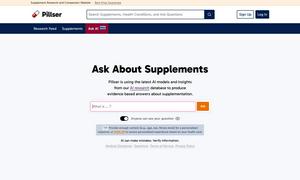Divi Form Builder
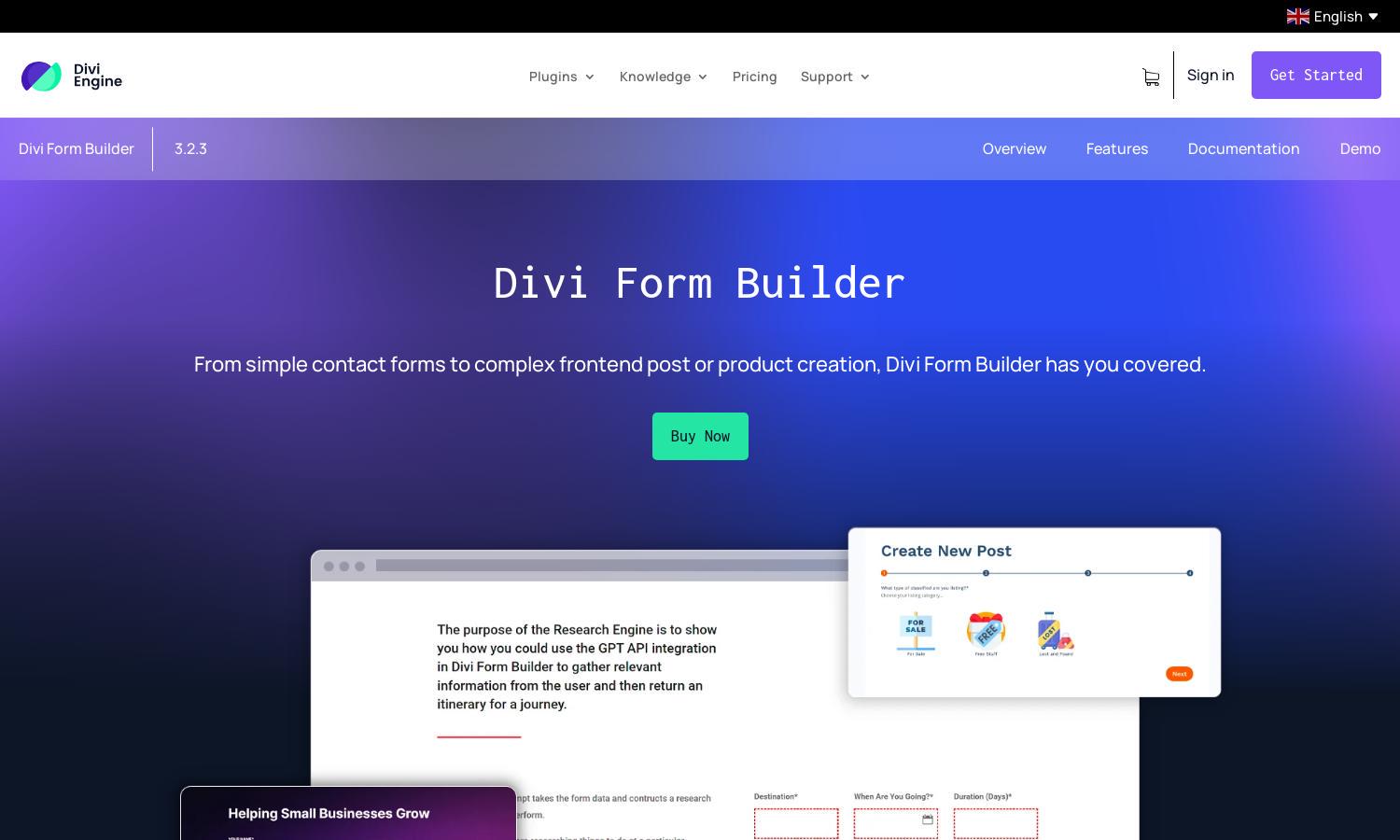
About Divi Form Builder
Divi Form Builder simplifies form creation for WordPress users, enabling beautifully designed, complex forms without coding. It features AI capabilities, multistep forms, and extensive field types, thus enhancing user engagement. This innovative plugin solves the problem of cumbersome form setups, providing a streamlined experience for Divi users.
Divi Form Builder offers competitive pricing plans, starting from £24.99 for a single site to £299.99 for unlimited sites. The All Access Pass is available for £149, providing unlimited usage of all plugins and updates. These plans ensure great value for users seeking robust form solutions.
Divi Form Builder boasts a user-friendly interface, leveraging Divi’s intuitive design principles. Its seamless browsing experience is enhanced by drag-and-drop functionality, multilayered forms, and an easy-to-navigate layout that allows users to create and customize forms effortlessly, aligning perfectly with their branding.
How Divi Form Builder works
Users interact with Divi Form Builder by first installing the plugin on their WordPress site. After activation, they can create forms using a simple drag-and-drop interface within the Divi Builder. Users select from an array of field types, configure settings, and customize designs to fit their branding. Once forms are created, users can integrate them with various services, saving submissions and automating data handling through features like AI assistance and multistep navigation.
Key Features for Divi Form Builder
AI-Powered Form Creation
Divi Form Builder’s AI-powered feature revolutionizes form creation, providing users with real-time customization options. This distinctive capability allows for dynamic translations, personalized recommendations, and seamless interactions, significantly enhancing the user experience while simplifying form management for website creators.
Multistep Form Design
The multistep form design in Divi Form Builder creates an engaging user experience by breaking down lengthy forms into manageable steps. This unique feature helps maintain user focus, reduces overwhelm, and boosts form completion rates, making it ideal for surveys and detailed data collection.
Calculable Fields Feature
Divi Form Builder includes a calculable fields feature, enabling users to perform dynamic calculations directly within forms. This functionality is perfect for applications like order forms and registrations, enhancing interactivity and user-friendliness, while streamlining data collection for website owners.
You may also like: