BrowseGPT
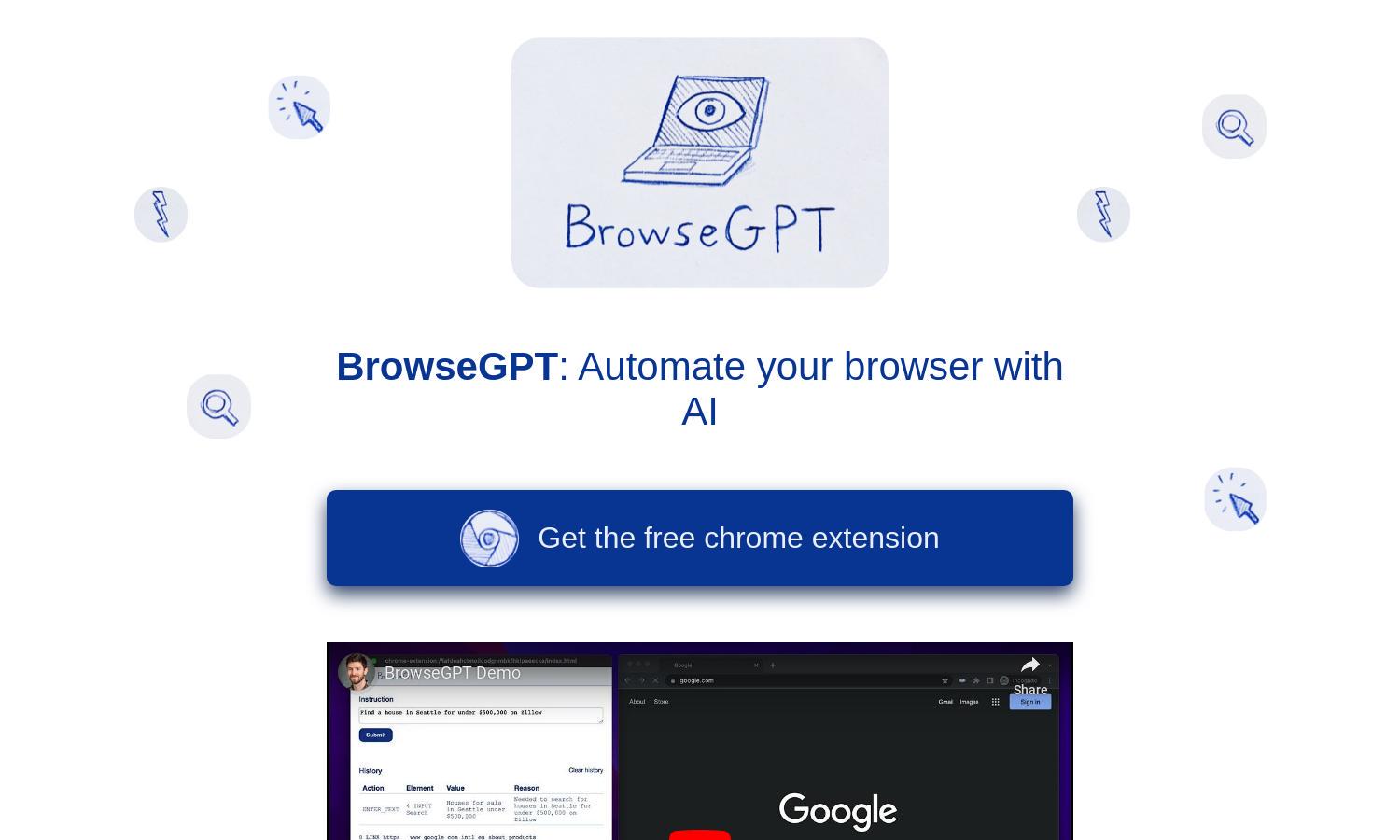
About BrowseGPT
BrowseGPT is an innovative AI browser automation tool designed to enhance user productivity. It simplifies tasks by automating clicks, text entries, and navigation on web pages. With its unique AI technology, BrowseGPT can help users efficiently find information, purchase items, or manage bookings, solving common online challenges.
BrowseGPT offers a free Chrome extension for users to explore. As a new platform, it currently lacks tiered subscription plans but is expected to introduce premium features. Users may benefit from future enhancements and exclusive tools by staying updated with BrowseGPT.
BrowseGPT features a user-friendly interface designed for seamless browsing experiences. Its clean layout and intuitive controls make navigation effortless. Unique features, like automatic text entry and AI decision-making, enhance usability, enabling users to interact with the platform effortlessly while achieving their online goals.
How BrowseGPT works
Users start by installing the BrowseGPT Chrome extension, allowing AI-driven web automation. After onboarding, they provide commands like “buy a children’s book on Amazon” or “find a place to stay in Seattle” enabling the AI to execute tasks. BrowseGPT’s user-friendly interface features clear instructions, empowering users to guide the automation process while correcting decisions if necessary, ensuring an efficient online experience.
Key Features for BrowseGPT
AI-driven task automation
BrowseGPT's unique AI-driven task automation allows users to effortlessly navigate websites and complete actions. By understanding user commands, BrowseGPT processes tasks intelligently, making web browsing simpler and faster. This feature enhances productivity and saves time while interacting with various online platforms.
Interactive decision-making feedback
The interactive decision-making feedback feature of BrowseGPT provides users insights into the AI’s choices. When BrowseGPT encounters challenges, it explains its decisions, allowing users to adjust and refine commands continually. This functionality fosters a collaborative browsing experience and increases user control over automation processes.
Error recovery guidance
BrowseGPT offers error recovery guidance, assisting users when the AI encounters navigation loops or dead ends. It provides explanations and suggested alternatives, enabling users to troubleshoot with ease and maintain productivity. This feature highlights BrowseGPT’s commitment to enhancing the online experience and ensuring user satisfaction.








