Blend Now
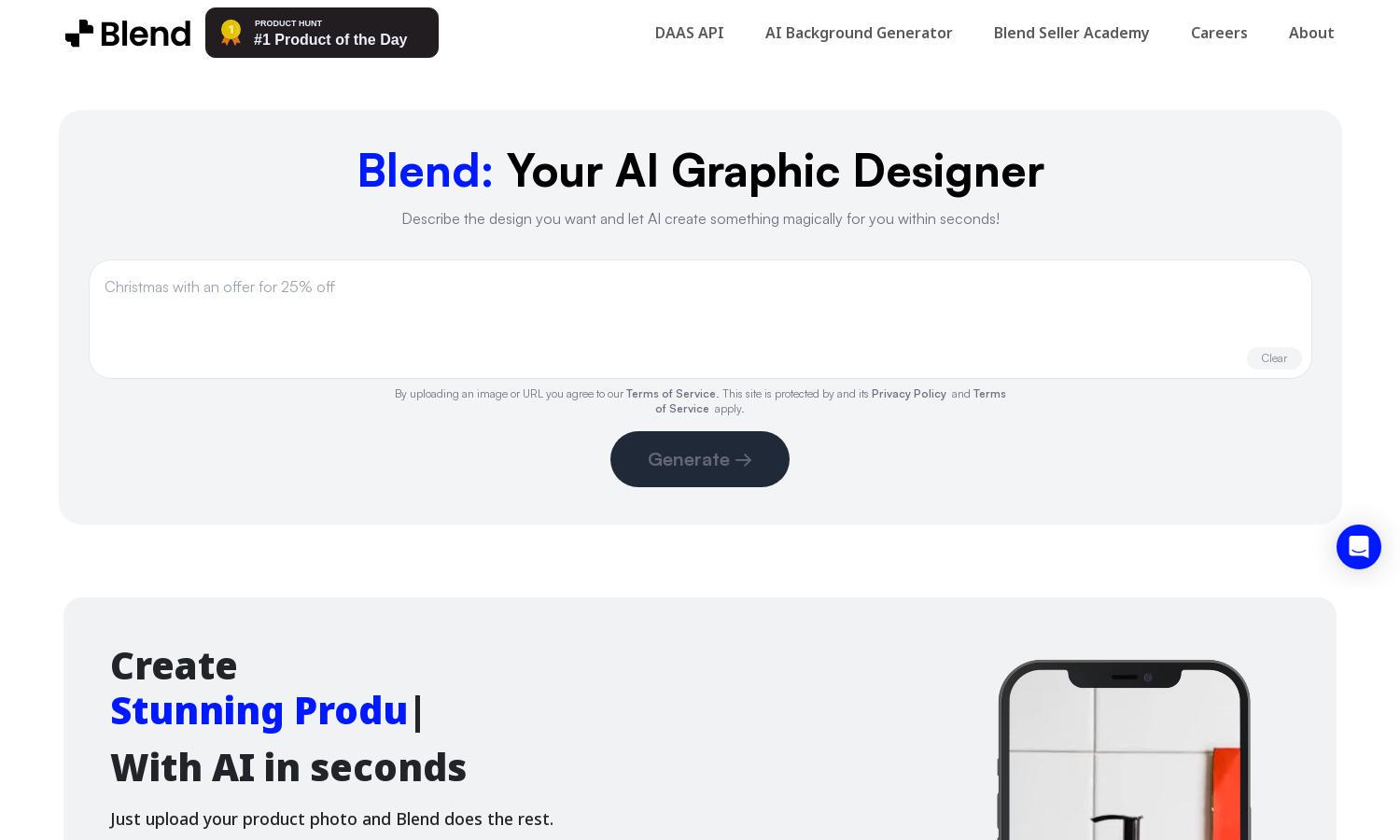
About Blend Now
Blend is a cutting-edge AI-powered platform designed for creators, marketers, and casual users looking to elevate their visual content. With its intuitive features, users can easily remove backgrounds, generate logos, and enhance photos, all while enjoying a seamless user experience. Blend is perfect for anyone wanting to create striking visuals.
Blend offers a free version with essential tools, while premium plans unlock advanced editing features and higher resolution downloads. Pricing tiers provide significant value, encouraging users to upgrade for HD quality, multiple image edits, and access to exclusive AI features that enhance the design process.
Blend boasts a user-friendly interface that simplifies the photo editing process. Its organized layout and intuitive controls allow users to navigate features seamlessly, making advanced editing accessible. Unique design elements enhance user experience, ensuring that users can focus on creativity without getting lost in complexity.
How Blend Now works
To get started with Blend, users sign up for a free account, then can upload images directly. The user-friendly dashboard presents tools for background removal, logo creation, and image enhancement. Users can apply AI-generated backgrounds, resize, and upscale images with a few clicks, making professional edits effortless.
Key Features for Blend Now
AI Background Removal
Blend’s AI Background Removal feature epitomizes ease and efficiency, enabling users to erase unwanted backgrounds in just a few clicks. This innovative tool allows both beginner and professional creators to produce stunning images quickly, saving time while ensuring high-quality output for social media and marketing needs.
AI Logo Maker
The AI Logo Maker at Blend allows users to create unique and professional logos effortlessly. By leveraging AI technology, users can generate custom logos tailored to their brand, streamlining the branding process and ensuring a consistent visual identity across all platforms with minimal effort.
Multi-Image Editing
Blend's Multi-Image Editing feature empowers users to edit multiple images simultaneously, significantly enhancing productivity. This time-saving tool supports batch processing, allowing for consistent edits across various images while maintaining high-quality results, making it a must-have for busy marketers and content creators.
You may also like:








