Chatpad AI
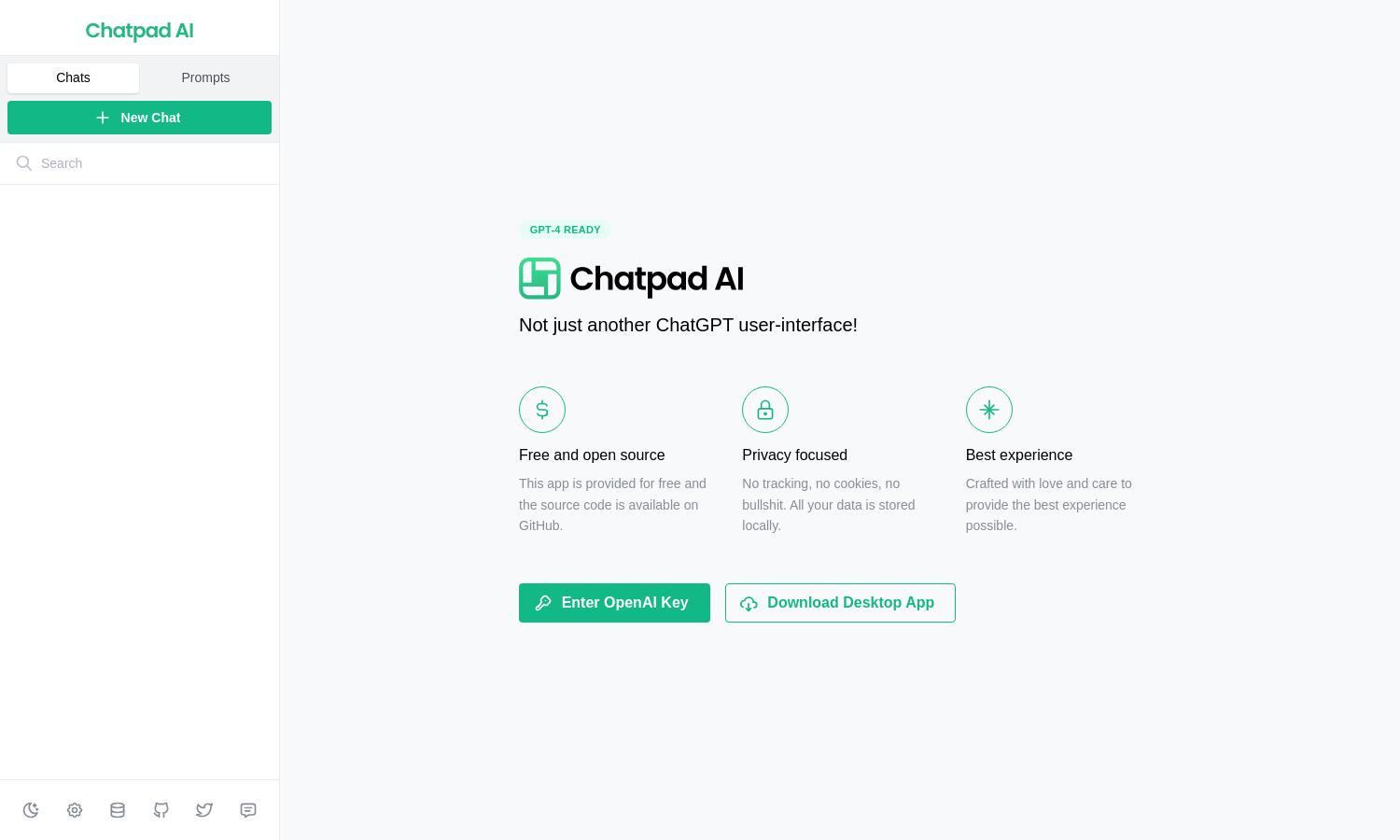
About Chatpad AI
Chatpad AI is a cutting-edge platform designed for ChatGPT users seeking a user-friendly and privacy-focused interface. With local data storage and an open-source model, it empowers users to engage in effortless chats while ensuring that their information remains secure and private. Experience Chatpad AI today.
Chatpad AI is a free platform without subscription tiers, making it accessible for all. Users enjoy the benefits of a completely free tool with no hidden costs. Its open-source nature eliminates pricing concerns, allowing easy access to AI interaction without financial barriers.
The user interface of Chatpad AI is crafted for optimal engagement, with a clean, intuitive layout that enhances communication flow. Unique features like local data storage ensure users feel secure, while the overall design makes navigating the platform an enjoyable experience.
How Chatpad AI works
Users begin by visiting Chatpad AI, where they can enter their OpenAI key to access the platform. The simple onboarding process guides users through the main features, including chat prompts and local data storage options. With an intuitive layout, users can effortlessly engage with ChatGPT, experiencing seamless interactions crafted for comfort and privacy.
Key Features for Chatpad AI
Local Data Storage
Chatpad AI features local data storage, ensuring user privacy and control over personal information. This unique aspect allows users to engage with ChatGPT securely, storing all interactions locally without compromising data safety. Enjoy peace of mind while chatting at Chatpad AI.
Open-Source Code Access
Chatpad AI is open-source, giving users access to its source code on GitHub. This feature promotes transparency and community-driven improvements, allowing developers to contribute enhancements. Engage confidently knowing that the Chatpad AI community is continuously working to optimize the user experience.
Privacy Focused
With a strong emphasis on privacy, Chatpad AI ensures no tracking or cookies are used. This key feature sets it apart, allowing users to communicate with confidence. Experience true privacy while engaging in AI conversations with Chatpad AI, where your data is kept secure and local.
You may also like:








