Asana
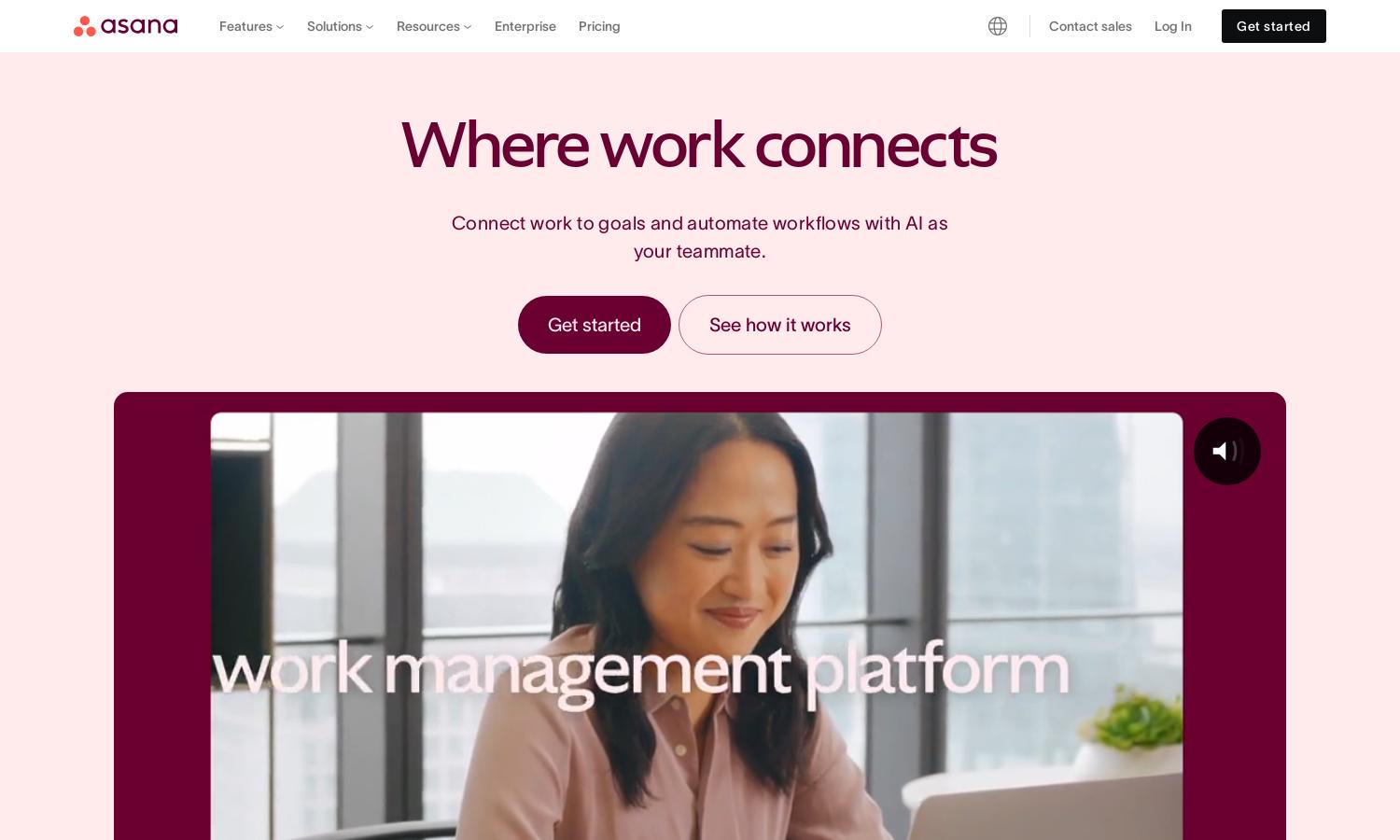
About Asana
Asana is a powerful project management platform designed for teams to streamline their work and enhance collaboration. By centralizing tasks and automating workflows, it fosters clarity and accountability, making it ideal for remote teams looking to achieve goals efficiently. Asana's AI innovations further improve productivity.
Asana offers various pricing plans, including a free tier suitable for small teams, a premium plan for enhanced features, and an enterprise option that ensures advanced security and scalability for larger organizations. Upgrading boosts collaboration capabilities, providing teams with the tools they need to succeed effectively.
Asana boasts an intuitive interface designed for seamless user navigation and engagement. Its streamlined layout enhances the browsing experience, while unique features like customizable dashboards and task automation simplify project management, making it easy for users to maximize their productivity on the platform.
How Asana works
To get started with Asana, users create an account and onboard their team. From there, they can set up projects, assign tasks, and integrate with other tools. As users navigate the platform, they can utilize features like timelines, calendars, and advanced reporting, ensuring efficient collaboration and workflow management throughout their projects.
Key Features for Asana
AI-Powered Workflows
Asana's AI-powered workflows automate repetitive tasks and streamline processes, allowing teams to focus on what truly matters. This key feature significantly boosts productivity by reducing manual work, enabling users to manage their projects more efficiently and effectively on the Asana platform.
Customizable Dashboards
Asana offers customizable dashboards that allow users to visualize project progress and key metrics at a glance. This feature enhances project tracking and ensures that teams stay aligned with their objectives, providing valuable insights to improve efficiency and collaboration.
Real-Time Collaboration
Real-time collaboration is a standout feature of Asana, enabling teams to communicate and share updates instantly. This fosters teamwork and project transparency, helping users stay on track and aligned with their goals while effectively managing tasks and deadlines.







