ImageTextify
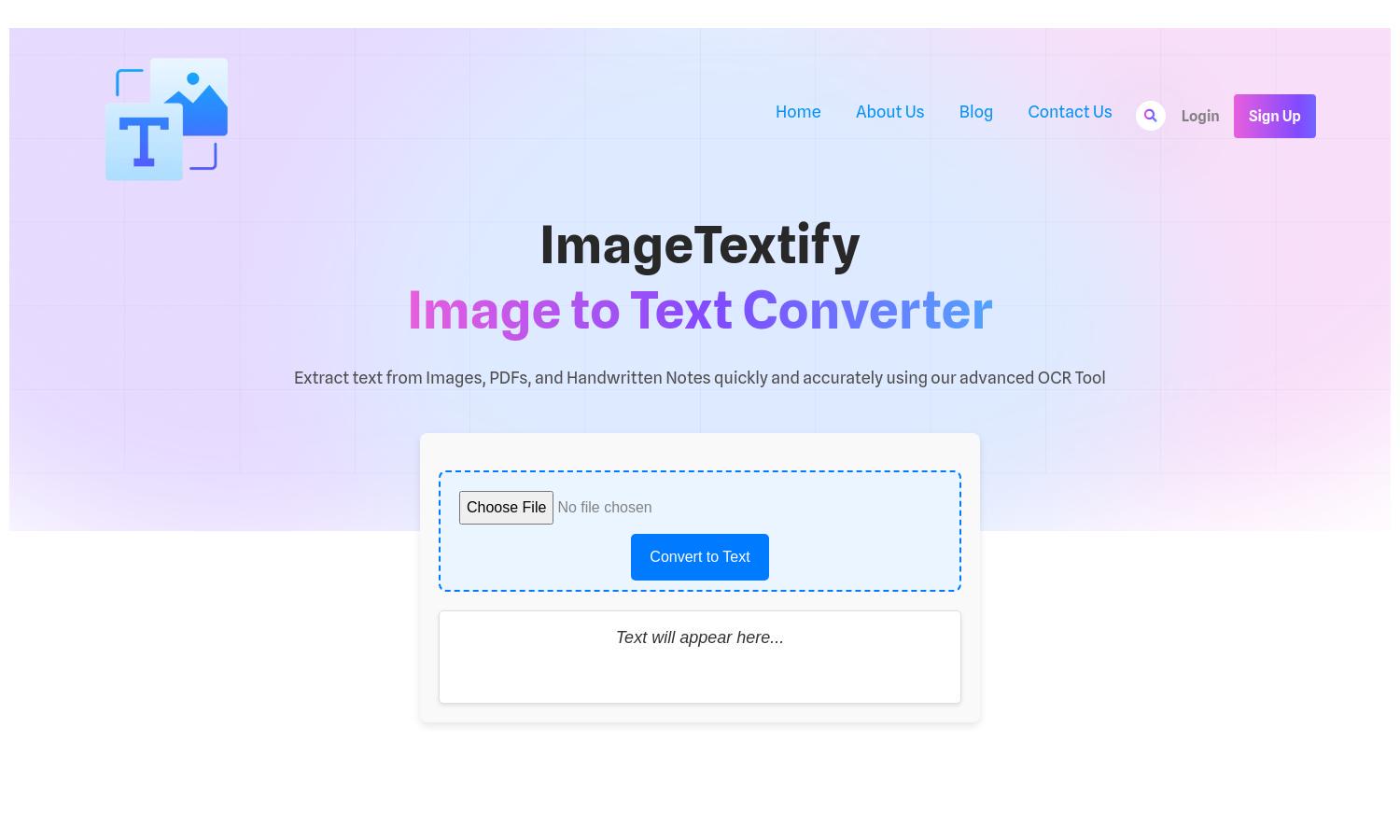
About ImageTextify
ImageTextify is an innovative OCR tool that transforms images, PDFs, and handwritten notes into editable text. Catering to students and professionals, this platform provides seamless text extraction through a user-friendly interface, ensuring high accuracy and efficiency while addressing the need for digital documentation.
ImageTextify offers a free version with essential features for users. For more advanced options and batch processing capabilities, affordable subscription plans are available, providing users with enhanced functionalities. Upgrading to a premium plan unlocks additional features, making it ideal for professional and frequent users.
ImageTextify boasts a clean, intuitive interface that ensures a smooth user experience. The layout streamlines the process of uploading, converting, and downloading text, making it easy for users to navigate. Unique features enhance usability and accessibility, reinforcing ImageTextify's commitment to user convenience.
How ImageTextify works
To use ImageTextify, users begin by uploading their images, either by dragging and dropping or entering a URL. After selecting the image format, the AI-powered OCR tool converts the content into text with just a click of the "Convert" button. Once processed, users can download or copy the extracted text, making the entire experience quick and user-friendly.
Key Features for ImageTextify
AI-Powered OCR Tool
ImageTextify's AI-powered OCR tool provides exceptional accuracy in converting various image formats into editable text. This feature enhances user efficiency by automating text extraction and ensuring high-quality results, making ImageTextify an invaluable resource for anyone needing digital documentation.
Multi-Format Support
ImageTextify supports multiple formats, including JPG, PNG, and PDF. This flexibility allows users to convert various document types seamlessly, meeting diverse user needs. By offering multi-format support, ImageTextify ensures that everyone can benefit from its text extraction capabilities.
Batch Processing
ImageTextify's batch processing feature lets users convert multiple images at once, significantly saving time and effort. This unique capability caters to professionals and businesses dealing with large volumes of documents, ensuring a streamlined and efficient workflow while using ImageTextify.
You may also like:








