Aide
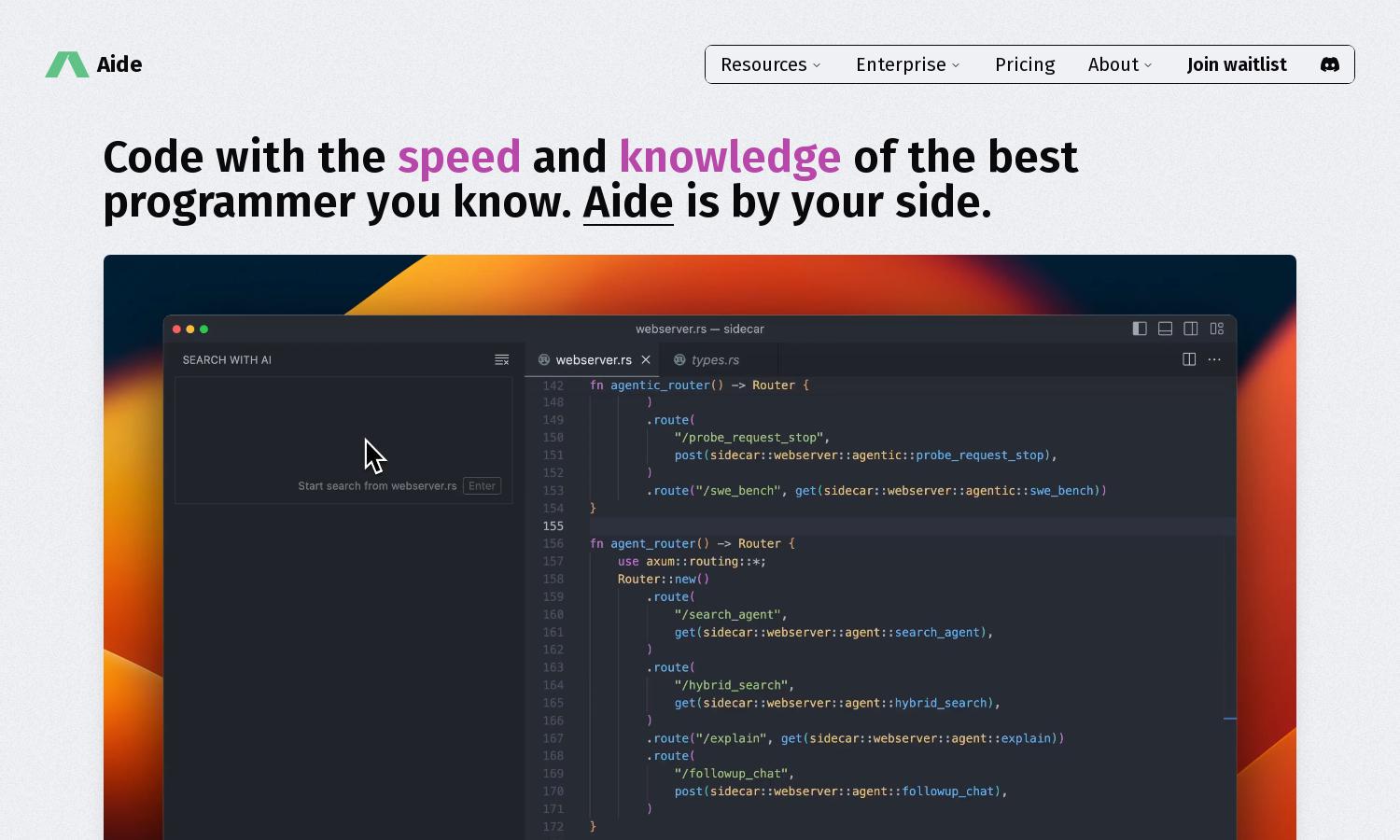
About Aide
Aide is an AI-driven coding tool designed for developers to enhance their programming workflow. By providing intelligent code suggestions and a seamless chat feature, Aide empowers users to write and debug code faster. This innovative platform helps streamline coding tasks and improve productivity in software development.
Aide offers flexible pricing plans tailored to various user needs. The subscription tiers include a basic free version and premium plans with enhanced features, such as advanced code completions and prioritized support. Upgrading unlocks more powerful tools, enabling developers to maximize their coding efficiency.
Aide features an intuitive user interface that streamlines coding activities. Its layout allows developers to access tools easily, enhancing the overall user experience. With integrated chat support and code completion, Aide ensures that users can navigate its features effortlessly, optimizing coding efficiency and workflow.
How Aide works
To use Aide, users begin by onboarding with a simple setup process. Once integrated with VSCode, the platform's AI analyzes the code context for intelligent suggestions. Developers can invoke chat for inquiries directly within their coding environment and explore related code, ensuring an efficient and user-friendly experience.
Key Features for Aide
AI-Powered Code Completion
Aide's AI-powered code completion feature provides context-aware suggestions, enhancing coding efficiency. By analyzing active files and utilizing the Language Server, Aide streamlines coding processes for various programming languages, making it an invaluable tool for developers seeking fast and intelligent coding assistance.
Integrated Chat Support
Aide offers integrated chat support that allows developers to ask questions and receive immediate assistance. This feature simplifies problem-solving within the coding environment, making Aide an effective companion for developers looking to enhance their workflow and maximize productivity.
Local Privacy Architecture
Aide is designed with local privacy in mind, ensuring that users' code remains secure and confidential. By operating entirely on the user's machine without accessing external servers, Aide allows developers to work with sensitive projects while benefiting from powerful AI assistance, strengthening trust and usability.








