Voice to Text
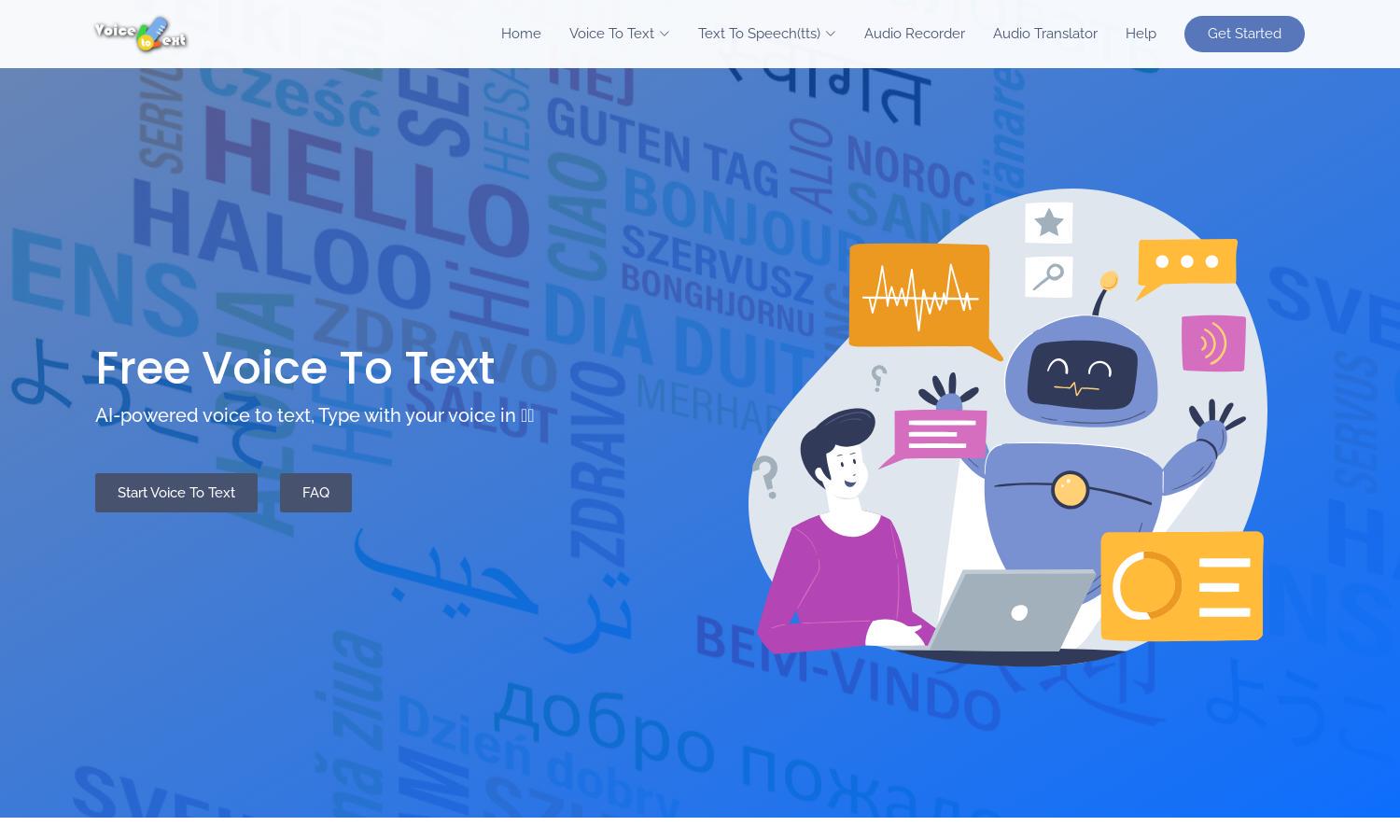
About Voice to Text
Voice to text is an innovative AI-powered platform that leverages cutting-edge speech recognition technology. Users can transcribe their voice into text seamlessly, making it ideal for writing documents, emails, and essays. With support for 30+ languages, Voice to text ensures accessibility and convenience for multilingual users.
Voice to text is free to use, with no subscription plans required. Users can access all features without payment, making it an economical choice for individuals needing speech recognition. Enhanced features may be introduced in the future as user engagement grows, ensuring lasting value to its audience.
Voice to text boasts a user-friendly interface designed for easy navigation. The layout is intuitive, allowing users to start transcribing quickly. With accessible editing tools and real-time audio playback capabilities, Voice to text creates a seamless experience and empowers users to enhance their written communication easily.
How Voice to Text works
To get started with Voice to text, users simply visit the website, where they can select their preferred language. After allowing microphone access, users can speak naturally, and the platform instantly converts their speech into accurate text. Editing tools enable further refinements, allowing for punctuation and formatting adjustments before exporting the transcript in various formats. This user-friendly process maximizes productivity and ensures a satisfying user experience.
Key Features for Voice to Text
Real-time Speech Recognition
Voice to text features state-of-the-art real-time speech recognition technology, converting spoken language into text instantly. This exceptional functionality empowers users to maximize productivity while writing documents, emails, and essays. Voice to text stands out in delivering high accuracy and seamless integration of voice transcription into everyday tasks.
Multi-Language Support
Voice to text supports over 30 languages, catering to a diverse global audience. This feature ensures that users can transcribe their speech regardless of their native language, enhancing accessibility and usability. By providing a multi-language experience, Voice to text appeals to both native speakers and non-native users alike.
Editing Tools for Enhanced Accuracy
The platform includes a range of editing tools that allow users to refine their transcriptions post-conversion. Features like bolding, underlining, and paragraph adjustments enhance document aesthetics and accuracy. With these editing capabilities, Voice to text helps users produce polished, professional texts effortlessly after transcription.








