YTSummary
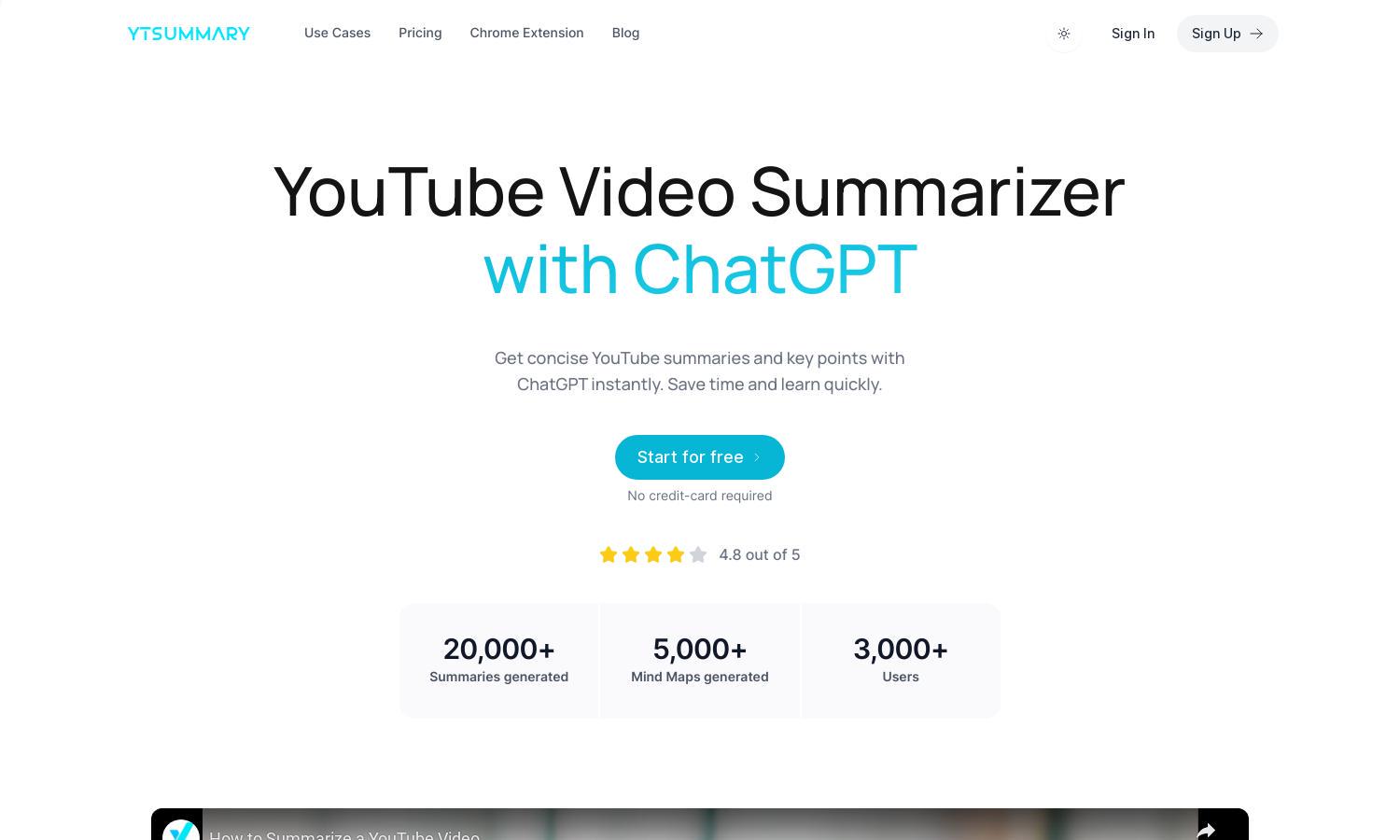
About YTSummary
YTSummary helps users quickly summarize and understand YouTube videos with AI-assisted summaries. The platform's standout feature is its Mind Map, which visually connects key points, making it easier for students and professionals to grasp main ideas quickly. With various formats and languages supported, YTSummary enhances productivity for all users.
YTSummary offers a free plan with 10 credits to summarize videos, ideal for newcomers. Paid plans provide additional credits and enhanced features, catering to diverse user needs. Upgrading allows for unlimited summaries, making YTSummary an essential tool for those looking to optimize their learning and research.
YTSummary offers a clean, user-friendly interface that ensures a smooth summarizing experience. The layout prioritizes ease of use, allowing users to quickly navigate features like video pasting and mind mapping. This intuitive design enhances user engagement, making YTSummary accessible for anyone needing quick and effective video insights.
How YTSummary works
Users begin by signing up on YTSummary and can easily paste a YouTube video link into the summarizer tool. They can choose between quick outlines, detailed mind maps, or timestamped summaries for in-depth understanding. With its simple interface and AI capabilities, YTSummary streamlines the process of extracting essential information from videos.
Key Features for YTSummary
Mind Map Visualization
YTSummary's Mind Map Visualization feature uniquely presents video content in a structured, hierarchical format. This allows users to see relationships between key points, enhancing comprehension and retention. Ideal for visual learners, this feature transforms how users engage with and process video information.
Segmented Timestamp Summaries
The Segmented Timestamp Summaries from YTSummary provide detailed breakdowns of video content. Users can easily find and access specific moments, making it a valuable resource for deep dives into essential topics. This functionality enhances research efficiency, offering targeted insights for users looking to maximize their learning.
Outline Mode Summaries
YTSummary's Outline Mode Summaries deliver quick, digestible overviews of YouTube content. This feature highlights key points and essential details, saving users valuable time while helping them grasp the video's main ideas quickly. It's especially useful for busy individuals needing fast insights without watching full videos.








