Xpath Finder
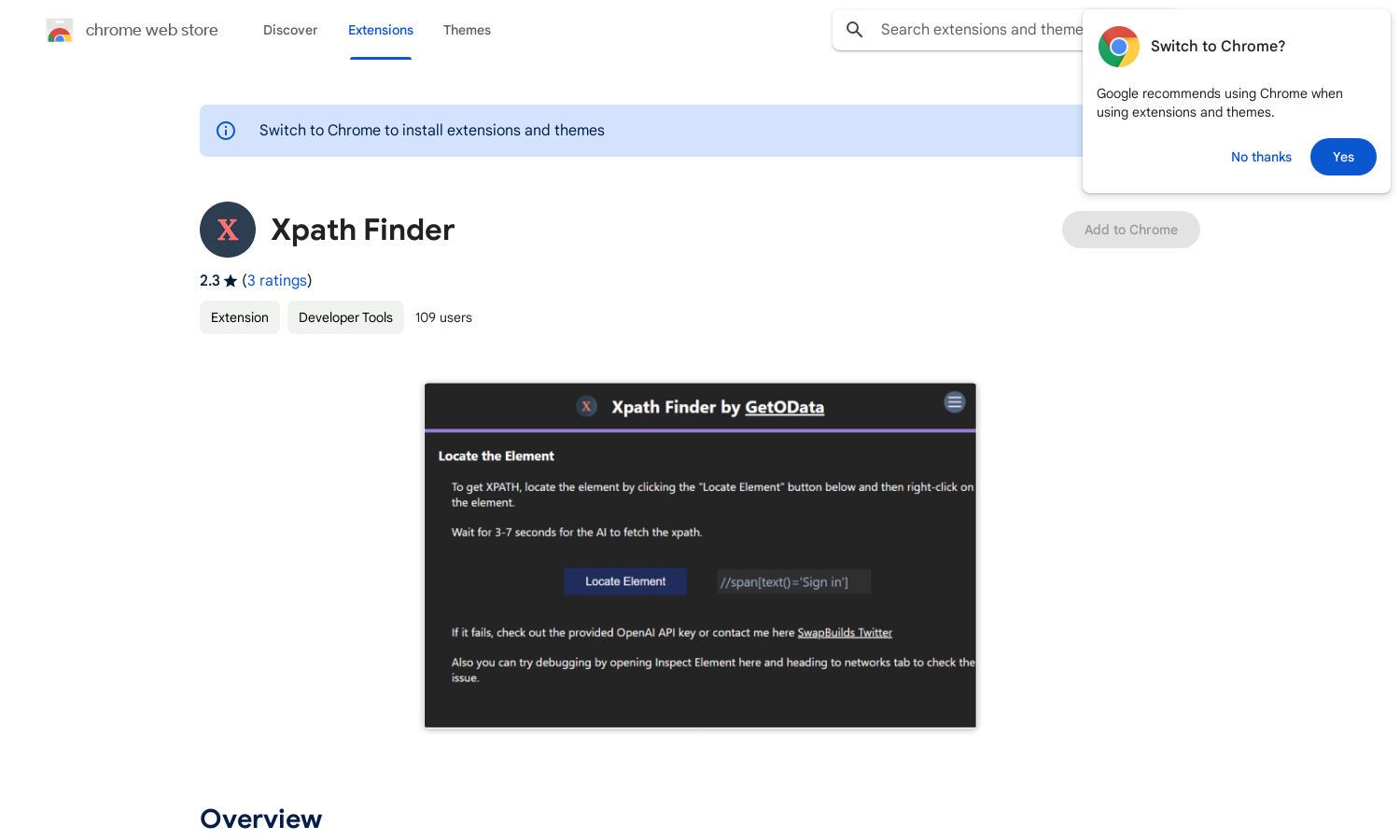
About Xpath Finder
Xpath Finder is a cutting-edge Chrome extension designed for developers and data extraction enthusiasts. It leverages AI technology to help users accurately locate and extract XPath for any web element with ease. By simplifying XPath creation, Xpath Finder saves time and enhances productivity.
Xpath Finder offers a free version with essential features to locate XPath easily. Users can benefit from a premium upgrade that may include advanced features or additional functionalities. This flexibility allows users to choose a plan that suits their data extraction needs.
Xpath Finder features a streamlined user interface that ensures a smooth browsing experience. Its intuitive layout makes it easy for users to right-click on any webpage element to generate XPath. The user-friendly design minimizes learning curves, making it accessible even for beginners.
How Xpath Finder works
Users interact with Xpath Finder by installing the Chrome extension and navigating to any webpage. By right-clicking on any element, they can instantly generate its XPath using the AI-powered tool. This straightforward process eliminates complexities associated with manual XPath creation, enhancing the user experience.
Key Features for Xpath Finder
AI-Powered XPath Extraction
Xpath Finder's AI-powered XPath extraction feature revolutionizes web element identification. By allowing users to simply right-click on elements, it provides precise XPaths effortlessly. This innovative capability significantly enhances productivity for developers and data extraction professionals using Xpath Finder.
User-Friendly Interface
Xpath Finder boasts a user-friendly interface that streamlines the XPath extraction process. Its intuitive design enables users to generate XPaths quickly without extensive training. This ease of use makes it an indispensable tool for both beginners and experienced developers using Xpath Finder.
Time-Saving Automation Tool
Xpath Finder serves as a time-saving automation tool by rapidly generating accurate XPaths for web elements. This feature helps users focus on more critical tasks without bogging down in the intricacies of XPath creation, making Xpath Finder essential for efficient web automation.
You may also like:








