Wrap
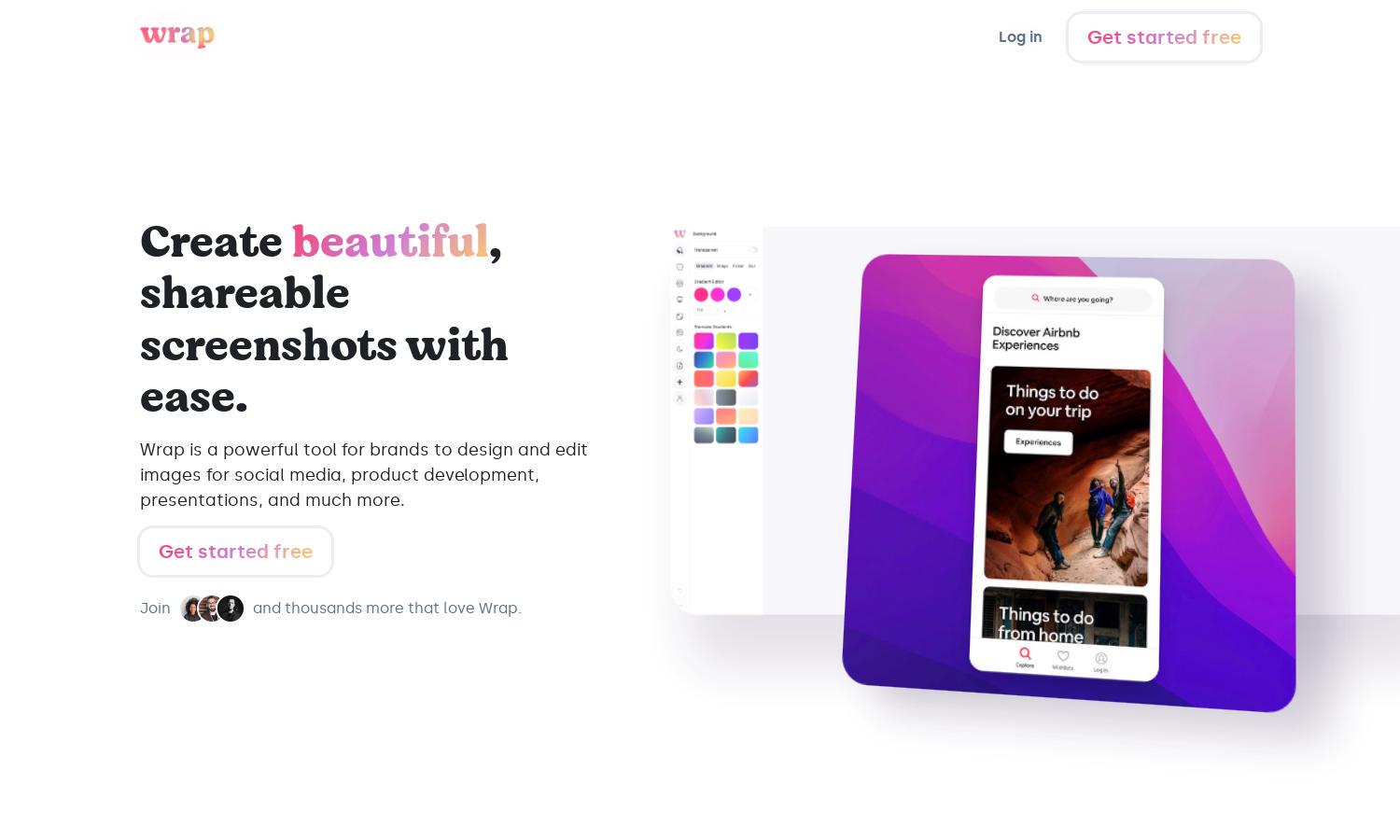
About Wrap
Wrap is an innovative browser extension that enables users to capture and edit stunning product screenshots effortlessly. With its curated styles, Wrap simplifies the design process for brands and professionals looking to enhance their visual content for social media, product presentations, and marketing materials.
Wrap offers a free tier to get started, with additional subscription plans that unlock advanced features. These plans provide users access to exclusive styles, enhanced editing tools, and the ability to create high-quality assets that stand out in social media and presentations, making it a valuable investment.
Wrap's user interface is designed for seamless navigation, featuring intuitive controls and easy access to editing tools. Its clean layout and user-friendly features enhance the overall browsing experience, making it simple for users to capture and customize screenshots, ensuring efficient content creation.
How Wrap works
To use Wrap, users first install the browser extension, which integrates smoothly with their favorite browser. After onboarding, users can capture screenshots in full or select specific areas. Then, the intuitive editing tools allow users to apply curated styles and customize their designs. Finally, users export their perfectly styled screenshots for use on social media, presentations, or marketing materials.
Key Features for Wrap
Curated Styles
Wrap offers a unique selection of curated styles that allow users to create visually appealing screenshots effortlessly. By leveraging these pre-designed templates, users can save time and enhance the overall aesthetic of their images, resulting in more engaging and impactful visual content with Wrap.
Seamless Integration
With Wrap, users enjoy seamless integration with their browser, providing effortless access to screenshot and editing tools. This feature ensures users can capture and modify images without interruption, streamlining the workflow for content creation, and enabling them to efficiently produce high-quality visuals.
One-Click Export
Wrap features a one-click export option that simplifies the process of sharing created screenshots across various platforms. This convenience ensures users can quickly distribute their beautifully styled images on social media and professional networks, boosting efficiency and enhancing their online presence.








