Webcam Effects
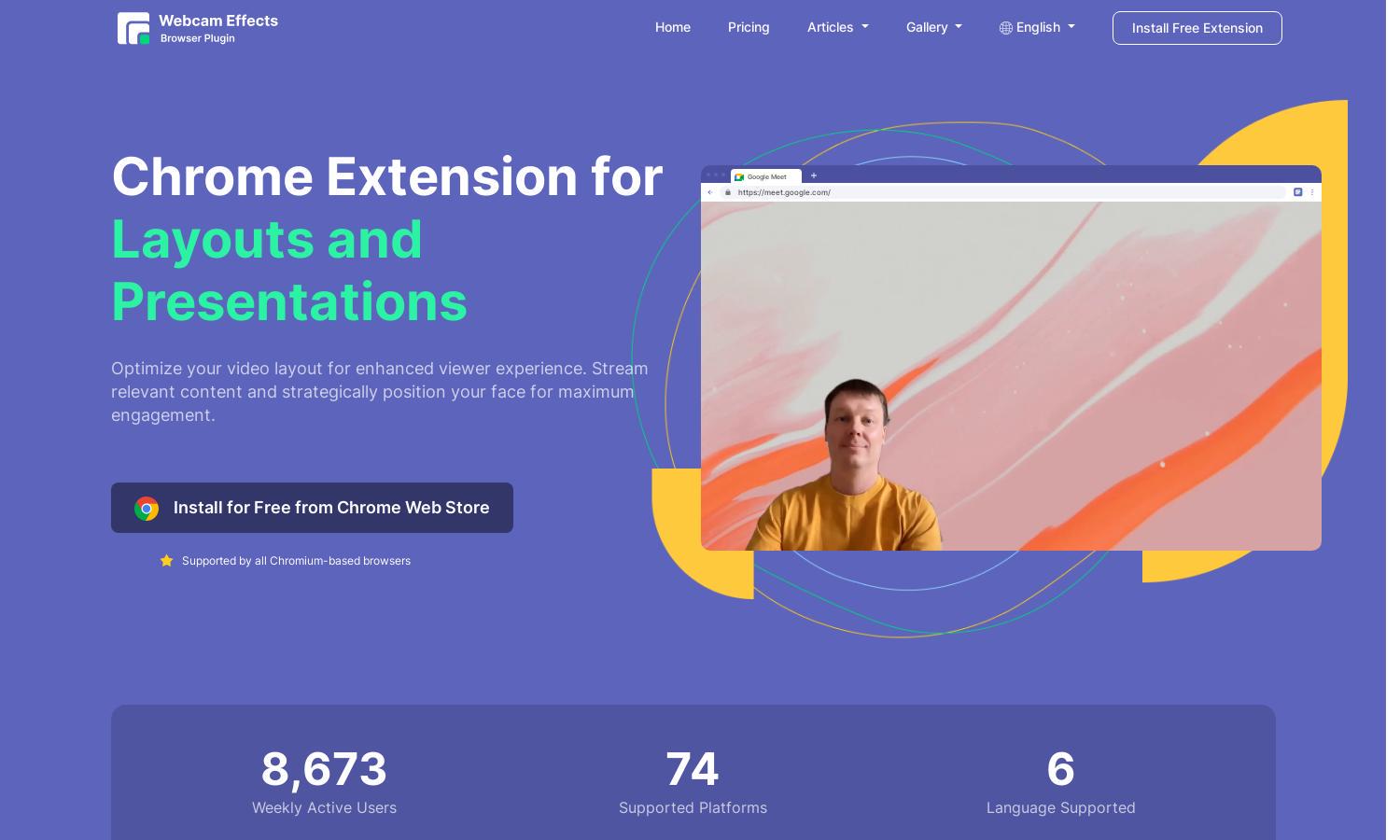
About Webcam Effects
Webcam Effects enables users to elevate their online video conversations by utilizing cutting-edge AI technology. With features like real-time background blur and custom layouts, users improve engagement and clarity during video calls. The platform is designed for professionals and casual users alike, ensuring an impressive video presence.
Webcam Effects offers a free installation with key features available at no cost. Users can access enhanced tools and functionality, while premium options may be introduced in the future for additional value. This allows users to experience superior video quality without upfront costs, encouraging widespread adoption.
Webcam Effects boasts a user-friendly interface that streamlines the setup process and feature navigation. The intuitive layout ensures users can quickly access background blur, virtual effects, and layout optimization, creating an enjoyable browsing experience. The design promotes functionality, making it easy for users to enhance their video calls.
How Webcam Effects works
Users begin by installing the Webcam Effects Chrome extension with a simple click. Once set up, they can easily navigate to adjust their video settings, such as background blur or virtual backgrounds. The platform's AI technology automatically enhances their appearance, allowing for a seamless video call experience without complicated configurations.
Key Features for Webcam Effects
Real-time Background Blur
Webcam Effects features real-time background blur that enhances video clarity by focusing on the user while blurring their surroundings. This unique functionality allows users to maintain a professional appearance during video calls, effectively filtering out distractions and ensuring a polished virtual presence.
Custom Virtual Backgrounds
The custom virtual backgrounds feature of Webcam Effects enables users to replace their video call backgrounds with personalized images or dynamic videos. This innovative service enhances communication, allowing for creative expression and improved engagement during video meetings, making every interaction unique and memorable.
Smart Auto-Framing
Smart auto-framing from Webcam Effects ensures users are always in focus during video calls. This automatic adjustment feature keeps the user's face perfectly centered, offering a professional look and optimizing viewer engagement by making every meeting visually appealing and ensuring attention stays where it belongs.
You may also like:








