Voice Pen: Speech to Text AI
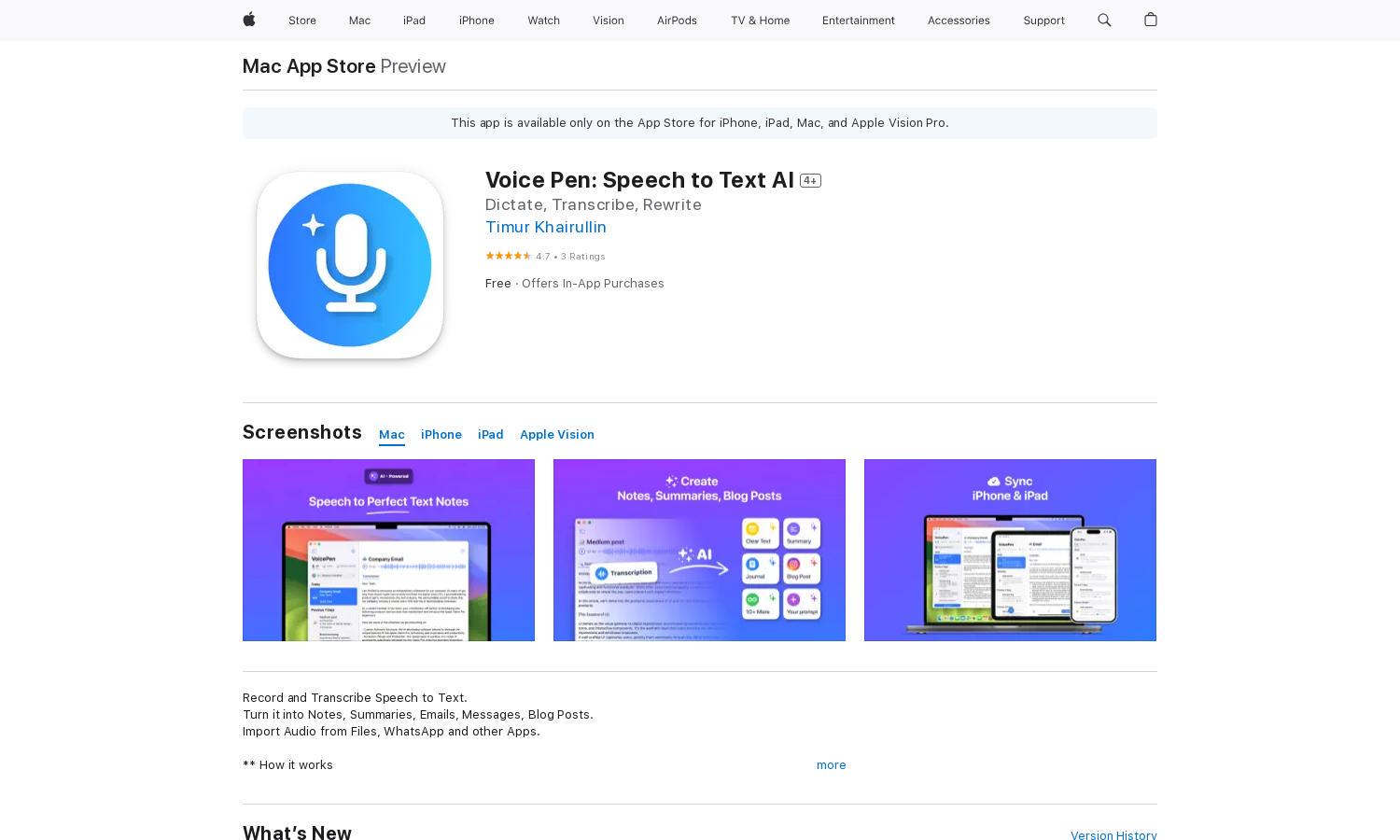
About Voice Pen: Speech to Text AI
VoicePen is a powerful app designed for seamless speech transcription and note organization. Users can easily record or import audio, and the AI transcribes it into clear text, offering notes, summaries, and more. Ideal for students, professionals, and anyone looking to streamline their productivity, VoicePen simplifies information capture.
VoicePen offers flexible pricing plans including free usage and premium tiers at $4.99, $9.99, and $44.99. Each subscription provides enhanced features like extended recording times and advanced transcription capabilities. Upgrading allows users to fully leverage the app's functionality, enhancing productivity and note organization.
VoicePen's user interface is designed for ease of use, with an intuitive layout that makes interaction seamless. Users can quickly access recording tools, manage notes, and utilize AI features without confusion, enhancing the overall experience. VoicePen prioritizes user-friendly design to cater to various needs.
How Voice Pen: Speech to Text AI works
Users begin with VoicePen by downloading the app on their devices. After onboarding, they can easily record voice notes or import audio files. The app utilizes powerful AI to transcribe spoken content into text, enabling users to organize their notes effectively. With features like "Rewrite with AI," users can refine their transcriptions before sharing or saving them. The intuitive interface allows for quick access to recordings, making it ideal for anyone needing efficient transcription and note-taking.
Key Features for Voice Pen: Speech to Text AI
AI Transcription
VoicePen utilizes advanced AI technology to transcribe speech into accurate text, enhancing user efficiency. This core feature allows users to effortlessly convert spoken words into organized notes or summaries, improving productivity and making information retrieval easier.
Audio Import
VoicePen's audio import feature allows users to bring in existing audio files from various apps, enriching the user experience. This capability ensures that users can transcribe previous recordings alongside new ones, offering flexible solutions for managing audio content.
Intelligent Rewriting
The intelligent rewriting feature of VoicePen empowers users to enhance their transcriptions with ease. Users can adjust tone, style, or clarity using AI-driven suggestions, resulting in polished and professional texts ready for sharing or presentation.








