Vmaker
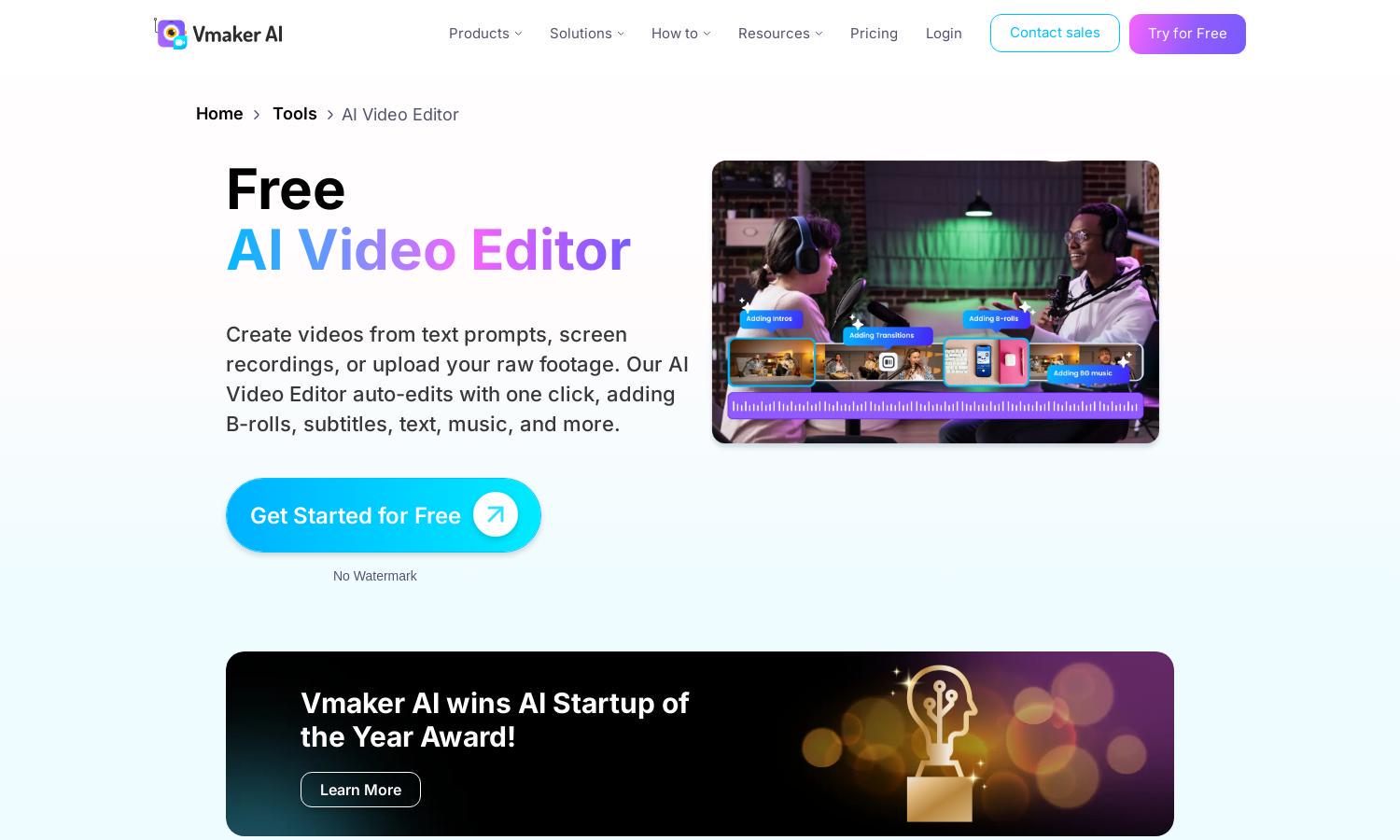
About Vmaker
Vmaker is a revolutionary AI video editing tool designed for creators and marketers seeking efficiency. It transforms raw videos into polished content using advanced AI features like automatic subtitle generation and background music matching. Simplifying video production, Vmaker empowers users to create engaging, professional videos effortlessly.
Vmaker offers a free, watermark-free video editing experience, making it accessible for all. The pricing includes premium features for advanced editing, while free users can still access many tools. Upgrading provides enhanced functionalities, enabling users to craft superior-quality videos with ease.
Vmaker features a user-friendly interface, ensuring an enjoyable editing experience. With intuitive navigation and neatly categorized tools, users can swiftly create content. Its seamless design facilitates quick access to powerful features, allowing users to focus on crafting their videos without unnecessary distractions.
How Vmaker works
Users begin by uploading raw footage or recording directly via Vmaker. The platform's AI assesses the content, automatically enhancing the video with B-rolls, transitions, and music. Users can then personalize their edits via a comprehensive manual editing suite before exporting the finished product in high-quality formats, ensuring a smooth and efficient workflow.
Key Features for Vmaker
Automated Video Enhancements
Vmaker's automated video enhancements utilize advanced AI to transform raw footage into tailored, polished videos. Users can enjoy features like automatic B-rolls, subtitles, and background music, making Vmaker a smart choice for anyone looking to streamline the editing process while achieving high-quality results.
AI Subtitle Generation
Vmaker's AI Subtitle Generation feature automatically creates accurate subtitles in over 35 languages, offering 100+ customizable styles. This unique capability enhances accessibility and engagement, allowing users to reach broader audiences effectively, making video content more inclusive and professional.
Background Removal Technology
Vmaker's innovative Background Removal Technology allows users to eliminate video backgrounds effortlessly, with or without a green screen. This unique feature enables stunning visual effects and professional content creation, enhancing the overall quality of user videos without the need for complex tools or equipment.
You may also like:








