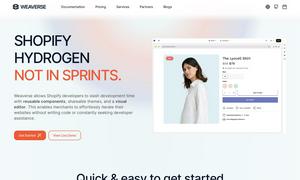Video Highlight
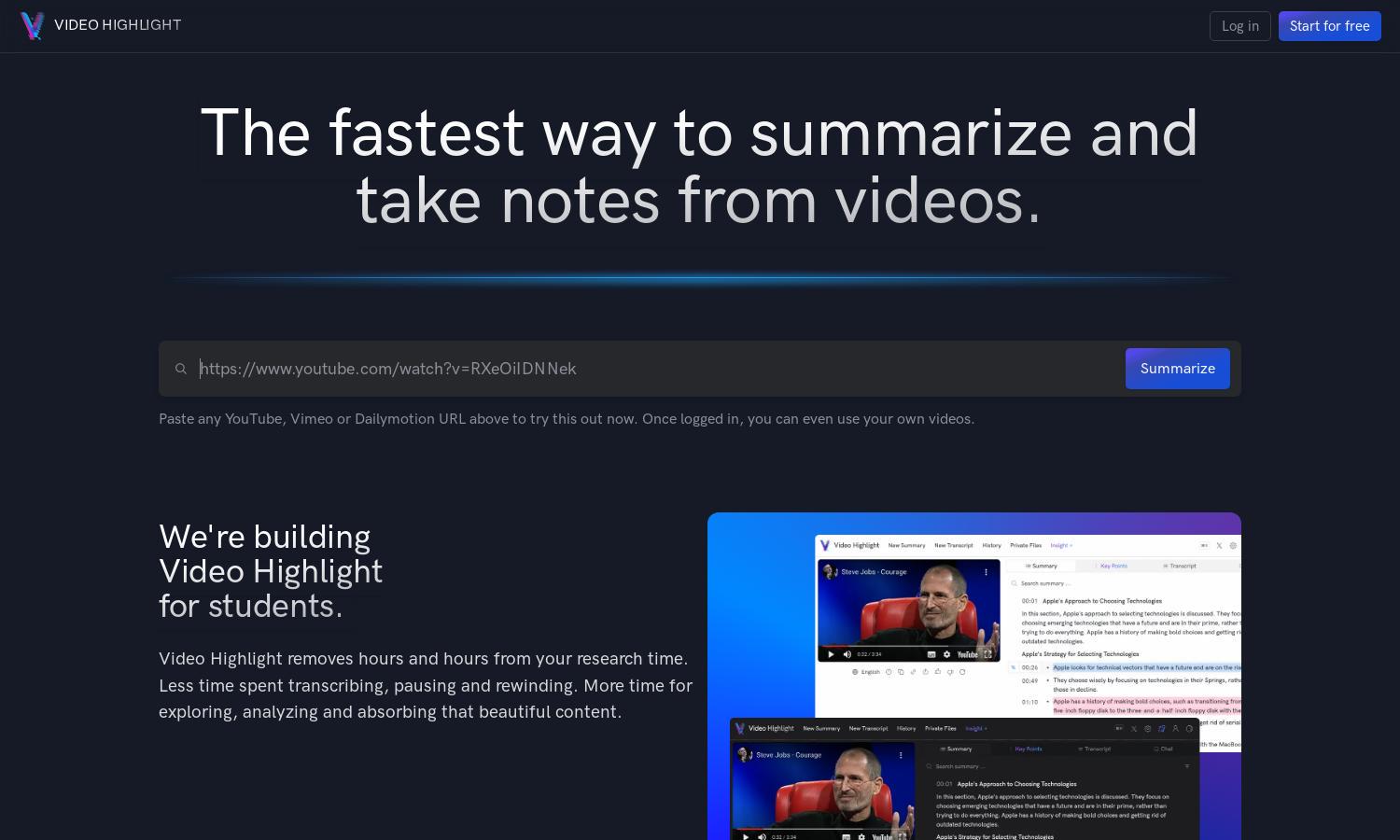
About Video Highlight
Video Highlight is a powerful tool designed for students, researchers, and professionals seeking efficient video summaries and transcriptions. With AI-driven features, users can quickly access key insights from videos while benefiting from timestamped transcripts and interactive note-taking capabilities. Optimize your learning with Video Highlight.
Video Highlight offers a free plan to start, with subscription options for enhanced features like advanced AI outlines and integrations. Upgrading provides increased functionality and access to exclusive tools, helping users streamline their research and improve productivity. Experience greater value with Video Highlight's premium offerings.
The user interface of Video Highlight is designed for seamless navigation, ensuring users can easily access its powerful features. The layout promotes an intuitive experience, allowing quick summarization, transcript access, and interactive note-taking, all while maintaining a user-friendly aesthetic for enhanced engagement.
How Video Highlight works
Users begin by signing up on Video Highlight and pasting a video URL from platforms like YouTube or Vimeo. After logging in, they can instantly generate summaries and transcripts using AI technology. The platform allows users to highlight key moments, access timestamped notes, and even engage in interactive chats with video content to streamline their research and learning experience.
Key Features for Video Highlight
AI-Powered Video Summarization
The AI-powered video summarization feature of Video Highlight transforms long video content into concise, digestible summaries. This unique functionality not only saves users time but also enhances learning by enabling quick access to vital information and insights, making research more efficient.
Interactive Note-Taking
Video Highlight's interactive note-taking feature allows users to engage directly with video content, enhancing their learning experience. By highlighting key moments and incorporating timestamped notes, users can create comprehensive and organized notes that are easily accessible and integrated into their study workflow.
Timestamped Transcripts
Video Highlight offers timestamped transcripts that provide accurate text representations of video content. This feature enables users to quickly locate and reference specific sections of videos, making it an invaluable tool for effective research, studying, and information retrieval.