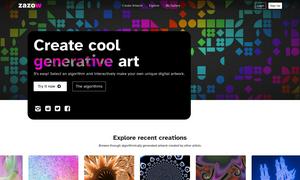Trello
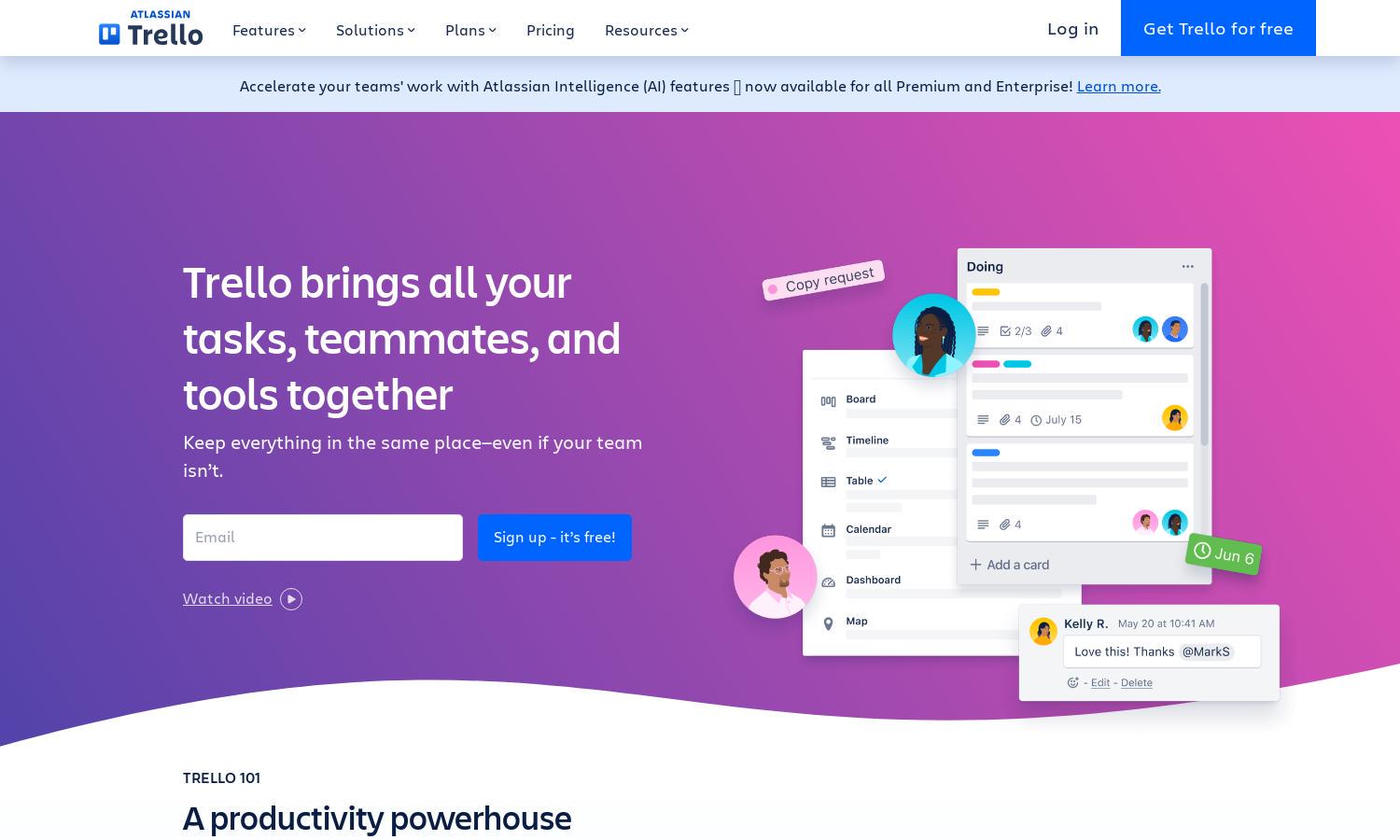
About Trello
Trello is a powerful project management platform designed for teams seeking effective collaboration solutions. Users can create boards, lists, and cards to manage tasks seamlessly. Its intuitive design makes onboarding quick and straightforward, solving organization issues and improving team efficiency through real-time updates and automation features.
Trello offers flexible pricing plans to accommodate various team needs. The Free plan is great for individuals or small teams, while the Standard plan at $5/user/month enhances collaboration. Premium options provide advanced features at $10/user/month, and the Enterprise plan offers comprehensive tools for larger organizations at $17.50/user/month.
Trello features a user-friendly interface that simplifies project management. The clean layout allows users to easily navigate between boards, lists, and cards. With customizable options and clear visual indicators, Trello promotes efficient task tracking and collaboration, creating a seamless experience for teams to manage their projects effectively.
How Trello works
Users start with Trello by signing up and creating their first board. They can then add lists to represent different stages of tasks and populate them with cards that describe specific tasks or ideas. As users progress, they drag and drop cards across lists, providing a visual representation of workflow and status. Throughout the process, Trello's intuitive design facilitates easy navigation and collaboration, allowing team members to comment, share files, and integrate various apps seamlessly.
Key Features for Trello
Visual Task Management
Trello's visual task management feature stands out, allowing users to intuitively organize and prioritize projects via boards, lists, and cards. This design enhances clarity, enabling teams to see the status of multiple tasks at a glance, significantly improving collaboration and workflow efficiency.
Automation with Butler
Trello's Butler automation tool empowers users to streamline repetitive tasks effortlessly. By setting personalized automation rules, teams can save time on mundane processes, allowing more focus on vital project components. This innovative feature minimizes manual effort, enhancing productivity and ensuring more smooth operations.
Multiple Views for Project Tracking
Trello offers diverse project views, including Timeline and Calendar, catering to various management styles. These views provide unique ways to visualize tasks, deadlines, and overall progress, ensuring users can track and manage projects effectively while adapting to team needs.