Tempo Labs
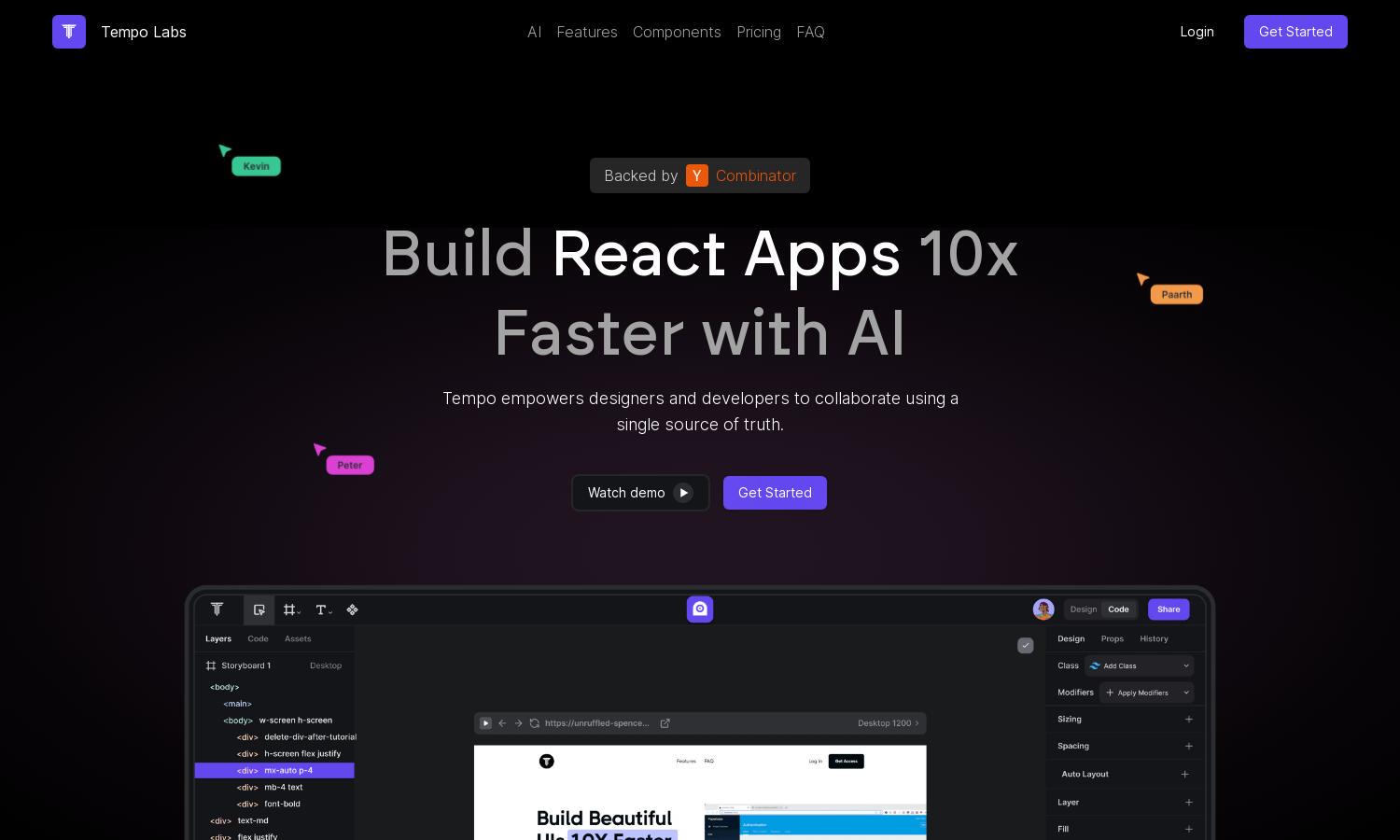
About Tempo Labs
Tempo Labs is designed to empower designers and developers to create React applications rapidly. Users can easily generate UIs from simple prompts, fostering a streamlined collaborative environment. Its drag-and-drop interface enhances user experience, making it an essential tool for fast and efficient app development.
Tempo Labs offers three pricing plans: Free at $0 with limited GPT usage, Pro at $20/month for enhanced features, and Agent+ at $4,000/month for personalized design and engineering services. Upgrading unlocks more resources, increased capabilities, and dedicated support, making it a great choice for serious developers.
The user interface of Tempo Labs is intuitively designed for seamless navigation, combining editing and design tools into one platform. Users can effortlessly switch between visual editing and code management, ensuring a user-friendly experience that meets diverse development needs and enhances productivity.
How Tempo Labs works
Users begin by signing up on Tempo Labs and can quickly import their existing React codebase. The platform offers an intuitive onboarding process that guides them through generating UI components using AI. From there, they can visually edit designs, customize code, and collaborate efficiently with team members, leveraging unique tools that cater specifically to both design and development needs.
Key Features for Tempo Labs
AI-Driven UI Generation
Tempo Labs features AI-driven UI generation, allowing users to create complex React components from simple text and image prompts. This innovative functionality accelerates the design process, enabling developers to focus on other critical aspects of their projects while maintaining high-quality outputs.
Visual Code Editing
The visual code editing feature in Tempo Labs empowers users to polish and control their projects effortlessly. By providing a visual editor for components, layouts, and styles, it simplifies the development process, allowing users to fine-tune their applications while minimizing coding complexities.
Integration with Existing Codebase
Tempo Labs allows users to import any existing React codebase seamlessly. This key feature eliminates the need to start from scratch, enabling developers to leverage their existing work while easily incorporating new designs and functionalities through the platform's powerful tools.








