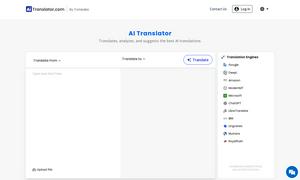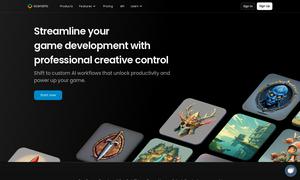Taskheat
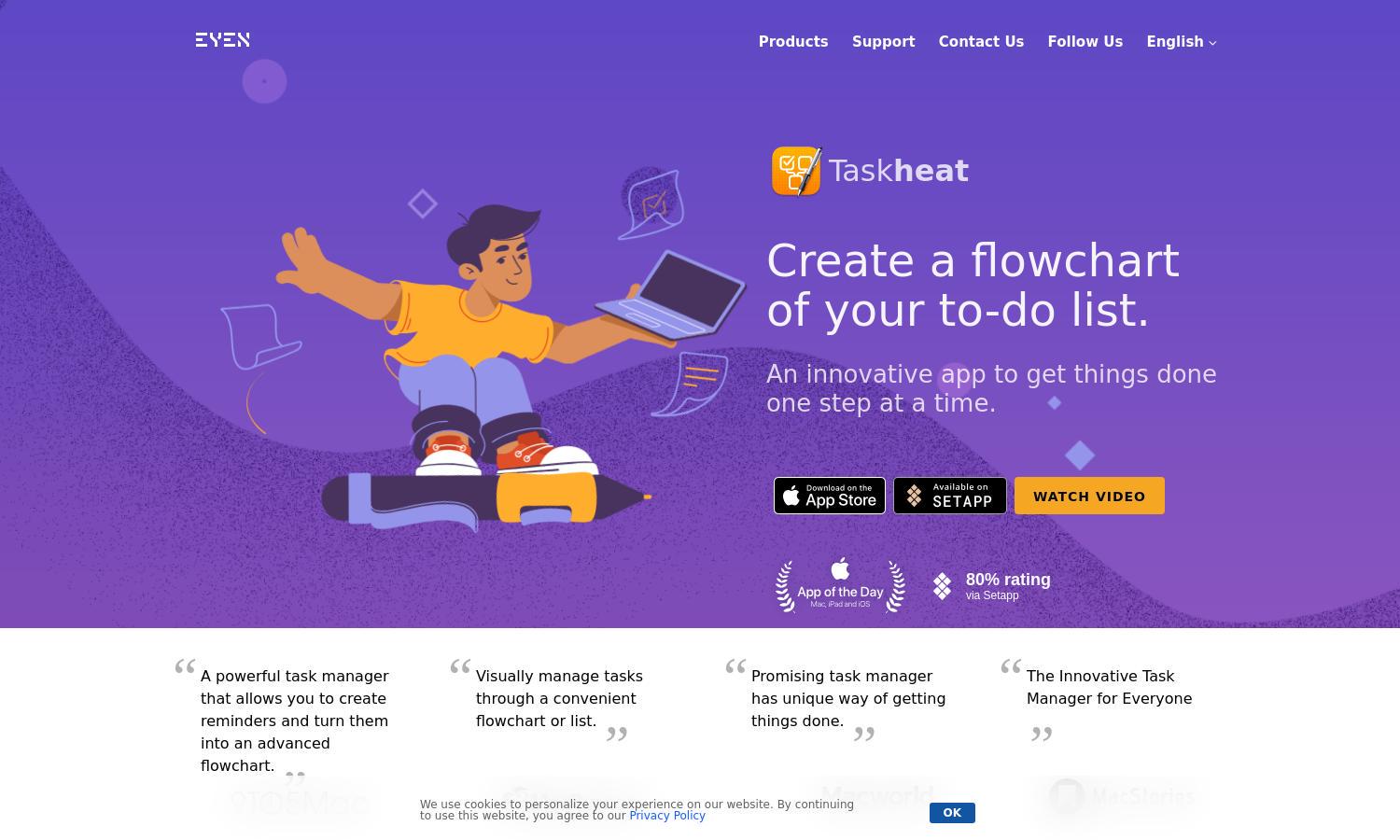
About Taskheat
Taskheat is a visual task management app designed for Mac, iPhone, and iPad users. This innovative tool allows you to organize your tasks as flowcharts, making complex projects simple and straightforward. With Taskheat, achieve improved productivity by visualizing dependencies and prioritizing tasks effectively.
Taskheat offers a flexible pricing model with a 14-day free trial, allowing users to evaluate the app. After the trial, it transforms into a one-time purchase, which grants access across devices without subscriptions, ensuring value for money while streamlining your task management process.
Taskheat features an intuitive user interface that makes navigating its functionalities effortless. The clean layout promotes seamless task organization, while unique elements like flowchart creation enhance user engagement. Discover how Taskheat simplifies task management with visually appealing designs that prioritize productivity.
How Taskheat works
With Taskheat, users start by onboarding through a simple installation on their Mac, iPhone, or iPad. Once set up, users engage with the flowchart feature to input and organize tasks. The interface encourages linking tasks through dependencies, making workflow efficient. Notifications and tagging streamline task tracking, ensuring users stay organized.
Key Features for Taskheat
Visual Flowcharts
Taskheat’s visual flowchart feature lets users transform traditional to-do lists into dynamic flowcharts. This unique approach improves task relationship management and prioritization, enabling a streamlined workflow. With Taskheat, users will find enhanced clarity and organization in their task completion processes.
Taskheat AI Assistant
The AI Assistant within Taskheat leverages artificial intelligence to generate task flows based on your input. This innovative feature assists users in building efficient workflows by suggesting logical task sequences, ultimately saving time and enhancing productivity while using Taskheat for task management.
Color-Coded Tags
Taskheat's color-coded tagging system allows users to easily categorize and navigate their tasks. This feature simplifies task management and enhances productivity by enabling quick identification of priorities. With Taskheat, users can personalize their task views to fit their organizational needs more effectively.